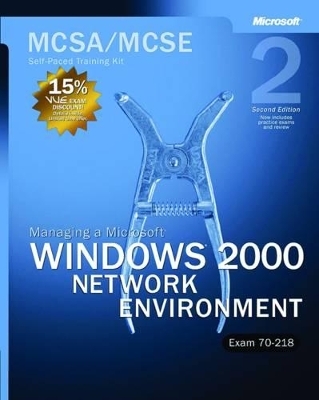
Managing a Microsoft® Windows® 2000 Network Environment, Second Edition
Microsoft Press,U.S.
978-0-7356-1776-6 (ISBN)
- Titel ist leider vergriffen;
keine Neuauflage - Artikel merken
Build the skills to:
Set up client and server computers
Manage data storage, shared resources, and permissions
Configure network infrastructure, including TCP/IP, DHCP, and name resolution services
Install Internet Information Services
Create user and group objects, and administer Microsoft Active Directory¿ services
Use group policies to manage desktops and network security
Troubleshoot remote access and VPN connections
Monitor server health and performance
Your kit includes:
Comprehensive self-paced study guide that maps to MCP exam goals and objectives
Learn-by-doing exercises for skills you can apply to the job
NEW—Test-readiness tool that generates timed, 50-question practice exams with automated scoring
NEW—More than 200 pages of exam prep and objective-by-objective review inside the book
NEW—Microsoft Encyclopedia of Networking, Second Edition, eBook
120-day evaluation version of Windows 2000 Server
Fully searchable eBook version of the study guide
For customers who purchase an ebook version of this title, instructions for downloading the CD files can be found in the ebook.
Developed by senior editors and content managers at Microsoft Corporation.
About This Book xxiii Before You Begin Part 1 xxiii Intended Audience xxiii Prerequisites xxiv About the CD-ROM xxiv Features of This Book xxiv Notes xxiv Conventions xxv Chapter and Appendix Overview xxvi Where to Find Specific Skills in This Book xxviii Getting Started xxx Hardware Requirements xxxi Software Requirements xxxi Setup Instructions xxxi About the eBook xxxii Before You Begin Part 2 xxxii The Components of Part 2 xxxii MCP Exam Prerequisites xxxiii Know the Products xxxiv Using the Electronic Assessment and Part 2 xxxiv Understanding the Conventions for Part 2 xxxv Question Numbering System xxxv Notational Conventions xxxv Notes xxxv Using the Electronic Assessment xxxvi Installing and Running the Electronic Assessment Software xxxvi Taking the Electronic Assessment xxxvii Ending and Grading the Electronic Assessment xxxviii Interpreting the Electronic Assessment Results xxxviii Using Part 2 of This Book xxxviii Reviewing the Objectives xxxix Reviewing the Questions xxxix The Microsoft Certified Professional Program xl Microsoft Certification Benefits xl Requirements for Becoming a Microsoft Certified Professional xlii Technical Training for Computer Professionals xliii Technical Support xliv PART 1 SELF-PACED TRAINING FOR MANAGING A MICROSOFT WINDOWS 2000 NETWORK ENVIRONMENT CHAPTER 1 Networking with Microsoft Windows 2000 1 About This Chapter 1 Before You Begin 1 Lesson 1: Understanding the Windows 2000 Networking Architecture 2 Windows Networking Components 2 Exercise 1.1: Installing Networking Components 9 Lesson Review 10 Lesson Summary 11 Lesson 2: Using Microsoft Management Console 12 The MMC Environment 12 Snap-ins 12 MMC Consoles 13 Exercise 1.2: Creating a Custom MMC Console 18 Lesson Review 20 Lesson Summary 20 CHAPTER 2 Managing Client and Server Computers 21 About This Chapter 21 Before You Begin 21 Lesson 1: Installing New Hardware 22 Understanding the Hardware Installation Process 22 Using Plug and Play 23 Installing Non Plug and Play Hardware 24 Configuring System Resource Settings 26 Configuring, Monitoring, and Troubleshooting Driver Signing 28 Using the File Signature Verification Utility 29 Exercise 2.1: Determining Available Hardware Resources 30 Lesson Review 31 Lesson Summary 32 Lesson 2: Installing Updates 33 Installing Windows 2000 Service Packs 33 Applying Hotfixes 37 Using Windows Update 37 Verifying Update Installations 38 Removing Service Packs and Hotfixes 40 Exercise 2.2: Update Deployment Technologies 40 Lesson Review 41 Lesson Summary 41 Lesson 3: Managing Client Access Licenses 42 Understanding Windows 2000 Licensing Modes 42 Choosing a Licensing Mode 43 Using the Windows 2000 Licensing Tools 43 Exercise 2.3: Adding Client Access Licenses 46 Lesson Review 48 Lesson Summary 48 Lesson 4: Troubleshooting Boot Problems 49 Using Safe Mode 49 Using Advanced Boot Options 50 Creating a Parallel Installation 51 Using the Recovery Console 51 Exercise 2.4: Using the Windows 2000 Recovery Console 54 Lesson Review 56 Lesson Summary 56 CHAPTER 3 Managing Storage Resources 57 About This Chapter 57 Before You Begin 57 Lesson 1: Managing Data Storage 58 Using Basic Storage 58 Understanding Partition Types 59 Selecting a File System 60 Using the Disk Management Snap-In 61 Viewing and Updating Information 61 Managing Disks on a Remote Computer 62 Creating Partitions 63 Creating Logical Drives 67 Fomatting 69 Converting FAT to NTFS 71 Exercise 3.1: Understanding Windows 2000 Storage Terminology 71 Lesson Review 72 Lesson Summary 72 Lesson 2: Creating Dynamic Disks 73 Changing the Storage Type 73 Understanding Volume Types 77 Working with Simple Volumes 77 Working with Spanned Volumes 80 Working with Striped Volumes 82 Exercise 3.2: Creating and Mounting a Volume 84 Lesson Review 85 Lesson Summary 85 Lesson 3: Implementing Storage Quotas 86 Understanding Windows 2000 Disk Quota Management 86 Setting Disk Quotas 87 Determining the Status of Disk Quotas 89 Monitoring Disk Quotas 89 Exercise 3.3: Configuring Quota Management Settings 90 Lesson Review 90 Lesson Summary 91 Lesson 4: Managing Compression and Encryption 92 Using Compressed Files and Folders 92 Understanding EFS 95 Encrypting 96 Decrypting 97 Using the Recovery Agent 97 Lesson Review 98 Lesson Summary 98 CHAPTER 4 Managing NTFS Permissions 99 About This Chapter 99 Before You Begin 99 Lesson 1: Understanding NTFS Permissions 100 Understanding NTFS Permissions 100 What is an Access Control List? 102 Managing Multiple NTFS Permissions 102 NTFS Permissions Inheritance 104 Exercise 4.1: Planning NTFS Permissions 105 Lesson Review 106 Lesson Summary 107 Lesson 2: Assigning NTFS Permissions 108 Planning NTFS Permissions 108 Setting NTFS Permissions 109 Exercise 4.2: Assigning NTFS Permissions for the /Data Folder 111 Exercise 4.3: Assigning NTFS Permissions 113 Lesson Review 116 Lesson Summary 117 Lesson 3: Assigning Special Permissions 118 Understanding Special Permissions 118 Exercise 4.4: Taking Ownership of a File 124 Lesson Review 126 Lesson Summary 126 CHAPTER 5 Sharing Drives and Printers 127 About This Chapter 127 Before You Begin 127 Lesson 1: Creating Drive and Folder Shares 128 Requirements for Sharing Folders 128 Administrative Shared Folders 129 Sharing a Folder 129 Sharing a Volume 131 Modifying Shared Folders 132 Caching 133 Connecting to a Shared Folder 134 Lesson Review 137 Lesson Summary 137 Lesson 2: Using Distributed Files System 138 Understanding Dfs 138 Implementing Dfs 140 Replicating Dfs 145 Setting Replication Policy 147 Exercise 5.1: Using Dfs 149 Lesson Review 151 Lesson Summary 151 Lesson 3: Installing Network Printers 152 Understanding Printing Terminology 152 Requirements for Network Printing 154 Printing Configurations 154 Installing a Print Device 157 Sharing a Printer 158 Exercise 5.2: Installing and Sharing a Printer 159 Lesson Review 160 Lesson Summary 160 Lesson 4: Administering Network Printers 162 Managing Printers 162 Managing Documents 167 Administering Printers from a Web Browser 169 Setting Up a Printer Pool 170 Setting Priorities Between Printers 171 Lesson Review 171 Lesson Summary 172 Lesson 5: Managing Share Permissions 173 Understanding Shared Folder Permissions 173 Assigning Shared Folder Permissions 177 Controlling Printer Access 179 Taking Ownership of a Printer 180 Exercise 5.3: Applied Permissions 181 Exercise 5.4: Managing Shared Folders 182 Lesson Review 183 Lesson Summary 184 CHAPTER 6 Monitoring Server Health and Security 185 About This Chapter 185 Before You Begin 185 Lesson 1: Monitoring Server Performance 186 Using Event Viewer 186 Using Task Manager 190 Using the Performance Console 194 Exercise 6.1: Monitoring System Performance Parameters 202 Lesson Review 203 Lesson Summary 204 Lesson 2: Monitoring Shared Resources 205 Why Monitor Network Resources? 205 Monitoring Shared Folders 208 Monitoring User Sessions 210 Monitoring Open Files 212 Exercise 6.2: Creating a Shared Folder 213 Lesson Review 214 Lesson Summary 214 Lesson 3: Microsoft Windows 2000 Auditing 215 Overview of Windows 2000 Auditing 215 Using an Audit Policy 215 Planning an Audit Policy 216 Configuring Auditing 217 Setting an Audit Policy 218 Auditing Access to Files and Folders 219 Auditing Access to Active Directory Objects 220 Lesson Review 220 Lesson Summary 221 CHAPTER 7 Managing Active Directory User and Computer Objects 223 About This Chapter 223 Before You Begin 223 Lesson 1: Creating User and Computer Objects 224 Introducing User Accounts 224 Creating Domain User Accounts 226 Setting User Account Attributes 230 Exercise 7.1: Creating Domain User Accounts 235 Lesson Review 237 Lesson Summary 238 Lesson 2: Maintaining User Accounts 239 Disabling, Enabling, Renaming, and Deleting User Accounts 239 Resetting Passwords and Unlocking User Accounts 240 Exercise 7.2: Disabling and Enabling a User Account 242 Lesson Review 244 Lesson Summary 244 Lesson 3: Creating User Profiles 245 Understanding User Profiles 245 Using Local Profiles 248 Using Roaming Profiles 249 Using Mandatory Profiles 251 Creating Home Folders 252 Creating Home Folders on a Server 252 Exercise 7.3: Managing User Profiles 253 Lesson Review 256 Lesson Summary 256 CHAPTER 8 Managing Active Directory Group Objects 257 About This Chapter 257 Before You Begin 257 Lesson 1: Using Group Objects 258 Groups and Permissions 258 Group Types 259 Group Scopes 260 Group Nesting 261 Rules for Group Membership 262 Local Groups 262 Using Local Groups 263 Planning Global and Domain Local Groups 263 Using Universal Groups 265 Exercise 8.1: Planning New Group Accounts 265 Lesson Review 267 Lesson Summary 268 Lesson 2: Understanding Default Groups 269 Predefined Groups 269 Built-In Groups 270 Built-In Local Groups 271 Special Identity Groups 273 Lesson Review 274 Lesson Summary 274 Lesson 3: Creating Group Objects 275 Creating and Deleting Groups 275 Adding Members to a Group 276 Changing the Group Type 278 Changing the Group Scope to Universal 279 Deleting a Group 280 Creating Local Groups 280 Exercise 8.2: Creating Groups 282 Lesson Review 284 Lesson Summary 284 Lesson 4: Managing Administrative Access 285 Why You Should Not Run Your Computer as an Administrator 285 Administrators as Members of the Users Group andPower Users Group 285 Using Run As to Start a Program 286 The Runas Command 288 Runas Examples 288 Exercise 8.3: Using Run As to Start a Program as an Administrator 289 Lesson Review 290 Lesson Summary 290 CHAPTER 9 Using Group Policies 291 About This Chapter 291 Before You Begin 291 Lesson 1: Understanding Group Policies 292 What Are Group Policies? 292 Using the Group Policy Snap-In 293 Group Policy Settings 298 How Group Policy Affects Startup and Logon 301 How Group Policy Is Processed 302 Exceptions to the Processing Order 303 Group Policy Inheritance 304 Using Security Groups to Filter Group Policy 305 Lesson Review 305 Lesson Summary 305 Lesson 2: Implementing Group Policies 306 Implementing Group Policies 306 Employing Group Policy Best Practices 318 Exercise 9.1: Implementing a Group Policy 319 Lesson Review 324 Lesson Summary 325 Lesson 3: Using Security Policies 326 Account Policies 327 Local Policies 329 Event Log 335 Restricted Groups 335 System Services 338 Registry and File System Areas 338 Public Key Policies 338 IP Security Policies On Active Directory 339 Refreshing Policies 339 Exercise 9.2: Understanding Security Policies 340 Lesson Review 340 Lesson Summary 341 Lesson 4: Troubleshooting Group Policy Problems 342 Troubleshooting Group Policy 342 Lesson Review 345 Lesson Summary 346 CHAPTER 10 Managing Resources with Active Directory Service 347 About This Chapter 347 Before You Begin 347 Lesson 1: Publishing Resources in Active Directory Service 348 Publishing Shared Resources 348 Publishing Network Services 350 Exercise 10.1: Publishing a Shared Folder 352 Lesson Review 354 Lesson Summary 354 Lesson 2: Redirecting Folders Using Group Policies 355 Redirecting Folders 355 Setting Up Folder Redirection 357 Policy Removal Considerations 362 Lesson Review 363 Lesson Summary 364 Lesson 3: Deploying Applications Using Group Policies 365 The Software Installation Extension Snap-in 365 How Software Installation Works 366 Implementing Software Installation 368 Exercise 10.2: Deploying a Service Pack with Group Policies 384 Lesson Review 386 Lesson Summary 387 CHAPTER 11 Replicating Active Directory 389 About This Chapter 389 Before You Begin 389 Lesson 1: Creating Sites and Subnets 390 Configuring Site Settings 390 Exercise 11.1: Linking Sites 397 Lesson Review 399 Lesson Summary 399 Lesson 2: Configuring Intersite Replication 400 Configuring Intersite Replication 400 Exercise 11.2: Configuring Intersite Replication 408 Lesson Review 410 Lesson Summary 410 Lesson 3: Troubleshooting Active Directory Replication 411 Troubleshooting Replication 411 Checking Replication Topology 412 Lesson Review 413 Lesson Summary 413 CHAPTER 12 Active Directory Service Administration 415 About This Chapter 415 Before You Begin 415 Lesson 1: Managing Object and Container Permissions 416 Understanding Active Directory Permissions 416 Assigning Active Directory Permissions 418 Using Permissions Inheritance 420 Exercise 12.1: Controlling Access to Active Directory Objects 421 Lesson Review 424 Lesson Summary 424 Lesson 2: Locating and Moving Active Directory Objects 425 Understanding Common Active Directory Objects 425 Locating Active Directory Objects 426 Moving Active Directory Objects 429 Moving Objects Within a Domain 430 Moving Objects Between Domains 431 Moving Domain Controllers Between Sites 432 Lesson Review 433 Lesson Summary 433 Lesson 3: Delegating Control 434 Guidelines for Delegating Control 434 Delegation of Control Wizard 435 Exercise 12.2: Delegating Administrative Control inActive Directory Service 437 Lesson Review 439 Lesson Summary 439 Lesson 4: Troubleshooting Active Directory Service 440 Troubleshooting Active Directory Service 440 Lesson Review 441 Lesson Summary 442 CHAPTER 13 TCP/IP Administration 443 About This Chapter 443 Before You Begin 443 Lesson 1: TCP/IP Overview 444 Architectural Overview of the TCP/IP Protocol Suite 444 Transmission Control Protocol 447 User Datagram Protocol 448 Internet Protocol 448 IP Routing 452 Lesson Review 453 Lesson Summary 454 Lesson 2: Configuring TCP/IP Clients 455 Installing TCP/IP 455 Configuring TCP/IP 456 Testing TCP/IP with Ipconfig and Ping 460 Exercise 13.1: Installing and Configuring TCP/IP 461 Lesson Review 466 Lesson Summary 466 Lesson 3: Using TCP/IP Utilities 467 Using Ping 467 Using Traceroute 468 Using Pathping 470 Using Ipconfig.exe 471 Using Route.exe 472 Using Arp.exe 475 Using Netstat.exe 476 Using Nbtstat.exe 478 Using Nslookup.exe 480 Using Netdiag.exe 480 Exercise 13.2: TCP/IP Utilities 481 Lesson Review 482 Lesson Summary 483 CHAPTER 14 Dynamic Host Configuration Protocol 485 About This Chapter 485 Before You Begin 485 Lesson 1: Understanding DHCP 486 DHCP Overview 486 How DHCP Works 488 Installing a DHCP Server 492 DHCP Relay Agent 493 Exercise 14.1: DHCP Message Types 494 Lesson Review 494 Lesson Summary 495 Lesson 2: Configuring a DHCP Server 496 Installing and Configuring a DHCP Server 496 Authorizing a DHCP Server 496 Creating a DHCP Scope 498 Managing DHCP Scopes 500 Configuring Additional Options 501 Activating a Scope 503 Implementing Multiple DHCP Servers 503 Exercise 14.2: Configuring a DHCP Server 503 Lesson Review 505 Lesson Summary 505 Lesson 3: Troubleshooting DHCP 506 Preventing DHCP Problems 506 Troubleshooting DHCP Clients 507 Troubleshooting DHCP Servers 509 Lesson Review 512 Lesson Summary 513 CHAPTER 15 Windows Name Resolution 515 About This Chapter 515 Before You Begin 515 Lesson 1: Understanding Windows Name Resolution 516 Understanding the NetBIOS Name Cache 517 Understanding Broadcast Name Resolution 518 Using LMHOSTS Files 518 Introducing WINS 520 Registering Names 521 Windows Node Types 521 Exercise 15.1: NetBIOS Name Resolution Concepts 522 Lesson Review 522 Lesson Summary 523 Lesson 2: Using WINS 524 Introduction to WINS 524 Installing a WINS Server 526 Configuring a Windows 2000 WINS Client 528 Supporting Non-WINS Clients 530 Exercise 15.2: Installing and Configuring WINS 532 Lesson Review 534 Lesson Summary 535 CHAPTER 16 Domain Name System 537 About This Chapter 537 Before You Begin 537 Lesson 1: Understanding DNS 538 Introduction to DNS 538 Overview of the Name Resolution Process 543 Installing the DNS Service 547 Lesson Review 548 Lesson Summary 549 Lesson 2: Creating Zones 550 Zone Planning 550 Creating a Zone 550 Creating Active Directory-Integrated Zones 553 Delegating Zones 554 Configuring Dynamic DNS 557 Exercise 16.1: Configuring Zones 558 Lesson Review 560 Lesson Summary 560 Lesson 3: Managing Resource Records 561 Understanding Resource Record Types 561 Viewing Resource Records 562 Creating Resource Records 563 Exercise 16.2: Adding Resource Records 564 Lesson Review 566 Lesson Summary 566 Lesson 4: Troubleshooting DNS 567 Monitoring DNS Servers 567 DNS Troubleshooting Scenarios 569 Lesson Review 572 Lesson Summary 572 CHAPTER 17 Managing Internet Information Services 573 About This Chapter 573 Before You Begin 573 Lesson 1: Creating Web Sites and FTP Sites 574 Installing IIS 574 Getting Started 577 Creating Sites 578 Administering Web Sites and FTP Sites 582 Exercise 17.1: Creating a Private Web Site 587 Lesson Review 589 Lesson Summary 589 Lesson 2: Creating Virtual Directories 590 Creating Virtual Directories 590 Using Web Sharing 591 Redirecting Requests 593 Exercise 17.2: Creating Virtual Directories 594 Lesson Review 596 Lesson Summary 597 Lesson 3: Managing Site Security 598 Using Port Assignments 598 Using Authentication 599 Using IP Address and Domain Name Restrictions 605 Using Access Permissions 607 Using SSL 608 Exercise 17.3: Accessing the Administration Web Site 608 Lesson Review 612 Lesson Summary 613 Lesson 4: Troubleshooting IIS 614 Lesson Review 615 Lesson Summary 616 CHAPTER 18 Remote Client Access 617 About This Chapter 617 Before You Begin 617 Lesson 1: Using Remote Access 618 Overview of Remote Access 618 Configuring Routing and Remote Access 622 Managing Remote Access 624 Exercise 18.1: Configuring RAS Connections 631 Lesson Review 633 Lesson Summary 633 Lesson 2: Using Virtual Private Networks 634 Implementing a VPN 634 Integrating a VPN in a Routed Environment 640 Integrating VPN Servers with the Internet 640 Managing Virtual Private Networking 641 Exercise 18.2: Creating a VPN Connection 642 Lesson Review 645 Lesson Summary 645 Lesson 3: Using NAT and ICS 646 Network Address Translation 646 How NAT Works 648 Implementing NAT 651 Internet Connection Sharing 654 Internet Connection Sharing and NAT 656 Lesson Review 657 Lesson Summary 657 Lesson 4: Using Terminal Services 658 Overview of Terminal Services 658 Installing Terminal Services 659 Terminal Services Licensing 663 Deploying a Terminal Services Licensing Server 664 Deploying Terminal Services Clients 667 Exercise 18.3: Using Terminal Services for Remote Administration 668 Lesson Review 670 Lesson Summary 671 CHAPTER 19 Disaster Recovery and Prevention 673 About This Chapter 673 Before You Begin 673 Lesson 1: Backing Up Your Network 674 Backup Hardware 674 Backup Software 679 Exercise 19.1: Incremental and Differential Backups 687 Lesson Review 688 Lesson Summary 689 Lesson 2: Backing Up and Restoring Active Directory 690 Performing Preliminary Tasks 690 Using the Backup Wizard 690 Preparing to Restore Active Directory 695 Performing a Nonauthoritative Restore 696 Performing an Authoritative Restore 699 Additional Tasks for Authoritatively Restoring the Entire Active Directory Database 700 Lesson Review 701 Lesson Summary 701 PART 2 PREPARATION FOR MCP EXAM 70-218 OBJECTIVE DOMAIN 1 Creating, Configuring, Managing, Securing, and Troubleshooting File, Print, and Web Resources 705 Tested Skills and Suggested Practices 706 Further Reading 708 Objective 1.1: Publish resources in Active Directory. 711 Questions 713 Answers 716 Objective 1.2: Manage data storage. 719 Questions 721 Answers 723 Objective 1.3: Create shared resources and configure access rights. 727 Questions 728 Answers 730 Objective 1.4: Configure and troubleshoot Internet Information Services (IIS). 733 Questions 735 Answers 737 Objective 1.5: Monitor and manage network security. 741 Questions 743 Answers 746 OBJECTIVE DOMAIN 2 Configuring, Administering, and Troubleshooting the Network Infrastructure 751 Tested Skills and Suggested Practices 752 Further Reading 754 Objective 2.1: Troubleshoot routing. 757 Questions 758 Answers 763 Objective 2.2: Configure and troubleshoot TCP/IP on servers and client computers. 765 Questions 767 Answers 772 Objective 2.3: Configure, administer, and troubleshoot DHCP on servers and client computers. 777 Questions 778 Answers 783 Objective 2.4: Configure, administer, and troubleshoot DNS. 787 Questions 788 Answers 792 Objective 2.5: Troubleshoot name resolution on client computers. 795 Questions 797 Answers 802 OBJECTIVE DOMAIN 3 Managing, Securing, and Troubleshooting Servers and Client Computers 807 Tested Skills and Suggested Practices 808 Further Reading 810 Objective 3.1: Install and configure server and client computer hardware. 813 Questions 815 Answers 817 Objective 3.2: Troubleshoot starting servers and client computers. 821 Questions 823 Answers 826 Objective 3.3: Monitor and troubleshoot server health and performance. 831 Questions 832 Answers 836 Objective 3.4: Install and manage Windows 2000 updates. 841 Questions 843 Answers 845 OBJECTIVE DOMAIN 4 Configuring, Managing, Securing, and Troubleshooting Active Directory Organizational Units and Group Policy 849 Tested Skills and Suggested Practices 850 Further Reading 852 Objective 4.1: Create, manage, and troubleshoot user and group objects in Active Directory. 855 Questions 856 Answers 862 Objective 4.2: Manage object and container permissions. 865 Questions 866 Answers 870 Objective 4.3: Diagnose Active Directory replication problems. 873 Questions 874 Answers 878 Objective 4.4: Deploy software by using Group Policy. 881 Questions 882 Answers 885 Objective 4.5: Troubleshoot end-user Group Policy. 889 Questions 890 Answers 892 Objective 4.6: Implement and manage security policies by using Group Policy. 895 Questions 896 Answers 900 OBJECTIVE DOMAIN 5 Configuring, Securing, and Troubleshooting Remote Access 903 Tested Skills and Suggested Practices 904 Further Reading 906 Objective 5.1: Configure and troubleshoot remote access and virtual private network (VPN) connections. 909 Questions 910 Answers 914 Objective 5.2: Troubleshoot a remote access policy. 919 Questions 921 Answers 925 Objective 5.3: Implement and troubleshoot Terminal Services for remote access. 929 Questions 930 Answers 934 Objective 5.4: Configure and troubleshoot Network Address Translation (NAT) and Internet Connection Sharing (ICS). 939 Questions 940 Answers 945 APPENDIX Questions and Answers 951 GLOSSARY 1017 INDEX 1063
| Erscheint lt. Verlag | 14.8.2002 |
|---|---|
| Verlagsort | Redmond |
| Sprache | englisch |
| Maße | 187 x 235 mm |
| Gewicht | 1000 g |
| Themenwelt | Informatik ► Betriebssysteme / Server ► Windows |
| Informatik ► Betriebssysteme / Server ► Windows Server | |
| ISBN-10 | 0-7356-1776-7 / 0735617767 |
| ISBN-13 | 978-0-7356-1776-6 / 9780735617766 |
| Zustand | Neuware |
| Informationen gemäß Produktsicherheitsverordnung (GPSR) | |
| Haben Sie eine Frage zum Produkt? |