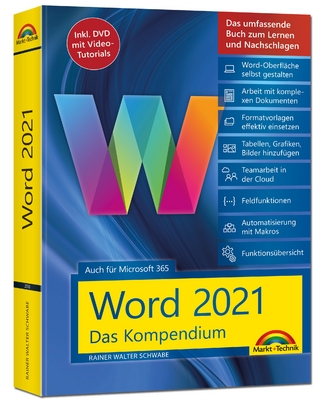SELECT Series
Pearson (Verlag)
978-0-13-060156-8 (ISBN)
- Titel ist leider vergriffen;
keine Neuauflage - Artikel merken
The Select MS Office 2002 Series is certified to core and expert levels of Microsoft Office XP, it has a project-based, step-by-step approach, and is customizable in the RightPHit Program.
The Select Series MicrosoftA (R) Office XP Select's easy to follow, step-by-step approach lays the groundwork for students to have early success with Office XP and to gain the confidence they need to apply their skills to text projects and cases, as well as to everyday work challenges! The Practical Running Case and the clear instructions guide students to mastering Office XP in the classroom and beyond! Select is certified to the Core and Expert levels, giving students the full range of competencies in Office XP!
Introduction to Word.
Understanding the Document Cycle.
Launching Word.
Identifying Word's Screen Elements.
Using Multiple Windows in Word.
Entering Text.
Using Click and Type (MOUS objective).
Changing the View.
Previewing a Document.
Viewing Multiple Pages. Navigating. Editing Text.
Printing a Document.
PROJECT 1: CREATING CORRESPONDENCE.
Creating a Letter.
Entering Text.
Inserting the Date (MOUS objective). Inserting Symbols and Special Characters (MOUS objective). Creating and Using AutoText Entries (MOUS objective).
Editing Text.
Using a Digital Signature (new in Word 10).
Creating an Envelope (MOUS objective).
Creating a Fax Coversheet from a Template.
Creating a Memo.
Creating a Document from a Wizard (MOUS objective).
Creating Labels (MOUS objective).
PROJECT 2: EDITING AND FORMATTING TEXT.
Inserting a File.
Navigating through a Document (MOUS objective).
Using the Mouse to Navigate. Using Keystrokes to Navigate.
Selecting Text.
Browsing for and Deleting Objects.
Finding and Deleting Text (MOUS objective).
Moving Text.
Using Cut and Paste (MOUS objective). Using Drag and Drop.
Finding and Replacing Text (MOUS objective).
Formatting Text.
Setting the Font Defaults (MOUS objective). Underlining Text (MOUS objective). Applying Font Effects (MOUS objective). Changing Case. Aligning Text (MOUS objective). Highlighting Text (MOUS objective).
Using Writing and Proofing Tools.
Using the Thesaurus (MOUS objective). sing the Grammar Checker (MOUS objective). Hyphenating a Document.
E-mailing a Word Document (MOUS objective).
PROJECT 3: CREATING A BROCHURE.
Defining the Page Setup (MOUS objective).
Creating and Revising Columns.
Creating Columns (MOUS objective). Changing the Column Structure (MOUS objective). Inserting Column Breaks.
Using the Drawing Canvas.
Using Styles.
Understanding the Importance of Styles. Applying a Style. Clearing Formatting. Creating a Style Modifying a Style.
Apply Formatting Using the Format Inspector (new feature in Word 10).
Creating Bulleted and Numbered Lists (MOUS objective).
Check the Format with the Format Checker (new feature in Word 10).
PROJECT 4: WORKING WITH MULTIPAGE DOCUMENTS.
Creating a Title Page.
Creating Sections (MOUS objective).
Creating an Outline (MOUS objective—create an outline style numbered list).
Creating and Modifying Headers and Footers (MOUS objective).
Creating Headers and Footers (MOUS objective). Inserting and Formatting Page Numbers (MOUS objective). Modifying Headers and Footers (MOUS objective).
Creating Footnotes.
Using the Document Map to Navigate.
Checking the Word Count.
Printing Specific Pages.
PROJECT 5: CREATING TABLES.
Inserting a Table (MOUS objective).
Moving around in a Table and Entering Text.
Modifying the Structure of a Table.
Inserting and Deleting Rows and Columns (MOUS objective). Moving Columns and Rows (MOUS objective). Changing the Height and Width of Rows and Columns (MOUS objective). Splitting and Merging Cells (MOUS objective).
Setting Table Properties.
Using Borders and Shading (MOUS objective).
Rotating Text in a Table (MOUS objective).
Saving a Document as a Web Page (MOUS objective).
Drawing a Table.
Creating a Hyperlink (MOUS objective).
PROJECT 6: MERGING.
Creating the Main Document.
Creating the Data Source Document.
Merging the Documents.
Merging Data Sources with Envelopes and Labels.
| Erscheint lt. Verlag | 21.5.2002 |
|---|---|
| Sprache | englisch |
| Maße | 222 x 275 mm |
| Gewicht | 938 g |
| Themenwelt | Informatik ► Office Programme ► Word |
| ISBN-10 | 0-13-060156-X / 013060156X |
| ISBN-13 | 978-0-13-060156-8 / 9780130601568 |
| Zustand | Neuware |
| Haben Sie eine Frage zum Produkt? |
aus dem Bereich