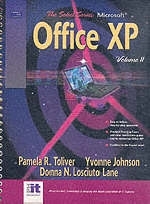
SELECT Series
Pearson (Verlag)
978-0-13-060151-3 (ISBN)
- Titel ist leider vergriffen;
keine Neuauflage - Artikel merken
The Select MS Office 2002 Series is certified to core and expert levels of Microsoft Office XP, it has a project-based, step-by-step approach, and is customizable in the RightPHit Program.
The Select Series MicrosoftA (R) Office XP Select's easy to follow, step-by-step approach lays the groundwork for students to have early success with Office XP and to gain the confidence they need to apply their skills to text projects and cases, as well as to everyday work challenges! The Practical Running Case and the clear instructions guide students to mastering Office XP in the classroom and beyond! Select is certified to the Core and Expert levels, giving students the full range of competencies in Office XP!
Outlook Advanced Project.
Word 2002 Volume II.
Introducing Word 2000.
I. ADVANCED WORD FORMATTING AND TOOLS.
Project 1. Formatting Complex Documents.
Project 2. Creating a Reference Document.
Project 3. Working with Tables, Charts, and Graphics.
Project 4. Collaborating on Document Revisions and Creating a Template.
II. WORKING WITH COMPLEX DOCUMENTS.
Project 5. Merging Form Letters and Labels.
Project 6. Creating Forms and Documents for the Web.
Project 7. Navigating Complex Documents.
III. DATA INTEGRATION, COLLABORATION, CUSTOMIZATION AND DISTRIBUTING DOCUMENTS ON THE WORLD WIDE WEB.
Project 8. Using Word's Collaboration Features.
Project 9. Working with Forms, Macros and Visual Basic for Applications (VBA).
Project 10. Presenting Integrated Office Data on the World Wide Web.
Appendix: Working with Word.
Excel 2002 Volume II.I. DESIGNING COMPLEX WORKBOOKS.
Project 1. Creating a Three-Dimensional Workspace.
Project 2. Completing a Three Dimensional Workspace Using Logical and Lookup Functions.
Project 3. Sorting, Grouping and Filtering Sales Data.
Project 4. Formatting, Displaying, Printing and Publishing Workbooks.
II. ANALYZING DATA WITH EXCEL.
Project 5. Creating Interactive PivotTable Reports.
Project 6. Using the Analysis Toolpak to Analyze Sales Transactions.
Project 7. Forecasting Values with What-If Analysis: Using Data Tables, Scenarios, Goal Seek and Solver.
III. INTEGRATING DATA, COLLABORATING WITH OTHERS AND CUSTOMIZING EXCEL 2000.
Project 8. Using Excel's Auditing and Collaboration Features.
Project 9. Using Visual Basic for Applications (VBA) to Customize and Automate Excel.
Project 10. Sharing Excel 2000 Data with Other Microsoft Office Applications.
Appendix A: Working with Excel.
Appendix B: Using Excel's Financial Functions to Amortize a Loan.
Integrated Project 1—Integrating Word and Excel.
Access 2002 Volume II.
Introducing Access 2002.
I. DATABASE DESIGN.
Project 1. Setting Up a Relational Database.
Project 2. Filtering Data and Creating Queries.
Project 3. Creating and Modifying Forms and Reports.
II. MAINTAINING AND CUSTOMIZING A DATABASE.
Project 4. Customizing the Database Interface.
Project 5. Integrating Access with the Web.
Project 6. Creating Database Applications.
III. MAINTAINING AND CUSTOMIZING A DATABASE.
Project 7. Maintaining Databases Using Access Database Tools.
Project 8. Displaying Access Data on the World Wide Web.
Project 9. Customizing Access Using Macros and Visual Basic for Applications (VBA).
Project 10. Using Access with Excel and Visual Basic.
Appendix: Working with Access.
Integrated Project 2—Integrating Word, Excel, and Access.
PowerPoint 2002.POWERPOINT PROJECT 5: BROADCASTING PRESENTATIONS.
Saving, Publishing, and Printing Presentations for the Web-(Embedded Fonts and HTML Format).
Viewing Presentations in Web Browsers.
Scheduling Presentation Broadcasts.
Tracking Broadcast Responses.
Starting Presentation Broadcasts.
Joining Presentation Broadcasts.
Conducting Presentation Broadcasts.
Using Presentation Broadcast Tools-Whiteboard, Annotation.
Using NetShow.
Using NetMeeting.
Integrated Project 3—Integrating Word, Excel, Access, and PowerPoint.
| Erscheint lt. Verlag | 25.11.2002 |
|---|---|
| Sprache | englisch |
| Maße | 237 x 278 mm |
| Gewicht | 1869 g |
| Themenwelt | Informatik ► Office Programme ► Office |
| ISBN-10 | 0-13-060151-9 / 0130601519 |
| ISBN-13 | 978-0-13-060151-3 / 9780130601513 |
| Zustand | Neuware |
| Informationen gemäß Produktsicherheitsverordnung (GPSR) | |
| Haben Sie eine Frage zum Produkt? |
aus dem Bereich


