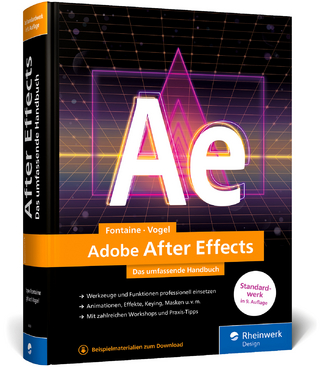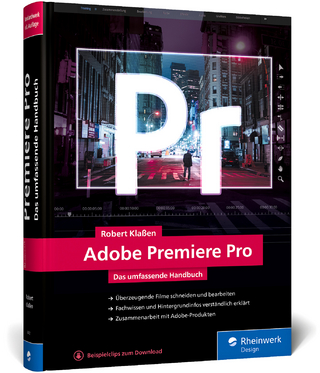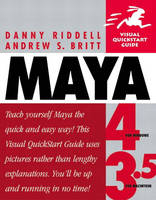
Maya
Peachpit Press Publications (Verlag)
978-0-201-77138-1 (ISBN)
- Titel ist leider vergriffen;
keine Neuauflage - Artikel merken
Maya is the high-end tool responsible for bringing to life many of the 3Dhumans, animals, plants, cars, and machines you see in film, videos, andgames. This all-in-one modeling and rendering package is a favorite amonganimators, thanks to its extensive tool set, speed, and easy extensibility.Maya: Visual QuickStart Guide walks you through the program'selementary theory, interface, and features--there's no quicker, easier wayto get up and running with Maya.
Maya: Visual QuickStart Guide's task-based format makes it both aneasy-to-follow introduction for beginners and an indispensablequick-reference guide for more seasoned users, who can use the page tabs toskip straight to specific topics. No wordy explanations here; each task isbroken down into simple, concise steps, accompanied by numerous screenshotsto keep you on track as you work. With Maya: Visual QuickStartGuide, you'll be producing professional-looking 3D models, texturedobjects, and animations in no time.
Danny Riddell has been training artists in Maya and other 3D programs for the last three years at the Ex'pression Center for New Media, where he recently worked as the Associate Director of the Digital Visual Media (3D animation) program, and Director of the Web Design and Development program. He has been using Maya since the day it was released and started teaching it to students not long thereafter. He now has his own animation company, the Riddell Design Group.
Introduction.
1. Maya Basics.
About Maya. Maya's Interface. Beginning a Project. Importing, Exporting, and Referencing. Setting Maya Preferences. Keyboard Shortcuts. Maya Help.
2. Navigating and Changing the Interface.
Dollying, Tracking, and Tumbling. Changing the Layout. About Display Options and Smoothness.
3. Creating Primitives and Text.
About NURBS. About NURBS Primitives. Changing Attributes of NURBS Primitives. About Polygons. About Polygon Primitives. Changing a Polygon Primitive's Attributes. About Text. Naming Objects.
4. Selection Modes, Hiding & Templating.
About Selecting Objects and Using the Pick Mask. About Layers.
5. Transforming Objects and Components. Moving, Rotating, and Scaling Objects. Duplication Options.
6. Grouping, Parenting, and Aligning.
Grouping vs Parenting. About Aligning Objects.
7. NURBS Curves and Surfaces.
About NURBS Objects. Creating NURBS Curves. Creating Surfaces from Curves.
8. Polygons and Subdivided Surfaces.
About Modeling Polygons. About Subdivision Surface Modeling.
9. Skeletons and IK.
About Joints. About IK Handles and Solvers. About Spline IK.
10. Parenting and Binding to a Skeleton.
About Clusters and Weights. About Binding.
11. Animation.
Animation Controls. About Setting Keyframes. Setting Animation Preferences. About the Graph Editor. About the Dope Sheet. Path Animation. Previewing Your Animation.
12. Creating Lights.
Setting the Scene's Mood. About the Hypershade. Setting Up for a Render. About Lights. About Shadows
13. Shaders and Materials.
About the Hypershade. About Materials. About Texturing Polygons.
14. Cameras and Rendering.
About Cameras. About Rendering. About Raytracing. About Interactive Photorealistic Rendering (IPR).
Index.
| Erscheint lt. Verlag | 9.1.2002 |
|---|---|
| Verlagsort | Berkeley |
| Sprache | englisch |
| Maße | 177 x 227 mm |
| Gewicht | 516 g |
| Themenwelt | Informatik ► Grafik / Design ► Film- / Video-Bearbeitung |
| Informatik ► Grafik / Design ► Maya | |
| ISBN-10 | 0-201-77138-1 / 0201771381 |
| ISBN-13 | 978-0-201-77138-1 / 9780201771381 |
| Zustand | Neuware |
| Informationen gemäß Produktsicherheitsverordnung (GPSR) | |
| Haben Sie eine Frage zum Produkt? |
aus dem Bereich