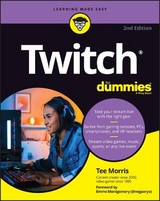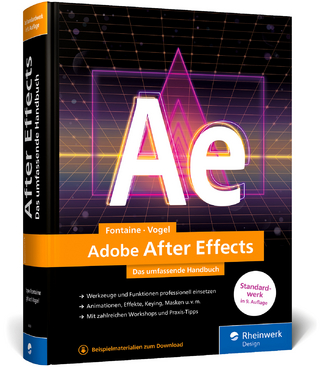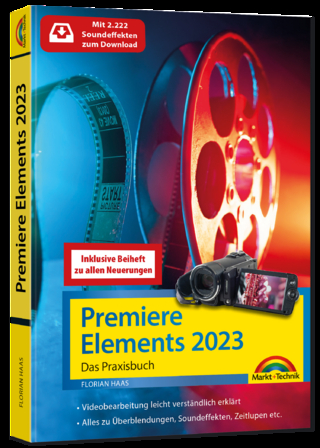Twitch For Dummies
John Wiley & Sons Inc (Verlag)
978-1-119-54026-7 (ISBN)
- Titel erscheint in neuer Auflage
- Artikel merken
Twitch got its start as a live-streaming platform mostly populated by gamers and their fans. It's quickly grown to host streaming events of all kinds—concerts, conferences, production events like podcast recording sessions, and even pro sports.
Twitch For Dummies helps initiate those new to streaming with advice on how to launch and build a Twitch channel. Podcasting For Dummies author Tee Morris guides readers through the basics of starting a channel, streaming games or live events, growing and interacting with an audience, and how to overcome common tech glitches.
• Build a streaming studio
• Create your Twitch profile
• Find successful streaming strategies
• Interact with your audience
This guide offers friendly, reliable advice for broadcasters, marketers, and video fans on how to tap into the most popular online live-streaming service.
Tee Morris is a social media pioneer. An early adopter of podcasting, Tee is no stranger to building audiences and releasing original content online. Now he adds to his online arsenal of creativity Twitch, managing his own streaming channel featuring a variety of gaming and talk shows. Tee is co-author of Podcasting For Dummies, 3rd Edition, as well as several novels in the science fiction and fantasy genre, including the award-winning steampunk series, The Ministry of Peculiar Occurrences.
Introduction 1
About This Book 2
Icons Used in This Book 3
Beyond the Book 3
Where to Go from Here 4
Part 1: Getting Your Game On 5
Chapter 1: Welcome to the World of Twitch 7
Deciding Whether Twitch Is for You 8
You want to connect with a community based on your passions or hobbies 10
You want to turn your subject of interest into a social experience 10
You want to generate excitement 11
You have a cause that needs attention 11
You want to have a little fun 12
Creating a Twitch Account 13
Insert coins to begin: The basics 14
New Twitch, who dis: Completing the Profile 16
All in the details: Channel and videos settings 18
Controlling the signal: From privacy to connected third parties 20
Learning at the Feet of Masters: Following and Subscribing to Twitch Channels 22
Following on Twitch 22
Subscribing on Twitch 24
Other Twitch Resources 26
Chapter 2: Building a Streamer’s Studio 29
Where Are You Streaming From? 30
PlayStation 4 32
Xbox One X 34
Non-Essentials That Are Essential 37
Video cameras 38
Audio gear 39
Deck switchers 40
Virtual assistants 41
Chapter 3: Making First Impressions 45
Creating a Complete Twitch Channel 46
Creating an Info Panel 46
Deciding what Info Panels you should create 48
Editing and deleting Info Panels 50
Streaming Off Your Console 52
Setting up your PS4 for streaming 52
Setting up your Xbox One for streaming 54
Chapter 4: And We’re Live! (Wait, We’re LIVE?!) 59
Streaming Your First Gameplay 60
OMG! I’m live! What do I do now?! 61
Wrapping up your stream 62
Post-Show Production: What to Do After a Stream 65
Take a bow: Social media shout-outs 65
Reruns: The ICYMI Stream 67
YouTube: Your content, on demand 69
Creating a highlight 72
Chapter 5: Improving Your Stream: Being Your Own Harshest Critic 75
G, PG, PG-13, or R: What’s the Rating? 76
Setting the Mature Content option 78
The parameters of “Adult Content” 78
Popularity Versus Pleasure: What You Are Streaming? 79
Streaming popular games 81
Streaming games you enjoy 84
Streaming retro games 84
Beyond Consoles: Streaming without Video Games 85
Streaming in the real world 86
Sharing your creative pursuits 89
Part 2: Creating Your Broadcasting Studio 91
Chapter 6: Streaming without Constraints: Streaming from a PC 93
Looking under the Hood: What a PC Needs 94
The computer processor (CPU) 95
Cooling systems 96
Random Access Memory (RAM) 98
Graphics card 98
Capture card 100
Power supply 100
Game On, Again: Setting Up Your Console 101
Streamlabs OBS: Where Creativity and Interactivity Happen 103
Incorporating a template 104
Adding a console in your template 106
Customizing your template 108
Video Is Easy; Audio Is Hard 109
Using the Astro A50 MixAmp Pro as your Party Chat solution 110
Using Discord as your Party Chat solution 111
Before Returning to Orbit, Guardian 114
Chapter 7: Setting Schedules and Social Media 115
Same Bat-Time, Same Bat-Channel: Setting Your Schedule 116
From start to finish: A basic schedule 116
Other schedule options 118
Your own pocket of time: The length of your stream 119
Consistency and Communication 122
Notifications on Twitch 122
Notifications on Facebook and Twitter 124
Notifications on Discord 127
When Life Happens: Changes in the Schedule 129
Chapter 8: Bells & Whistles: Nifty Add-Ons for Your Twitch Stream 133
Stand By For Stream: Introduction and Intermission B-roll 134
Second-in-Command: Channel Moderators 137
Nightbot: Your Friendly Neighborhood Virtual Assistant 139
Say it again and again: Custom commands 140
Locking it down: Spam protection 143
Self-promotion on Twitch: Working with timers 146
Chapter 9: Setting the Stage 149
Love What You’ve Done with the Place: Overlays 149
Creating an overlay 150
Quiet on the Set: One Final Look at Your Twitch Studio 152
Couchcasting 153
Deskcasting 154
From the set 155
Twitch on the Go: Streaming from the Twitch App 157
Part 3: Getting Busy with the Business of Twitch 161
Chapter 10: Let’s GOOOOO, Chat: Welcome to the Show! 163
Who, What, Where: Your Show Intro 164
Gitting Gud at Multitasking: Responding to Chat 166
Checking with Chat in real time 166
Checking with Chat at specific segments 168
Taking a Bow: Ending Your Stream 169
Creating Content for Two (or More): Hosting Interviews 170
Interview requests 171
Asking really great questions 172
Avoiding really bad questions 174
Prepping Your Green Room for Guests 176
Welcoming in-studio guests 176
Meeting guests on their own turf 177
Chapter 11: The In-Between Streams 179
Meanwhile, at Penguin’s Secret Lair: Your Channel between Streams 179
Why host other streamers? 181
Selecting other streamers 182
Twitch on Demand: Past Broadcasts 185
Past broadcasts on Twitch 185
Past broadcasts on YouTube 186
Highlight Videos: Revisited 188
iGame, Therefore iTwitch: Creating Highlight Reels with iMovie 189
Import video with iMovie 189
Creating your highlight reel with iMovie 190
Exporting Your Highlight Reel from iMovie 193
Elementary, Dear Watson: Video Editing with Adobe Premiere 194
Importing video with Premiere Elements 195
Creating your highlight reel with Premiere Elements 197
Exporting your highlight reel from Premiere Elements 198
Chapter 12: From Hobby to Side Hustle to Full-Time Job? 201
Entry Level Pro: The Affiliate Streamer 202
Expressing yourself: Emotes 204
Expressing your loyalty: Sub badges 206
Showing support: Subscribers 209
A penny for your thoughts: Bits 210
Just the tip 211
Achievement Unlocked: Partnership 212
Why become a Twitch Partner? 212
The checklist for a Twitch Partner 213
Show me the money: Revenue opportunities 215
This Twitch Stream is sponsored by 215
So, Chat, let me tell you about this amazing product from 215
Show me your SWAG! 217
Don’t Quit Your Day Job Just Yet 218
Part 4: Beyond the Console 221
Chapter 13: Building Your Twitch Community 223
Check Me Out Now: Publicizing Your Stream 224
Podcasting 224
Twitter 226
Instagram 227
Who Is “The Fam” and Why Do They Matter? 230
Oh, hai, Mark: Talking to Chat 230
Kinda busy right now: When not to engage 231
The Fam includes other streamers too 232
Remembering your roots 233
The Community Board: Discord 233
Share with the class: Talking to your Chat 235
One-on-one: Direct messages in Discord 236
Chapter 14: Twitch Etiquette 239
Don’t Let the Door Hit You on the Way Out: Bad Behavior on Twitch 240
“Yo, check out my stream ” 240
They see me trollin’ and hatin’ 241
Hate speech 244
Making a Music Bed for Your Channel 244
The Big Three of content management 245
The grey area: Twitch, Spotify, and the Compromise 247
I’ll Take the First: Free Speech versus Slander 249
Family Matters 250
The significant other 250
When your kids want to stream 252
Burnout: The Specter of Twitch 253
Chapter 15: Game Over: Twitch Outside of Gaming 255
Game On: The Rise of eSports 256
Bungie TV: Going Live with the Latest 257
How Can I Help You: ServiceNow 258
Coding at the Speed of Chill: SKFroi 259
A Twitch Worth a Thousand Words: Dawn McTeigue 261
Harping on a Passion: Meadow Fox 263
Gaming for Good: Charity Streams 264
Doing a little prep before you get started 265
Setting up the collection jar 266
Part 5: The Part of Tens 269
Chapter 16: Ten Twitch Streamers Who Influenced the Author 271
ItsOrd (Matthew J Drake) 272
OneActual 273
ZGPhoto 273
iLulu 274
Aura 275
That Token Guy 276
Tiddly 277
RealMunchle (read as “RealMunchie”) 277
Danfinity 278
DrLupo 279
Chapter 17: Ten (or More) Life Lessons from Twitch 281
Twitch Continuously Makes Me Strive to Be Better 282
Twitch Opened the World to Me 282
Success Is Waiting for You If You Are Ready to Work for It 283
Insults Can Sometimes Be the Highest Form of Flattery 283
No Matter the Time, No Matter the Place, You Always Have Someone Watching Your Back 284
When You Doubt Is the Time to Work Harder 284
Don’t Love the Game Love the Player 285
It’s a Glimpse of How Good We Can Be 285
To Thine Own Self Be True 286
No, Really Just Be Yourself 286
Speak from the Head as Well as the Heart 286
There Are a Lot of Good People Out in the World Connect with Them 287
It’s Not the Tech That Matters It’s You 287
Once through the Looking Glass, What New Possibilities Await? 287
A Few Final Words from a TeeMonster 288
Index 291
| Erscheinungsdatum | 08.01.2019 |
|---|---|
| Verlagsort | New York |
| Sprache | englisch |
| Maße | 187 x 235 mm |
| Gewicht | 577 g |
| Themenwelt | Informatik ► Grafik / Design ► Film- / Video-Bearbeitung |
| Informatik ► Office Programme ► Outlook | |
| ISBN-10 | 1-119-54026-7 / 1119540267 |
| ISBN-13 | 978-1-119-54026-7 / 9781119540267 |
| Zustand | Neuware |
| Informationen gemäß Produktsicherheitsverordnung (GPSR) | |
| Haben Sie eine Frage zum Produkt? |
aus dem Bereich