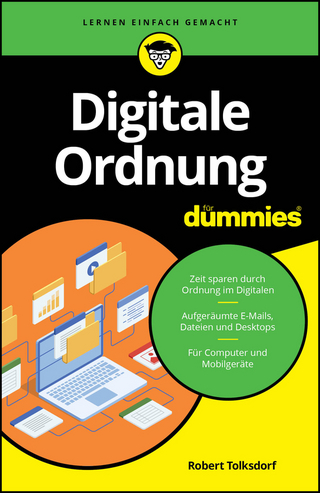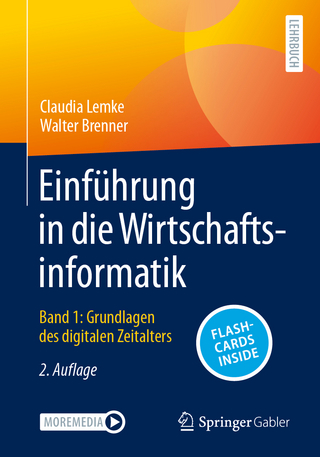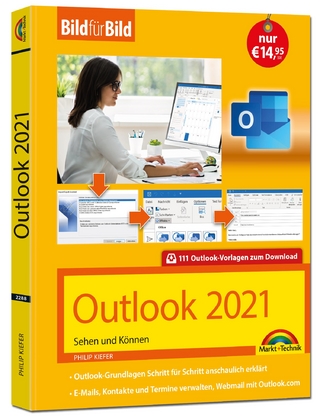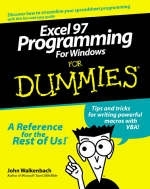
Excel 97 Programming for Windows For Dummies
Hungry Minds Inc,U.S. (Verlag)
978-0-7645-0132-6 (ISBN)
- Titel ist leider vergriffen;
keine Neuauflage - Artikel merken
By itself, Excel 97 can do some pretty amazing stuff. Add Visual Basic for Applications (VBA) and you add a whole other dimension of automation and customization. Excel 97 Programming For Windows For Dummies offers plenty of practical examples of Excel programming in action and explains in plain English how toSave time and improve accuracy by automating common tasksDesign custom dialog boxes to suit your and your organization's needsBuild specialized functions to use in your worksheetsCreate add-ins, take advantage of the Windows API, and define custom data typesWith numerous books and articles on Excel to his credit, John Walkenbach is the ideal author to make Excel programming understandable, whether you're new to programming or just new to this latest release of Excel.
John Walkenbach has written hundreds of articles and numerous books, including Microsoft Excel 2000 Formulas. He is the principal of JWalk Associates, a spreadsheet application development company.
Introduction. PART I: Introducing VBA. Chapter 1: What Is VBA? Chapter 2: Jumping Right In. PART II: How VBA Works with Excel. Chapter 3: Introducing the Visual Basic Editor. Chapter 4: Introducing the Excel Object Model. Chapter 5: VBA Subroutines and Functions. Chapter 6: Using the Excel Macro Recorder. PART III: Programming Concepts. Chapter 7: Essential VBA Language Elements. Chapter 8: Working with Range Objects. Chapter 9: Using VBA Functions and Excel Functions. Chapter 10: Controlling Program Flow and Making Decisions. Chapter 11: Automatic Procedures and Events. Chapter 12: Error-Handling Techniques. Chapter 13: Bug Extermination Techniques. Chapter 14: VBA Programming Examples. PART IV: Developing Custom Dialog Boxes. Chapter 15: Custom Dialog Box Alternatives. Chapter 16: Custom Dialog Box Basics. Chapter 17: Using Dialog Box Controls. Chapter 18: Dialog Box Techniques and Tricks. PART V: Creating Custom Toolbars and Menus. Chapter 19: Customizing the Excel Toolbars. Chapter 20: When Excel's Normal Menus Aren't Good Enough. PART VI: Putting It All Together. Chapter 21: Creating Worksheet Functions -- and Living to Tell about It. Chapter 22: Creating Excel Add-Ins. Chapter 23: Creating Excel Applications for Other Users. PART VII: The Part of Tens. Chapter 24: Top Ten VBA Tips and Tricks. Chapter 25: Top Ten VBA Questions (And Answers). Chapter 26: Top Ten Excel Resources. Index.
| Erscheint lt. Verlag | 3.7.1997 |
|---|---|
| Zusatzinfo | illustrations |
| Verlagsort | Foster City |
| Sprache | englisch |
| Maße | 188 x 235 mm |
| Gewicht | 616 g |
| Themenwelt | Informatik ► Office Programme ► Outlook |
| ISBN-10 | 0-7645-0132-1 / 0764501321 |
| ISBN-13 | 978-0-7645-0132-6 / 9780764501326 |
| Zustand | Neuware |
| Informationen gemäß Produktsicherheitsverordnung (GPSR) | |
| Haben Sie eine Frage zum Produkt? |
aus dem Bereich