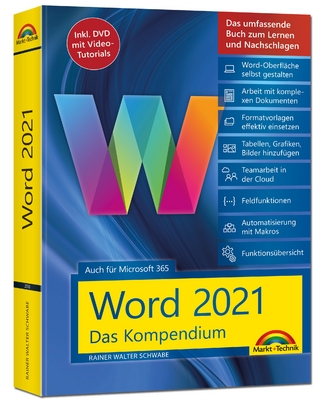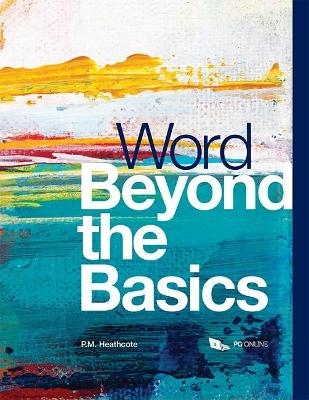
Word Beyond the Basics
Seiten
2018
PG Online Limited (Verlag)
978-1-910523-12-4 (ISBN)
PG Online Limited (Verlag)
978-1-910523-12-4 (ISBN)
MS Word is one of the most useful applications for anyone who uses a computer in their studies, at work or at home. However, a great many people have never been taught the best or most efficient way of performing simple tasks like creating a neat list in columns, placing images exactly where they want them or quickly changing text styles throughout a document. Additionally, many users struggle to adapt to newer versions of Word, and need help learning the best ways of doing familiar tasks or using new facilities introduced in Word 2013 and subsequent versions.
This book assumes that you know the basics of how to create and edit a simple document, and shows you how to do much, much more. The mysteries of the tabs and ribbon interface used in Word 2013 and Word 2016 are laid bare and you will soon find you can do all you wanted and more in a fraction of the time it took before. It really is all very simple once it's explained!
Find out why you never again need to press the space bar two or more consecutive times when creating tabular lists, how to type French accents or fractions, how to create reports with different headers and footers in different sections of the document, how to group and manipulate graphics, draw lines that are precisely horizontal or vertical, and use keyboard shortcuts to speed up common tasks.
How to use this book
You can work through the book from start to finish, pick out a particular chapter or simply use the book as a reference. A comprehensive index will help you find the information you are looking for.
This book assumes that you know the basics of how to create and edit a simple document, and shows you how to do much, much more. The mysteries of the tabs and ribbon interface used in Word 2013 and Word 2016 are laid bare and you will soon find you can do all you wanted and more in a fraction of the time it took before. It really is all very simple once it's explained!
Find out why you never again need to press the space bar two or more consecutive times when creating tabular lists, how to type French accents or fractions, how to create reports with different headers and footers in different sections of the document, how to group and manipulate graphics, draw lines that are precisely horizontal or vertical, and use keyboard shortcuts to speed up common tasks.
How to use this book
You can work through the book from start to finish, pick out a particular chapter or simply use the book as a reference. A comprehensive index will help you find the information you are looking for.
Pat Heathcote is a well-known and successful author of Computer Science textbooks. She has spent many years as a teacher of A Level Computing courses, with significant examing experience. She has also worked as a programmer and systems analyst. Pat has a wealth of experience in writing textbooks for all key stages.
Chapter 1 - Getting started
Chapter 2 - Editing a document
Chapter 3 - Styles and formatting
Chapter 4 - Tabs and lists
Chapter 5 - Inserting images
Chapter 6 - Inserting shapes
Chapter 7 - Tables
Chapter 8 - Special symbols and equations
Chapter 9 - Long documents
Chapter 10 - Templates and fillable form
Appendix - Useful shortcuts and key combinations
Index
| Erscheinungsdatum | 01.05.2018 |
|---|---|
| Zusatzinfo | Colour |
| Verlagsort | Tolpuddle |
| Sprache | englisch |
| Maße | 189 x 246 mm |
| Gewicht | 300 g |
| Themenwelt | Informatik ► Office Programme ► Word |
| ISBN-10 | 1-910523-12-7 / 1910523127 |
| ISBN-13 | 978-1-910523-12-4 / 9781910523124 |
| Zustand | Neuware |
| Informationen gemäß Produktsicherheitsverordnung (GPSR) | |
| Haben Sie eine Frage zum Produkt? |
Mehr entdecken
aus dem Bereich
aus dem Bereich
zahlreiche praktische Lösungen für konkrete Aufgabenstellungen
Buch | Softcover (2024)
mitp Verlags GmbH & Co.KG
24,99 €
Buch | Softcover (2022)
Markt + Technik Verlag
29,95 €