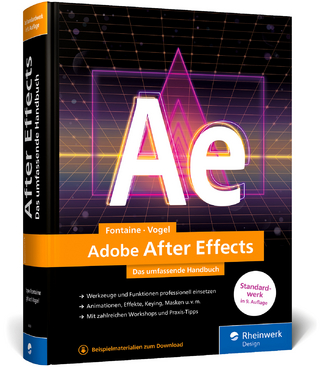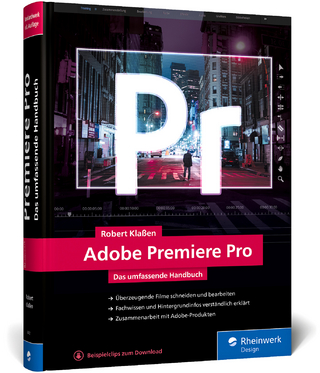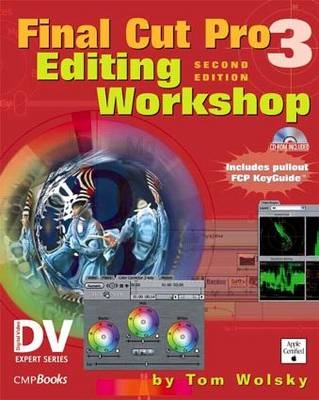
Final Cut Pro 3 Editing Workshop
CMP Books (Verlag)
978-1-57820-118-1 (ISBN)
- Titel ist leider vergriffen;
keine Neuauflage - Artikel merken
Final Cut Pro 4 Editing Essentials complements Apple's software documentation with a series of tutorials that teach readers the rudiments of editing with FCP 4. All of the necessary materials, including raw video footage and sequences, detailed instructions, tips, and principles taught in film schools, guide the reader to a working knowledge of the art and technique of editing. The companion DVD includes raw video material for the reader to use with the tutorials.
Tom Wolsky is an honors graduate of the London School of Film Technique with nearly 40 years of professional experience spanning film, tape, and digital production. Tom operates an independent studio, South Coast Productions. He also teaches for Apple Computer and for the Digital Media Academy and serves as a forum leader on creativecow.net
Chapter 1: Installing Final Cut Pro 3 What You Really Need Loading What You Need Welcome to Mac OS X Real-time Editing Monitors Speakers Firing Up the Application Understanding the Interface Browser Viewer Exploring the Canvas Timeline Summary Chapter 2: Setting Preferences Creating a New Project Preferences Audio/Video Settings Log and Capture Summary Chapter 3: Cutting Up Those Shots Loading the Lesson Slice and Dice DV Start/Stop Detection Organizing the Clips Watching for Editing Opportunities Media Manager and Offline RT Editing the Reel Summary Chapter 4: Editing Basics: Building Your Sequence Loading the Lesson Setting up the Project Working with the Clips The Canvas Edit Overlay Let's Start Editing The Trim Tools Summary Chapter 5: Adding Transitions Loading the Lesson Setting up the Project Applying Transitions Real-time Transitions QuickView Rendering Transition Editor Using Transitions 3D Simulation Dissolve FXScript DVE's Iris Map Page Page QuickTime Slide Stretch Wipe Conclusion Chapter 6: Advanced Editing: Using Sound Loading the Lesson The Split Edit Creating the Bed Controlling Audio Levels Voice Over Summary Chapter 7: Advanced Editing: the Moment Loading the Lesson Editing Forms Summary Chapter 8: Addint Titles Loading the Lesson Text Generator Nesting Photoshop Titles Summary Chapter 9: Animating Images Loading the Lesson Motion Window Motion Anchor Point Crop Distort Opacity Drop Shadow Motion Blur Pan and Scan Scaling Text Files Split Screen Chasing Stills The Open Picture in Picture Chapter 10: Adding Special Effects Filters Loading the Lesson Applying Video Filters Border Channel Distort FXScript DVE's FXScript Layered DVE's Image Control Key Matte Perspective QuickTime Sharpen Stylize Video Summary Chapter 11: Color Correction Tools Color Correction The Tools Chapter 12: Compositing Loading the Lesson Generators Compositing Modes Travel Mattes Chapter 13: Outputting from Final Cut Pro Final Cut Pro Movie Export Audio to OMF Batch List EDL QuickTime Batch Export Print to Video Edit to Tape Summary
| Verlagsort | Lawrence |
|---|---|
| Sprache | englisch |
| Maße | 178 x 229 mm |
| Themenwelt | Informatik ► Grafik / Design ► Film- / Video-Bearbeitung |
| ISBN-10 | 1-57820-118-7 / 1578201187 |
| ISBN-13 | 978-1-57820-118-1 / 9781578201181 |
| Zustand | Neuware |
| Haben Sie eine Frage zum Produkt? |
aus dem Bereich