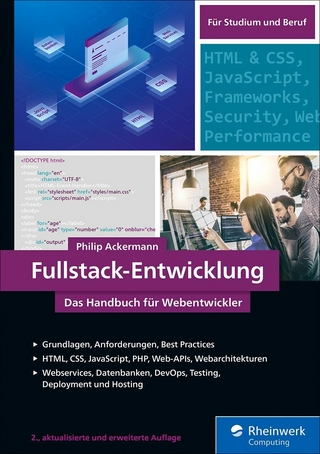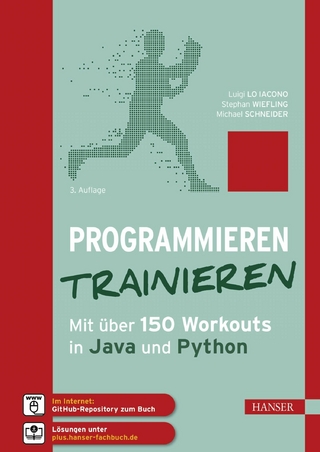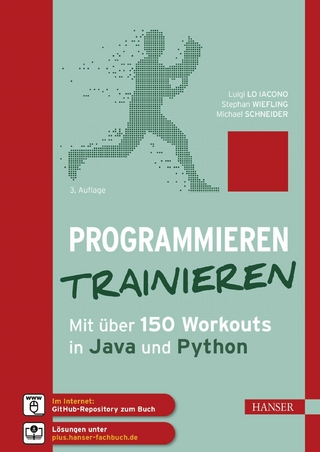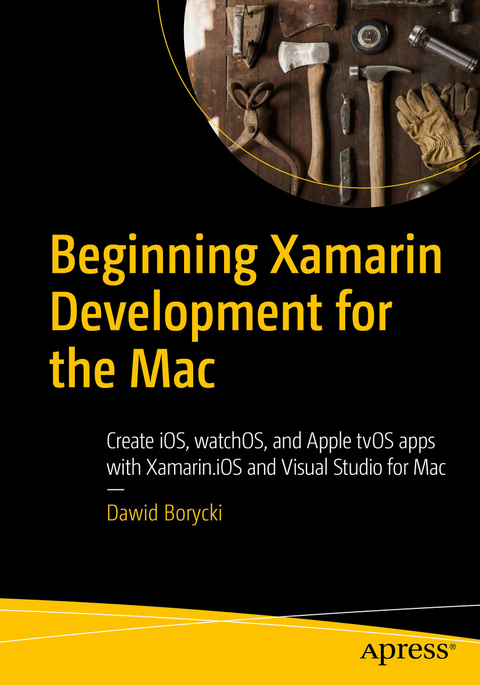
Beginning Xamarin Development for the Mac (eBook)
XVI, 215 Seiten
Apress (Verlag)
978-1-4842-3132-6 (ISBN)
Develop apps for the iPhone, iPad, and Apple wearables using Visual Studio for the Mac.
- Build and implement native apps for Apple platforms
- Create adaptive, universal views and handle navigation between them
- Access user's location and handle touch input
- Consume data from web services
- Minimize app development time with C#
Dawid Borycki is a software engineer, biomedical researcher, and an expert in several Microsoft developer technologies. He has resolved a broad range of software development challenges for device prototypes (mainly medical equipment), embedded device interfacing, and desktop and mobile programming. Dawid regularly speaks at international developers conferences and has published, cited, and presented on numerous developer topics, including web technologies, mobile/cross-platform development, wearables, embedded, and more.
Develop apps for the iPhone, iPad, and Apple wearables using Visual Studio for the Mac. Learn how to set up your development environment and emulators, and how to create adaptive user interfaces for various platforms. Expert Dawid Borycki guides you through the fundamentals of programming for Apple platforms (Model View Controller, Test Driven Development), navigation patterns, gesture handling, accessing user's location, and reading and consuming data from web services.After reading this book, you will be able to build native apps that look and feel like other apps built into iOS, watchOS, and tvOS, and have the skills that are in high demand in today's market. If you are already programming C# apps for web or desktop, you will learn how to extend your skill set to Apple mobile, wearable, and smart TV platforms. What You'll LearnBuild and implement native apps for Apple platformsCreate adaptive, universal views and handle navigation between themAccess user's location and handle touch inputConsume data from web servicesMinimize app development time with C#Who This Book Is ForDevelopers who are interested in mobile and device development, as well as experienced non-Apple developers who want to switch or extend their skill set to programming for Apple platforms
Dawid Borycki is a software engineer, biomedical researcher, and an expert in several Microsoft developer technologies. He has resolved a broad range of software development challenges for device prototypes (mainly medical equipment), embedded device interfacing, and desktop and mobile programming. Dawid regularly speaks at international developers conferences and has published, cited, and presented on numerous developer topics, including web technologies, mobile/cross-platform development, wearables, embedded, and more.
Contents 5
About the Author 9
About the Technical Reviewer 10
Acknowledgments 11
Introduction 12
Chapter 1: Fundamentals 14
Setting Up the Development Environment 15
Hello, World! App 21
Creating the Project 21
Storyboard Designer 29
User Interface 30
AlertViewController 33
Actions 36
Action Sheet 38
Summary 39
Chapter 2: App Structure and Lifecycle 40
An Entry Point 40
AppDelegate 42
View Lifecycle 45
Information Property List 47
Entitlements Property List 48
Launch Storyboard 49
Storyboards Under the Hood 51
Model View Controller 54
Persisting Data 55
Summary 59
Chapter 3: Views 60
Basic Controls 60
Tables 63
Displaying Items 64
Selecting Items 68
Deleting Items 70
Web View 74
Google Geocoding API 77
Invoking JavaScript Functions 79
Map View and Geolocation 81
Auto-Layout 86
Size Classes 90
UI Thread 93
Summary 95
Chapter 4: Navigation 96
Tab Bar 96
Pages 103
Navigation Between View Controllers 108
Editing a Segue 110
Unwind Segue 111
Preparing for Segues 112
Summary 113
Chapter 5: Touch 114
Touches and Gesture Recognizers 114
Swipe and Long-Press Gesture Recognizers 116
Manipulating Controls with Gestures 120
Pan Gesture Recognizer 120
Detecting Gesture Location 122
Rotation and Pinch Gesture Recognizers 124
A Total Affine Transformation 124
Rotating and Scaling the Control 126
Simultaneous Gesture Recognition 127
Summary 129
Chapter 6: Unit Testing 130
Creating a Model to Test 132
Implementing Unit Tests 133
Running Unit Tests 139
User Interface Tests 140
Creating an App 141
Xamarin Test Cloud Agent 141
Creating UI Tests 143
Xamarin Test Cloud 148
Provisioning Profile 149
Running Tests in the XTC 153
Summary 155
Chapter 7: Consuming RESTful Web Services 156
REST Service Client 158
Updating Data 161
Getting a Specific User 162
Testing the REST Client 162
Users Repository 165
Presenting a List of Users 168
Displaying User Details 171
Summary 175
Chapter 8: watchOS 176
Creating the Project 176
Watch App Bundle 178
Watch Extension 179
Hello, Watch! 179
Watch Simulator 182
View Lifecycle 184
App Lifecycle 186
Text Input 188
Force Touch and Navigation 190
Notification Controller 194
ClockKit and Complication Controller 197
Glance Controller 202
Summary 204
Chapter 9: tvOS 205
Creating a Project 206
User Interface 207
OpenWeatherMap API 209
Retrieving the Weather Report 211
Presenting the Weather 214
Temperature Units 217
Testing the App in a Simulator 218
Summary 221
Index 222
| Erscheint lt. Verlag | 19.12.2017 |
|---|---|
| Zusatzinfo | XVI, 215 p. |
| Verlagsort | Berkeley |
| Sprache | englisch |
| Themenwelt | Mathematik / Informatik ► Informatik ► Programmiersprachen / -werkzeuge |
| Mathematik / Informatik ► Informatik ► Software Entwicklung | |
| Schlagworte | adaptive user interface for iOS • Application development • Apps for smart TVs • C# and iOS, watchOS and tvOS • Creating Apple watch apps • Dawid Borycki • Ios • Mac development • mobile programming • native mobile Apps • Navigation and gestures in iOS • Programming for wearables • Programming in iOS • tvos • Visual Studio for Mac • Web Services for iOS • Xamarin |
| ISBN-10 | 1-4842-3132-5 / 1484231325 |
| ISBN-13 | 978-1-4842-3132-6 / 9781484231326 |
| Informationen gemäß Produktsicherheitsverordnung (GPSR) | |
| Haben Sie eine Frage zum Produkt? |
Größe: 7,4 MB
DRM: Digitales Wasserzeichen
Dieses eBook enthält ein digitales Wasserzeichen und ist damit für Sie personalisiert. Bei einer missbräuchlichen Weitergabe des eBooks an Dritte ist eine Rückverfolgung an die Quelle möglich.
Dateiformat: PDF (Portable Document Format)
Mit einem festen Seitenlayout eignet sich die PDF besonders für Fachbücher mit Spalten, Tabellen und Abbildungen. Eine PDF kann auf fast allen Geräten angezeigt werden, ist aber für kleine Displays (Smartphone, eReader) nur eingeschränkt geeignet.
Systemvoraussetzungen:
PC/Mac: Mit einem PC oder Mac können Sie dieses eBook lesen. Sie benötigen dafür einen PDF-Viewer - z.B. den Adobe Reader oder Adobe Digital Editions.
eReader: Dieses eBook kann mit (fast) allen eBook-Readern gelesen werden. Mit dem amazon-Kindle ist es aber nicht kompatibel.
Smartphone/Tablet: Egal ob Apple oder Android, dieses eBook können Sie lesen. Sie benötigen dafür einen PDF-Viewer - z.B. die kostenlose Adobe Digital Editions-App.
Zusätzliches Feature: Online Lesen
Dieses eBook können Sie zusätzlich zum Download auch online im Webbrowser lesen.
Buying eBooks from abroad
For tax law reasons we can sell eBooks just within Germany and Switzerland. Regrettably we cannot fulfill eBook-orders from other countries.
aus dem Bereich