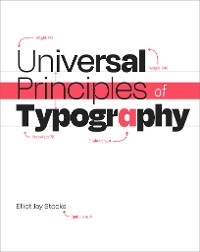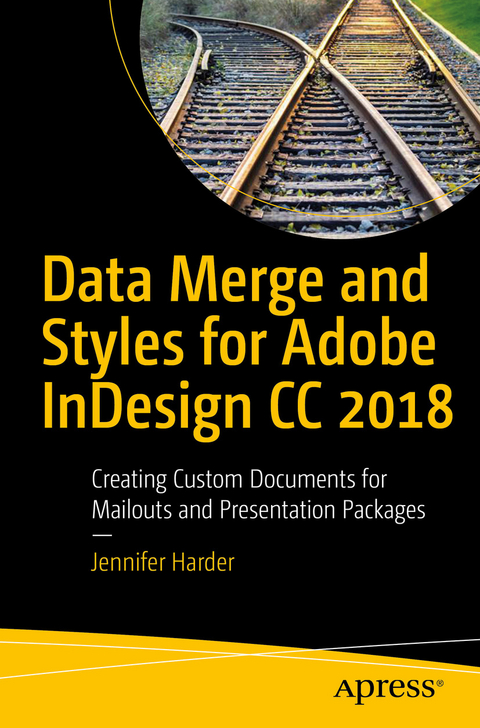
Data Merge and Styles for Adobe InDesign CC 2018 (eBook)
XVI, 267 Seiten
Apress (Verlag)
978-1-4842-3159-3 (ISBN)
- Create custom print media with text styles using Adobe InDesign CC 2017
- Work with GREPs in conjunction with Character and Paragraph Styles to customize data
- Build a numbering sequence for tickets
- Create single and multiple data merges
?Jennifer Harder has worked in the graphic design industry for over 10 years. She has a degree in Graphic Communications and is currently teaching Acrobat, InDesign, and Dreamweaver courses at Langara College. As a freelancer, Jennifer frequently works with Adobe PDFs and checks them before they go to print or are uploaded to the web. She enjoys talking about Adobe Software and her interests include: writing, illustration, and working on her websites.
Harness the power of Adobe InDesign's data merge and style panel. Whether you're creating custom mail-outs or other mail-merge needs, familiarize yourself with this powerful InDesign panel in this in-depth, step-by-step guide. This book shows you how to easily create, edit, and print data merged documents that match specific branding and style guidelines.You'll learn how to combine MS Excel to create a faster workflow and quickly turn your Adobe InDesign CC 2017 files into printer-ready files. In this book, we'll also take a look at how to apply paragraph and character styles to your text and how you can alter formatting using Global Regular Expressions Print (GREPs).With Data Merge and Styles for Adobe InDesign CC 2017 as your guide, you'll see how to save time and money by learning all the peculiarities and powerful features of Adobe InDesign data merge. By the end of this book, you'll be able to streamline your workflow and avoid using MS Word's mail merge and back-and-forth edits. What You'll LearnCreate custom print media with text styles using Adobe InDesign CC 2017Work with GREPs in conjunction with Character and Paragraph Styles to customize dataBuild a numbering sequence for ticketsCreate single and multiple data mergesWho This Book Is ForStudents, graphic designers, and corporate administrators who need to create documents for events.
Jennifer Harder has worked in the graphic design industry for over 10 years. She has a degree in Graphic Communications and is currently teaching Acrobat, InDesign, and Dreamweaver courses at Langara College. As a freelancer, Jennifer frequently works with Adobe PDFs and checks them before they go to print or are uploaded to the web. She enjoys talking about Adobe Software and her interests include: writing, illustration, and working on her websites.
| Erscheint lt. Verlag | 10.11.2017 |
|---|---|
| Zusatzinfo | XVI, 267 p. 325 illus., 295 illus. in color. |
| Verlagsort | Berkeley |
| Sprache | englisch |
| Themenwelt | Informatik ► Grafik / Design ► Desktop Publishing / Typographie |
| Mathematik / Informatik ► Informatik ► Software Entwicklung | |
| Schlagworte | Adobe InDesign CC • Character and Paragraph Styles • CSV or comma delimited • Data Merge • Global Regular Expressions Print (GREP) • Mail Merge |
| ISBN-10 | 1-4842-3159-7 / 1484231597 |
| ISBN-13 | 978-1-4842-3159-3 / 9781484231593 |
| Haben Sie eine Frage zum Produkt? |
Größe: 14,5 MB
DRM: Digitales Wasserzeichen
Dieses eBook enthält ein digitales Wasserzeichen und ist damit für Sie personalisiert. Bei einer missbräuchlichen Weitergabe des eBooks an Dritte ist eine Rückverfolgung an die Quelle möglich.
Dateiformat: PDF (Portable Document Format)
Mit einem festen Seitenlayout eignet sich die PDF besonders für Fachbücher mit Spalten, Tabellen und Abbildungen. Eine PDF kann auf fast allen Geräten angezeigt werden, ist aber für kleine Displays (Smartphone, eReader) nur eingeschränkt geeignet.
Systemvoraussetzungen:
PC/Mac: Mit einem PC oder Mac können Sie dieses eBook lesen. Sie benötigen dafür einen PDF-Viewer - z.B. den Adobe Reader oder Adobe Digital Editions.
eReader: Dieses eBook kann mit (fast) allen eBook-Readern gelesen werden. Mit dem amazon-Kindle ist es aber nicht kompatibel.
Smartphone/Tablet: Egal ob Apple oder Android, dieses eBook können Sie lesen. Sie benötigen dafür einen PDF-Viewer - z.B. die kostenlose Adobe Digital Editions-App.
Buying eBooks from abroad
For tax law reasons we can sell eBooks just within Germany and Switzerland. Regrettably we cannot fulfill eBook-orders from other countries.
aus dem Bereich