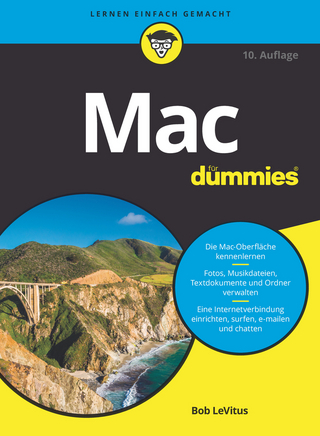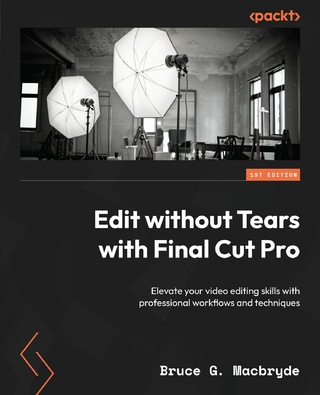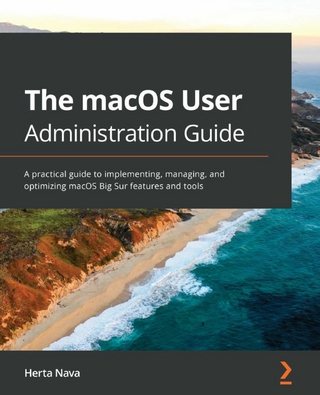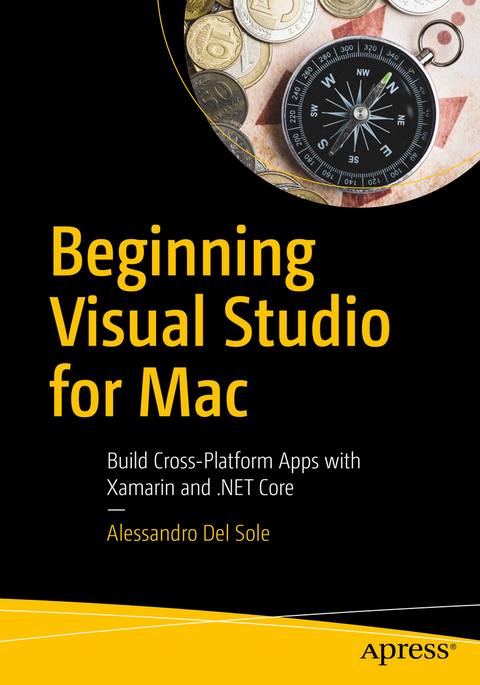
Beginning Visual Studio for Mac (eBook)
XXII, 345 Seiten
Apress (Verlag)
978-1-4842-3033-6 (ISBN)
Quickly learn how to get the most out of the Visual Studio for Mac integrated development environment (IDE).
Microsoft has invested heavily to deliver their very best development tools and platforms to other operating systems. Visual Studio for Mac is a powerful developer tool that reinforces Microsoft's 'mobile-first', 'cloud-first', and 'any developer, any platform, any device' strategy. With the author's guided expertise and extensive code samples, you will understand how to leverage the most useful tools in Visual Studio for Mac, the code editor, and the powerful debugger. You also will appreciate the author's guidance on collaborating with other team members using integrated tooling for the Git source control engine.
Whether you are a Mac developer interested in cross-platform development or a Windows developer using a Mac, Beginning Visual Studio for Mac will quickly get you up to speed!
What You'll Learn
- Prepare, configure, and debug in the Mac development environment
- Create cross-platform mobile apps for Android, iOS, and Windows with Xamarin and C# in Visual Studio for Mac
- Build cross-platform Web applications with .NET Core using Visual Studio for Mac
- Customize your productive and collaborative development environment
Who This Book Is For
Software developers using a Mac computer who want to build mobile or web applications that run on multiple operating systems
Alessandro Del Sole has been a Microsoft Most Valuable Professional (MVP) since 2008, and he is a Xamarin Certified Mobile Developer and Microsoft Certified Professional. Awarded MVP of the Year in 2009, 2010, 2011, 2012, and 2014, he is internationally considered a Visual Studio expert and a .NET authority. He has authored many books on programming with Visual Studio, Xamarin, and .NET, and has blogged and written numerous technical articles about Microsoft developer topics in Italian and English for many developer sites, including MSDN Magazine and the Visual Basic Developer Center from Microsoft. He is a frequent speaker at Microsoft technical conferences.
Quickly learn how to get the most out of the Visual Studio for Mac integrated development environment (IDE). Microsoft has invested heavily to deliver their very best development tools and platforms to other operating systems. Visual Studio for Mac is a powerful developer tool that reinforces Microsoft's "e;mobile-first"e;, "e;cloud-first"e;, and "e;any developer, any platform, any device"e; strategy. With the author's guided expertise and extensive code samples, you will understand how to leverage the most useful tools in Visual Studio for Mac, the code editor, and the powerful debugger. You also will appreciate the author's guidance on collaborating with other team members using integrated tooling for the Git source control engine.Whether you are a Mac developer interested in cross-platform development or a Windows developer using a Mac, Beginning Visual Studio for Mac will quickly get you up to speed!What You'll LearnPrepare, configure, and debug in the Mac development environmentCreate cross-platform mobile apps for Android, iOS, and Windows with Xamarin and C# in Visual Studio for MacBuild cross-platform Web applications with .NET Core using Visual Studio for MacCustomize your productive and collaborative development environment Who This Book Is For Software developers using a Mac computer who want to build mobile or web applications that run on multiple operating systems
Alessandro Del Sole has been a Microsoft Most Valuable Professional (MVP) since 2008, and he is a Xamarin Certified Mobile Developer and Microsoft Certified Professional. Awarded MVP of the Year in 2009, 2010, 2011, 2012, and 2014, he is internationally considered a Visual Studio expert and a .NET authority. He has authored many books on programming with Visual Studio, Xamarin, and .NET, and has blogged and written numerous technical articles about Microsoft developer topics in Italian and English for many developer sites, including MSDN Magazine and the Visual Basic Developer Center from Microsoft. He is a frequent speaker at Microsoft technical conferences.
PART 1 – Preparing for development1 – Configuring the Mac development machine2 – Getting started with the IDE and with projects 3 – Debugging Applications PART 2 – Building Mobile Apps with Xamarin 4 – Introducing Xamarin 5 – Building Android applications 6 – Building iOS applications 7 – Builiding cross-platform apps with Xamarin.Forms 8 – Platform-specific code in Xamarin.Forms PART 3 – Building cross-platform Applications with .NET Core 9 – Introducing .NET Core 10 – Creating ASP.NET Core Web applications 11 – Creating RESTful Web API services PART 4 – COLLABORATION AND PRODUCTIVITY 12 – Team Collaboration: Version Control with Git 13 – A deeper look at the IDE
| Erscheint lt. Verlag | 24.10.2017 |
|---|---|
| Zusatzinfo | XXII, 345 p. 198 illus., 197 illus. in color. |
| Verlagsort | Berkeley |
| Sprache | englisch |
| Themenwelt | Informatik ► Betriebssysteme / Server ► Macintosh / Mac OS X |
| Informatik ► Programmiersprachen / -werkzeuge ► Mac / Cocoa Programmierung | |
| Informatik ► Software Entwicklung ► Mobile- / App-Entwicklung | |
| Mathematik / Informatik ► Informatik ► Web / Internet | |
| Schlagworte | Alessandro Del Sole • Cross platform development • Mac • Mobile Apps • Mobile Development • .NET Core • Visual Studio • Web Development • Xamarin |
| ISBN-10 | 1-4842-3033-7 / 1484230337 |
| ISBN-13 | 978-1-4842-3033-6 / 9781484230336 |
| Haben Sie eine Frage zum Produkt? |
Größe: 15,7 MB
DRM: Digitales Wasserzeichen
Dieses eBook enthält ein digitales Wasserzeichen und ist damit für Sie personalisiert. Bei einer missbräuchlichen Weitergabe des eBooks an Dritte ist eine Rückverfolgung an die Quelle möglich.
Dateiformat: PDF (Portable Document Format)
Mit einem festen Seitenlayout eignet sich die PDF besonders für Fachbücher mit Spalten, Tabellen und Abbildungen. Eine PDF kann auf fast allen Geräten angezeigt werden, ist aber für kleine Displays (Smartphone, eReader) nur eingeschränkt geeignet.
Systemvoraussetzungen:
PC/Mac: Mit einem PC oder Mac können Sie dieses eBook lesen. Sie benötigen dafür einen PDF-Viewer - z.B. den Adobe Reader oder Adobe Digital Editions.
eReader: Dieses eBook kann mit (fast) allen eBook-Readern gelesen werden. Mit dem amazon-Kindle ist es aber nicht kompatibel.
Smartphone/Tablet: Egal ob Apple oder Android, dieses eBook können Sie lesen. Sie benötigen dafür einen PDF-Viewer - z.B. die kostenlose Adobe Digital Editions-App.
Buying eBooks from abroad
For tax law reasons we can sell eBooks just within Germany and Switzerland. Regrettably we cannot fulfill eBook-orders from other countries.
aus dem Bereich