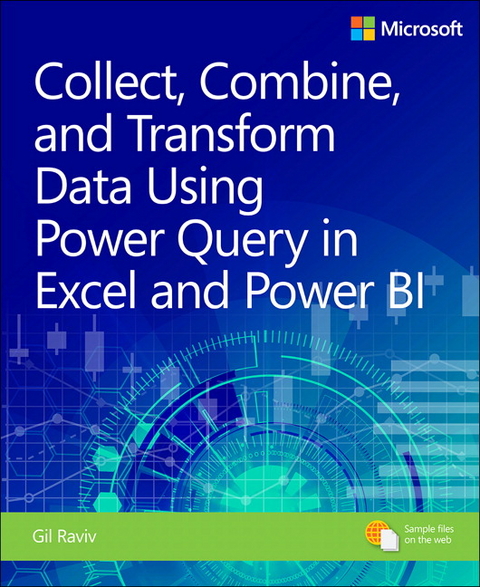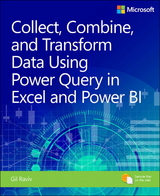Collect, Combine, and Transform Data Using Power Query in Excel and Power BI
Microsoft Press (Verlag)
978-1-5093-0795-1 (ISBN)
Using Excel and Power BI, you can:
Save time by eliminating the pain of copying and pasting data into workbooks and then manually cleaning that data.
Gain productivity by properly preparing data yourself, rather than relying on others to do it.
Gain effiiciency by reducing the time it takes to prepare data for analysis, and make informed decisions more quickly.
With the data connectivity and transformative technology found in Excel and Power BI, users with basic Excel skills import data and then easily reshape and cleanse that data, using simple intuitive user interfaces. Known as “Get & Transform” in Excel 2016, as the “Power Query” separate add-in in Excel 2013 and 2010, and included in Power BI, you'll use this technology to tackle common data challenges, resolving them with simple mouse clicks and lightweight formula editing. With your new data transformation skills acquired through this book, you will be able to create an automated transformation of virtually any type of data set to mine its hidden insights.
Gil Raviv is a Microsoft MVP and a Power BI blogger at https://DataChant.com. As a Senior Program Manager on the Microsoft Excel Product team, Gil led the design and integration of Power Query as the next-generation Get Data and data-wrangling technology in Excel 2016, and he has been a devoted M practitioner ever since. With 20 years of software development experience, and four U.S. patents in the fi elds of social networks, cyber security, and analytics, Gil has held a variety of innovative roles in cyber security and data analytics, and he has delivered a wide range of software products, from advanced threat detection enterprise systems to protection of kids on Facebook. In his blog, DataChant.com, Gil has been chanting about Power BI and Power Query since he moved to his new home in the Chicago area in early 2016. As a Group Manager in Avanade’s Analytics Practice, Gil is helping Fortune 500 clients create modern self-service analytics capability and solutions by leveraging Power BI and Azure. You can contact Gil at gilra@datachant.com.
Section 1: Transforming Data
Chapter 1: Introduction to Power Query
Chapter 2: Basic Data Challenges
Chapter 3: Combining Data from Multiple Sources
Chapter 4: Unpivoting and Transforming Data
Chapter 5: Pivoting & Handling Multiline Records
Section 2: Exploring Data
Chapter 6: Ad-Hoc Analysis
Chapter 7: Using Query Editor to Further Explore Data
Section 3: Scaling Up Queries for Production or Larger Data Sets
Chapter 8: Introduction to the M Query Language
Chapter 9: Lightweight modification of M formulas to improve query robustness
Section 4: Real Life Challenges
Chapter 10: Solving Real-Life Data Challenges
Chapter 11: Social Listening
Chapter 12: Text Analytics
Chapter 13: Concluding Exercise – Hawaii Tourism Data
| Erscheinungsdatum | 13.07.2018 |
|---|---|
| Reihe/Serie | Business Skills |
| Verlagsort | Boston |
| Sprache | englisch |
| Maße | 190 x 230 mm |
| Gewicht | 680 g |
| Themenwelt | Informatik ► Datenbanken ► Data Warehouse / Data Mining |
| Informatik ► Office Programme ► Office | |
| Informatik ► Office Programme ► Excel | |
| Informatik ► Office Programme ► Outlook | |
| ISBN-10 | 1-5093-0795-8 / 1509307958 |
| ISBN-13 | 978-1-5093-0795-1 / 9781509307951 |
| Zustand | Neuware |
| Informationen gemäß Produktsicherheitsverordnung (GPSR) | |
| Haben Sie eine Frage zum Produkt? |
aus dem Bereich