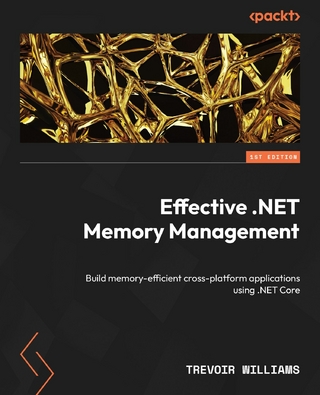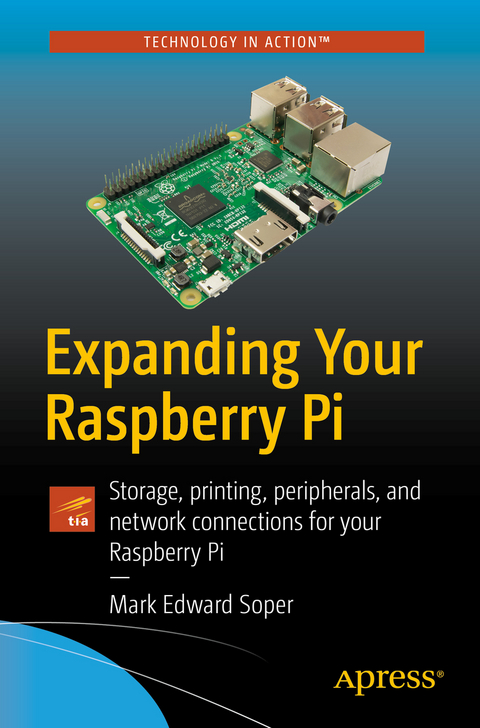
Expanding Your Raspberry Pi (eBook)
XV, 204 Seiten
Apress (Verlag)
978-1-4842-2922-4 (ISBN)
Network administrators: Connect Raspberry Pi devices to other devices on a wired or wireless network for media streaming, file serving, or print serving
Teachers: Use Raspberry Pi to teach students how to connect different types of computers and operating systems with each other.
IT workers: Use Raspberry Pi with your existing printers, scanners, webcams, and home network
Mark Edward Soper is an internationally-published expert on technical topics ranging from CompTIA A+ Certification to Microsoft Windows and an instructor who has taught thousands of students in industry seminars and employee training about computer and device troubleshooting and repair, digital imaging, Microsoft Windows, and networking. Mark has seen the industry change from an emphasis on understanding hardware and what makes it work to the computer as appliance. He's excited to see that devices such as the Raspberry Pi are not only useful for teaching how computers work but can also be put to work in home and business environments.
Gain a deeper understanding of how Raspberry Pi works to get the results you want right in the palm of your hand. This book helps you understand the right connections and software to drive your Raspberry Pi into opening the worlds of programming, electronic experiments, system control, digital imaging, and the Internet of Things to you. You'll discover how to expand your Pi's storage for bigger programs, use its onboard connections to interface with cameras and control devices, printers and scanners. You'll also see how to share information with Windows and Apple computers and mobile devices, and use it away from AC power. You'll be able to turn any HDTV into a media player; stream and share files from desktop and mobile devices; use your Pi for image capture via camera or scanner; and more! Expanding Your Raspberry Pi is your guide to doing almost anything a bigger computer can do - if you're ready for the challenge.What You'll LearnConnect, use, and manage mass storage devices for greater versatility Link with desktop, laptop, and mobile devices using the Pi's built-in Wi-Fi and Bluetooth features Share resources from your Pi with desktop and mobile devices Capture video and still photos with your PiWho This Book Is ForNetwork administrators: Connect Raspberry Pi devices to other devices on a wired or wireless network for media streaming, file serving, or print serving Teachers: Use Raspberry Pi to teach students how to connect different types of computers and operating systems with each other. IT workers: Use Raspberry Pi with your existing printers, scanners, webcams, and home network
Mark Edward Soper is an internationally-published expert on technical topics ranging from CompTIA A+ Certification to Microsoft Windows and an instructor who has taught thousands of students in industry seminars and employee training about computer and device troubleshooting and repair, digital imaging, Microsoft Windows, and networking. Mark has seen the industry change from an emphasis on understanding hardware and what makes it work to the computer as appliance. He’s excited to see that devices such as the Raspberry Pi are not only useful for teaching how computers work but can also be put to work in home and business environments.
Chapter 1 title: Raspberry Pi System Anatomy · Chapter Goal: Choosing the best Pi for your appetite · Model overview · CPU and RAM · Ports · Board-level connectors · Integrated network features Chapter 2 title: The Distro Bunch Chapter Goal: Choosing the right OS for your expansion purpose · Raspbian · Other Linux distros · Windows 10 IoT Core · Choosing the best distro for the task · Creating your media Chapter 3 title: Adding Mass Storage Chapter Goal: Connect, use, and manage flash memory cards, USB flash drives, and hard drives · Hardware used in this chapter · Adding and using an external hard drive · Partitioning a flash memory card · USB flash drive issues and solutions · Installing apps to external storage · Troubleshooting Chapter 4 title: Connecting to a Workgroup Network Chapter Goal: How to connect to a SOHO network so that information can be shared between other network clients and the Raspberry Pi · Hardware used in this chapter · Distro and Raspberry Pi configuration · Windows configuration · OS X configuration · Android · iOS · File transfers · Printing to a network printer · Scanning with a network scanner · Troubleshooting Chapter 5 title: Sharing an Internet connection Chapter Goal: Sharing the Raspberry Pi’s Internet connection with mobile devices · Hardware used in this chapter · Configuring the Pi for sharing · Connecting to the Pi with Android · Connecting to the Pi with iOS · Troubleshooting Chapter 6 title: Setting up a print and scan server Chapter Goal: How to use a Raspberry Pi as a print server · Hardware used in this chapter · Connecting via USB · Configuring CUPS · Configuring SANE (scanner) and SNAC (scanner for OS X) · Setting up users · Troubleshooting Chapter 7 title: Imaging and Video Chapter Goal: How to capture still images and video that can be used with other devices · Hardware used in this chapter · Raspberry Pi camera · Webcam · Time lapse and motion triggers · Image scanners · Troubleshooting Chapter 8 title: Media Serving Chapter Goal: Using your Raspberry Pi for media serving across a network · Hardware used in this chapter · Selecting a distro · Storage requirements · Configuration · Troubleshooting Chapter 9 title: GPIO Anatomy and Applications Chapter Goal: Understanding the Raspberry PI’s GPIO Interface and its uses · Hardware used in this chapter · Pinouts · Typical applications · Using a Gertboard · Troubleshooting Chapter 10 title: Taking Your Raspberry Pi on the Road Chapter Goal: Running Your Raspberry Pi on Battery Power · Choosing a power source · Configuring the Raspberry Pi for minimal power consumption · Choosing low-power peripherals · Low-power warnings · Troubleshooting
| Erscheint lt. Verlag | 4.9.2017 |
|---|---|
| Zusatzinfo | XV, 204 p. 164 illus., 163 illus. in color. |
| Verlagsort | Berkeley |
| Sprache | englisch |
| Themenwelt | Mathematik / Informatik ► Informatik ► Netzwerke |
| Mathematik / Informatik ► Informatik ► Programmiersprachen / -werkzeuge | |
| Informatik ► Theorie / Studium ► Algorithmen | |
| Informatik ► Weitere Themen ► Hardware | |
| Schlagworte | Bluetooth • Gertboard • GPIO board • internet of things • IOT • print server • Raspberry Pi • Raspbian • Wi-Fi • WiFi • Windows 10 IoT Core • Workgroup network |
| ISBN-10 | 1-4842-2922-3 / 1484229223 |
| ISBN-13 | 978-1-4842-2922-4 / 9781484229224 |
| Informationen gemäß Produktsicherheitsverordnung (GPSR) | |
| Haben Sie eine Frage zum Produkt? |
Größe: 11,3 MB
DRM: Digitales Wasserzeichen
Dieses eBook enthält ein digitales Wasserzeichen und ist damit für Sie personalisiert. Bei einer missbräuchlichen Weitergabe des eBooks an Dritte ist eine Rückverfolgung an die Quelle möglich.
Dateiformat: PDF (Portable Document Format)
Mit einem festen Seitenlayout eignet sich die PDF besonders für Fachbücher mit Spalten, Tabellen und Abbildungen. Eine PDF kann auf fast allen Geräten angezeigt werden, ist aber für kleine Displays (Smartphone, eReader) nur eingeschränkt geeignet.
Systemvoraussetzungen:
PC/Mac: Mit einem PC oder Mac können Sie dieses eBook lesen. Sie benötigen dafür einen PDF-Viewer - z.B. den Adobe Reader oder Adobe Digital Editions.
eReader: Dieses eBook kann mit (fast) allen eBook-Readern gelesen werden. Mit dem amazon-Kindle ist es aber nicht kompatibel.
Smartphone/Tablet: Egal ob Apple oder Android, dieses eBook können Sie lesen. Sie benötigen dafür einen PDF-Viewer - z.B. die kostenlose Adobe Digital Editions-App.
Buying eBooks from abroad
For tax law reasons we can sell eBooks just within Germany and Switzerland. Regrettably we cannot fulfill eBook-orders from other countries.
aus dem Bereich