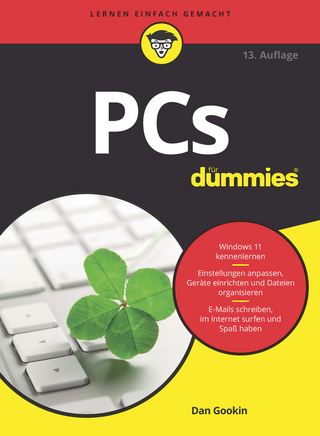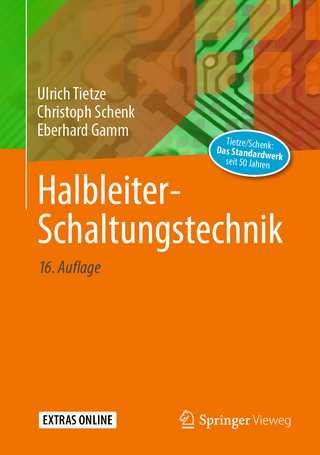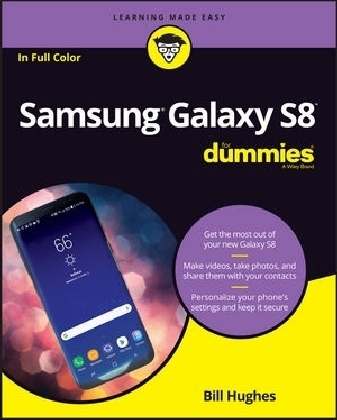
Samsung Galaxy S8 For Dummies
John Wiley & Sons Inc (Verlag)
978-1-119-38223-2 (ISBN)
- Titel erscheint in neuer Auflage
- Artikel merken
Get the most out of your Samsung Galaxy S8 smartphone! Whether you're seasoned in all things Samsung or get seized up at the thought of learning new technology, this no-nonsense guide makes it fast, easy, and fun to unlock everything your Galaxy S8 has to offer. Starting with the basics, like setup and configuration, and moving on to more advanced topics, like expanding your phone's potential with new software releases, it leaves no stone unturned offering you the clear and thorough guidance you need to make the most out of every feature and capability available in the Galaxy S8. There's a reason Samsung dominates the smartphone market they design and manufacture an undeniably awesome product, and they just keep getting better with each new release. From texting, emailing, and accessing the Internet to taking pictures, watching movies, and downloading apps, the instruction provided in Samsung Galaxy S8 For Dummies will help you become a Samsung samurai in a snap!
* Use your S8 to stay in touch with calls, text, social media, and email * Offers step-by-step instructions for personalizing and securing your phone * Helps you troubleshoot common problem * Have fun downloading games and apps, watching videos, taking photos, and much more Now get your Galaxy S8 out of its box and keep this book close by things are about to get really fun!
Bill Hughes is a veteran marketing strategy executive who has worked for Xerox, Microsoft, IBM, General Electric, Motorola, and US West Cellular. He has led initiatives to develop new products and solutions, and has written articles for several wireless industry trade magazines, as well as for USA Today and Forbes.
Introduction 1
About This Book 2
Foolish Assumptions 3
Icons Used in This Book 3
Beyond the Book 4
Where to Go from Here 4
Part 1: Getting Started with the Samsung Galaxy S8 5
Chapter 1: Exploring What You Can Do with Your Phone 7
Discovering the Basics of Your Phone 7
Taking Your Phone to the Next Level: The Smartphone Features 8
Internet access 9
Photos 9
Wireless email 10
Multimedia 11
An intelligent agent 11
Customizing Your Phone with Games and Applications 11
Downloading games 11
Downloading applications 11
What’s cool about the Android platform 12
Surviving Unboxing Day 13
Chapter 2: Beginning at the Beginning 17
First Things First: Turning On Your Phone 17
Charging Your Phone and Managing Battery Life 20
Navigating the Galaxy S8 25
The phone’s hardware buttons 25
The touchscreen 28
The extended Home screen 32
The notification area and screen 38
The Device Function keys 39
The keyboard 41
The orientation of the phone 42
Going to Sleep Mode/Turning Off the Phone 43
Part 2: Communicating with Other People 45
Chapter 3: Calling People 47
Making Calls 47
Answering Calls 52
Keeping Track of Your Calls: The Call List 54
Making an Emergency Call: The 411 on 911 56
Syncing a Bluetooth Headset 57
Options Other than Headsets 59
Chapter 4: Discovering the Joy of Text 61
Sending the First Text Message 61
Carrying on a Conversation via Texting 66
Sending an Attachment with a Text 68
Receiving Text Messages 69
Managing Your Text History 69
Chapter 5: Sending and Receiving Email 71
Setting Up Your Email 71
Getting ready 72
Setting up your existing Gmail account 73
Setting up a new Gmail account 75
Working with non-Gmail email accounts 77
Setting up a corporate email account 82
Reading Email on Your Phone 85
Writing and Sending Email 86
Replying To and Forwarding Email 88
Chapter 6: Managing Your Contacts 91
Using the Galaxy S8 Contacts App 92
Learning the Contacts App on your phone 92
Deciding where to store your contacts 95
Linking Contacts on your phone 98
Creating Contacts within Your Database 101
Adding contacts as you dial 102
Adding contacts manually 103
How Contacts Make Life Easy 105
Playing Favorites 106
Part 3: Living on the Internet 107
Chapter 7: You’ve Got the Whole (Web) World in Your Hands 109
Starting the Browser 110
Accessing Mobile (or Not) Websites 111
Choosing Your Search Engine 114
Using Bookmarks 116
Adding bookmarks 116
Bookmark housekeeping 118
Deciding Between Mobile Browsing and Mobile Apps 118
Chapter 8: Playing in Google’s Play Store 121
Exploring the Play Store: The Mall for Your Phone 122
Getting to the Store 122
Seeing What’s Available: Shopping for Android Apps 124
Subcategories for Apps and Games 125
Subcategories for Entertainment 125
Curated categories 126
The timeless categories for apps and games 126
Installing and Managing an Android App 129
Downloading the Facebook app 129
Creating a Facebook account 135
Rating or Uninstalling Your Apps 136
Part 4: Having Fun with Your Phone 141
Chapter 9: Sharing Pictures 143
Say Cheese! Taking a Picture with Your Phone 144
Getting a Little Fancier with Your Camera 152
The Camera Effects settings 153
Settings options on the viewfinder 154
Photo Effects options 157
The Digital Camcorder in Your Pocket 157
Starting the camcorder 157
Taking and sharing videos with your camcorder 158
Managing Your Photo Images 159
Using Images on Your Phone 160
Deleting Images on Your Phone 161
Chapter 10: Playing Games 163
The Play Store Games Category 163
The Games Home screen 166
The Games Categories tab 167
Leaving Feedback on Games 169
Chapter 11: Mapping Out Where You Want to Be 175
GPS 101: First Things First 176
Practically Speaking: Using Maps 177
Changing map scale 178
Finding nearby services 180
Getting and Using Directions 183
Upgrading Your Navigation 185
Chapter 12: Playing Music and Videos 189
Being Mindful of Carrier Quirks 190
Getting Ready to Be Entertained 190
Choosing your headset 191
Choosing your Bluetooth speaker 193
Connecting to your stereo 194
Licensing Your Multimedia Files 195
Listening up on licensing 195
Licensing for videos 196
Using the Full Capacity of Your SD Card 196
Enjoying Basic Multimedia Capabilities 198
Grooving with the Play Music app 198
Playing downloaded music 202
Jamming to Internet Radio 206
Looking at your video options 209
Part 5: Getting Down to Business 217
Chapter 13: Using the Calendar 219
Syncing Calendars 219
Setting Calendar Display Preferences 221
Setting Other Display Options 224
Creating an Event on the Right Calendar 226
Creating, editing, and deleting an event 226
Keeping events separate and private 228
Chapter 14: Talking with Bixby 231
Bringing Up Bixby 231
Visualizing What You Can Do with Bixby Vision 236
Blabbing with Bixby 239
Look Ma! No Hands! 239
Dictating a Text 240
Preparing to Work with Bixby 240
Chapter 15: Paying with Samsung Pay 245
How Mobile Payment Works 245
Getting Started with Samsung Pay 247
Setting Up Samsung Pay 250
Using Samsung Pay 255
Managing Samsung Pay 257
Part 6: The Part of Tens 259
Chapter 16: Ten Ways to Make Your Phone Totally Yours 261
Using a Bluetooth Speaker 262
Cruising in the Car 263
Considering Wireless Charging Mats 265
Using a Keyboard Cover 266
Making a Statement with Wraps 267
You Look Wonderful: Custom Screen Images 268
Empowering Power Savings 270
Controlling Your Home Electronics 270
Wearing Wearables 271
Using Your Phone as a PC 271
Chapter 17: Ten (Or So) Ways to Make Your Phone Secure 273
Using a Good Case and Screen Cover 274
Putting It on Lockdown 276
Preparing for your Screen Lock option 278
Selecting among the Screen Lock options 279
Entering your fingerprints 280
Entering your face and/or iris 282
Encrypting Your SD Card 284
Using Knox to Make Your Phone as Secure as Fort Knox 285
Being Careful with Bluetooth 286
Protecting Against Malware 288
Downloading Apps Only from Reputable Sources 289
Rescuing Your Phone When It Gets Lost 289
Wiping Your Device Clean 291
Index 293
| Erscheinungsdatum | 18.08.2017 |
|---|---|
| Verlagsort | New York |
| Sprache | englisch |
| Maße | 188 x 230 mm |
| Gewicht | 546 g |
| Themenwelt | Informatik ► Weitere Themen ► Hardware |
| ISBN-10 | 1-119-38223-8 / 1119382238 |
| ISBN-13 | 978-1-119-38223-2 / 9781119382232 |
| Zustand | Neuware |
| Informationen gemäß Produktsicherheitsverordnung (GPSR) | |
| Haben Sie eine Frage zum Produkt? |
aus dem Bereich