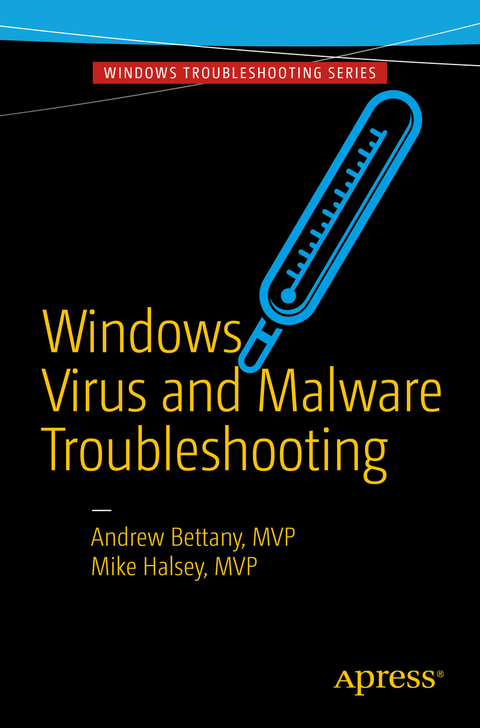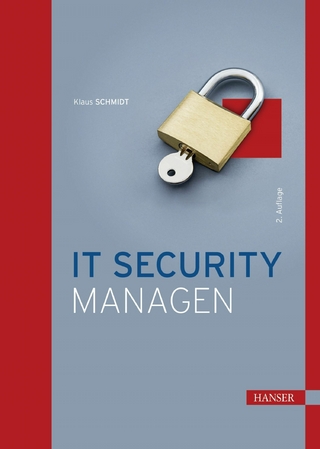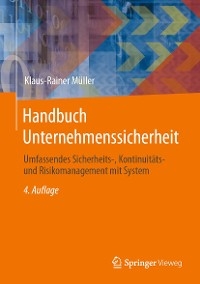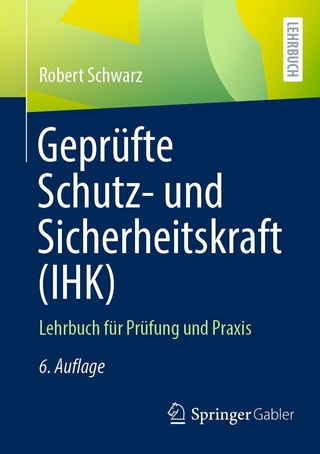Make your PCs as secure as possible. Limit the routes of attack and safely and completely remove all traces of malware and viruses should an infection take place.
Whatever version of Windows you're using, the threat of virus and malware infection is always a common danger. From key loggers and Trojans, intent on stealing passwords and data, to malware that can disable individual PCs or even a company network, the cost to business in downtime and loss of productivity can be enormous.
- Recognize malware and the problems it can cause
- Defend a PC against malware and viruses
- Configure advanced Windows features to prevent attack
- Identify types of malware and virus attack
- Discover third-party tools and resources available to help remove malware
- Manually remove malware and viruses from a PC
Make your PCs as secure as possible and limit the routes of attack and safely and completely remove all traces of malware and viruses should an infection take place.Whatever version of Windows you're using, the threat of virus and malware infection is always a common danger. From key loggers and Trojans, intent on stealing passwords and data, to malware that can disable individual PCs or even a company network, the cost to business in downtime and loss of productivity can be enormous.What You'll Learn:Recognize malware and the problems it can causeDefend a PC against malware and virusesConfigure advanced Windows features to prevent attackIdentify types of malware and virus attackDiscover third-party tools and resources available to help remove malwareManually remove malware and viruses from a PCWho This Book Is ForIT pros, Windows expert and power users and system administrators
Mike Halsey is a Microsoft MVP (Most Valuable Professional) awardee and technical expert. As the author of Windows 7, 8 and 10 Troubleshooting books and associated videos he’s well versed in the problems and issues that PC users, IT Pros and System Administrators face when administering and maintaining all aspects of a PC ecosystem. Mike is a teacher and prolific author who uses his training in educating people about sometimes complex subjects in simple and straightforward ways to great effect in his books and training videos. Andrew Bettany is a Microsoft Most Valuable Professional (MVP), recognized for his Windows expertise, and a member of the Microsoft Springboard Technical Expert Panel. As leader of the IT Academy at the University of York, UK and Microsoft Certified Trainer, Andrew delivers learning and consultancy to businesses on a number of technical areas including Windows deployment and troubleshooting. He has created and manages the “IT Masterclasses” series of short intensive technical courses, run through his own training company Deliver IT Training Ltd. Passionate about learning and helping others, he frequently donates his time to work with Microsoft. He is a frequent speaker and proctor at TechEd conferences worldwide. In 2011 he delivered a “train the trainer” class in earthquake-hit Haiti to help the community rebuild their technology skills and returned again in November 2013 to deliver a second bootcamp. Very active on social media, Andrew can be found on LinkedIn Facebook and Twitter. He lives in a village just outside of the beautiful city of York in Yorkshire (UK).
Contents at a Glance 6
Contents 7
About the Authors 11
About the Technical Reviewer 12
Windows Troubleshooting Series 13
Chapter 1: What Is Malware? 14
A Brief History of Malware 14
The Psychology of Infection? 15
Different Types of Malware 16
Viruses and Worms 17
Spyware 17
Adware 17
Trojans 17
Bots 17
Rootkits/Bootkits 18
Backdoors 19
Ransomware 19
Spam and Phishing E-mails 19
The Future of Malware 20
Summary 21
Chapter 2: Prevention and Defense 22
Organizational-Level Security 23
Core Microsoft Security Features 23
Security Center/Security and Maintenance 24
User Account Control 24
Windows Firewall/Advanced Firewall 25
Malicious Software Removal Tool 26
Windows Update 26
Windows Startup Security 27
BitLocker Encryption 27
Secure Boot 28
Trusted Boot 28
Early Launch Anti-Malware 28
Anti-Malware Features 29
Windows SmartScreen 29
Windows Defender/Security Essentials 30
Windows Defender Offline 30
Other Security Features 31
App Containers 31
32-Bit (×86) and 64-Bit (×64) PCs 32
Restricting Access to Files 32
Summary 33
Chapter 3: Malware Defense in Depth 34
Firewalls 34
Keylogging Software 36
Software Firewalls 37
Organizational Firewalls 38
Blacklists and Whitelists 39
The Rise of the Internet of Things 40
The Windows Advanced Firewall 40
Demilitarized Zone 45
User Account Control 48
Summary 52
Chapter 4: Identifying Attacks 53
How Malware Infects PCs 53
Infector-Type Viruses 54
Rootkits and Boot Sector Viruses 56
Macro Viruses 57
E-mail and the Internet 58
How Malware Infects Networks 58
Network-Based Security 61
Identifying External Attacks 62
Firewall Attacks and DDoS 62
E-mail-Borne Viruses and Ransomware 63
Spear Phishing 65
Targeted Application Hacking 65
Identifying Internal Attacks 66
Summary 68
Chapter 5: External Malware and Virus Resources 69
Malware Protection Center 69
Get Updates for Security Software 70
Download Security Software 72
Get Microsoft Support 73
Microsoft Baseline Security Analyzer 75
Windows Defender 77
Third-Party Malware and Malware Removal Tools in Depth 80
Malicious Software Removal Tool 81
Windows Defender Offline 82
Microsoft Safety Scanner 84
Diagnostics and Recovery Toolset (DaRT) 85
Windows Defender Advanced Threat Protection 88
Summary 89
Chapter 6: Manually Removing Malware 90
Manually Removing Malware 90
Step 1: Isolate the PC 90
Step 2: Identify the Running Process(es) 91
Step 3: Deactivate the Malware 92
Step 4: Test the Results 95
Step 5: Retest the PC 97
Step 6: Remove the Malware 97
Rootkit Removal 98
Using BCDEdit 100
Summary 102
Index 103
| Erscheint lt. Verlag | 3.3.2017 |
|---|---|
| Zusatzinfo | XVII, 95 p. 49 illus., 48 illus. in color. |
| Verlagsort | Berkeley |
| Sprache | englisch |
| Themenwelt | Mathematik / Informatik ► Informatik ► Betriebssysteme / Server |
| Mathematik / Informatik ► Informatik ► Datenbanken | |
| Informatik ► Netzwerke ► Sicherheit / Firewall | |
| Mathematik / Informatik ► Informatik ► Software Entwicklung | |
| Informatik ► Theorie / Studium ► Algorithmen | |
| Schlagworte | Malware • Spyware • Troubleshooting • Virus • WINDOWS • Worms |
| ISBN-10 | 1-4842-2607-0 / 1484226070 |
| ISBN-13 | 978-1-4842-2607-0 / 9781484226070 |
| Informationen gemäß Produktsicherheitsverordnung (GPSR) | |
| Haben Sie eine Frage zum Produkt? |
Größe: 4,2 MB
DRM: Digitales Wasserzeichen
Dieses eBook enthält ein digitales Wasserzeichen und ist damit für Sie personalisiert. Bei einer missbräuchlichen Weitergabe des eBooks an Dritte ist eine Rückverfolgung an die Quelle möglich.
Dateiformat: PDF (Portable Document Format)
Mit einem festen Seitenlayout eignet sich die PDF besonders für Fachbücher mit Spalten, Tabellen und Abbildungen. Eine PDF kann auf fast allen Geräten angezeigt werden, ist aber für kleine Displays (Smartphone, eReader) nur eingeschränkt geeignet.
Systemvoraussetzungen:
PC/Mac: Mit einem PC oder Mac können Sie dieses eBook lesen. Sie benötigen dafür einen PDF-Viewer - z.B. den Adobe Reader oder Adobe Digital Editions.
eReader: Dieses eBook kann mit (fast) allen eBook-Readern gelesen werden. Mit dem amazon-Kindle ist es aber nicht kompatibel.
Smartphone/Tablet: Egal ob Apple oder Android, dieses eBook können Sie lesen. Sie benötigen dafür einen PDF-Viewer - z.B. die kostenlose Adobe Digital Editions-App.
Zusätzliches Feature: Online Lesen
Dieses eBook können Sie zusätzlich zum Download auch online im Webbrowser lesen.
Buying eBooks from abroad
For tax law reasons we can sell eBooks just within Germany and Switzerland. Regrettably we cannot fulfill eBook-orders from other countries.
Kopierschutz: Adobe-DRM
Adobe-DRM ist ein Kopierschutz, der das eBook vor Mißbrauch schützen soll. Dabei wird das eBook bereits beim Download auf Ihre persönliche Adobe-ID autorisiert. Lesen können Sie das eBook dann nur auf den Geräten, welche ebenfalls auf Ihre Adobe-ID registriert sind.
Details zum Adobe-DRM
Dateiformat: EPUB (Electronic Publication)
EPUB ist ein offener Standard für eBooks und eignet sich besonders zur Darstellung von Belletristik und Sachbüchern. Der Fließtext wird dynamisch an die Display- und Schriftgröße angepasst. Auch für mobile Lesegeräte ist EPUB daher gut geeignet.
Systemvoraussetzungen:
PC/Mac: Mit einem PC oder Mac können Sie dieses eBook lesen. Sie benötigen eine
eReader: Dieses eBook kann mit (fast) allen eBook-Readern gelesen werden. Mit dem amazon-Kindle ist es aber nicht kompatibel.
Smartphone/Tablet: Egal ob Apple oder Android, dieses eBook können Sie lesen. Sie benötigen eine
Geräteliste und zusätzliche Hinweise
Buying eBooks from abroad
For tax law reasons we can sell eBooks just within Germany and Switzerland. Regrettably we cannot fulfill eBook-orders from other countries.
aus dem Bereich