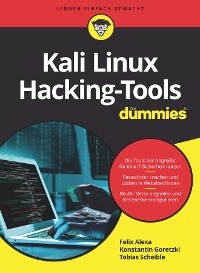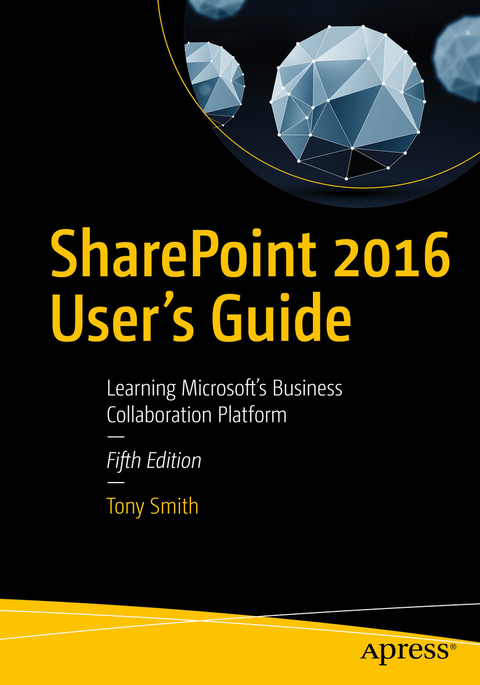
SharePoint 2016 User's Guide (eBook)
XXVII, 543 Seiten
Apress (Verlag)
978-1-4842-2244-7 (ISBN)
- How to create and use common SharePoint resources like lists, libraries, sites, pages and web parts
- Understand when and how workflows and information management policies can be used to automate process
- Learn how to take advantage of records retention, management, and disposition
- Making the most out of SharePoint search services
- How to take advantage of social capabilities to create social solutions
Tony Smith is the Global Tower Lead of Web Technologies at HARMAN International. Tony authored SharePoint 2013 User's Guide: Learning Microsoft's Business Collaboration Platform and coauthored SharePoint 2010 User's Guide: Learning Microsoft's Business Collaboration Platform, SharePoint 2007 User's Guide: Learning Microsoft's Collaboration and Productivity Platform, and SharePoint 2003 User's Guide. He has worked with SharePoint technologies since they were originally introduced in 2001 and with SharePoint 2016 since its initial beta release. He also has experience designing and deploying SharePoint solutions in a wide range of organizations across many industries. With a background that includes solution analysis and design, network engineering, and application development, Tony has more than 20 years' experience engineering business solutions.
Learn how to make the most of SharePoint 2016 and its wide range of capabilities to support your information management, collaboration, and business process management needs. Whether you are using SharePoint as an intranet or business solution platform, you will learn how to use the resources (such as lists, libraries, and sites) and services (such as search, workflow, and social) that make up these environments. In the fifth edition of this bestselling book, author Tony Smith walks you through the components and capabilities that make up a SharePoint 2016 environment. He provides step-by-step instructions for using and managing these elements, as well as recommendations for how to get the best out of them.What You Will LearnCreate and use common SharePoint resources like lists, libraries, sites, pages and web partsUnderstand when and how workflows and information management policies can be used to automate processLearn how to take advantage of records retention, management, and disposition Make the most of SharePoint search servicesTake advantage of social capabilities to create social solutionsWho This Book Is ForWhether you have not yet used SharePoint at all, have used previous versions, have just started using the basic features, or have been using it for a long of time, this book provides the skills you need to work efficiently with the capabilities SharePoint 2016 provides.
Tony Smith is the Global Tower Lead of Web Technologies at HARMAN International. Tony authored SharePoint 2013 User's Guide: Learning Microsoft's Business Collaboration Platform and coauthored SharePoint 2010 User’s Guide: Learning Microsoft’s Business Collaboration Platform, SharePoint 2007 User's Guide: Learning Microsoft's Collaboration and Productivity Platform, and SharePoint 2003 User's Guide. He has worked with SharePoint technologies since they were originally introduced in 2001 and with SharePoint 2016 since its initial beta release. He also has experience designing and deploying SharePoint solutions in a wide range of organizations across many industries. With a background that includes solution analysis and design, network engineering, and application development, Tony has more than 20 years' experience engineering business solutions.
Chapter 1: Introduction to SharePoint TechnologiesChapter 2: Understanding SitesChapter 3: Working with SitesChapter 4: Pages, Apps, and Web PartsChapter 5: Managing Lists and LibrariesChapter 6: Working with ListsChapter 7: Working with LibrariesChapter 8: Working with Site Columns, Content Types, and Term Sets.- Chapter 9: Workflows and Information Management PoliciesChapter 10: Records ManagementChapter 11: SearchChapter 12: Personalization and Social FeaturesChapter 13: Metrics and ReportingChapter 14: Enterprise Office Services
| Erscheint lt. Verlag | 22.11.2016 |
|---|---|
| Zusatzinfo | XXVII, 543 p. 276 illus., 258 illus. in color. |
| Verlagsort | Berkeley |
| Sprache | englisch |
| Themenwelt | Mathematik / Informatik ► Informatik ► Netzwerke |
| Mathematik / Informatik ► Informatik ► Software Entwicklung | |
| Mathematik / Informatik ► Mathematik ► Finanz- / Wirtschaftsmathematik | |
| Wirtschaft | |
| Schlagworte | business solution • Collaboration • Intranet • IT • Microsoft • Web portal |
| ISBN-10 | 1-4842-2244-X / 148422244X |
| ISBN-13 | 978-1-4842-2244-7 / 9781484222447 |
| Haben Sie eine Frage zum Produkt? |
Größe: 18,7 MB
DRM: Digitales Wasserzeichen
Dieses eBook enthält ein digitales Wasserzeichen und ist damit für Sie personalisiert. Bei einer missbräuchlichen Weitergabe des eBooks an Dritte ist eine Rückverfolgung an die Quelle möglich.
Dateiformat: PDF (Portable Document Format)
Mit einem festen Seitenlayout eignet sich die PDF besonders für Fachbücher mit Spalten, Tabellen und Abbildungen. Eine PDF kann auf fast allen Geräten angezeigt werden, ist aber für kleine Displays (Smartphone, eReader) nur eingeschränkt geeignet.
Systemvoraussetzungen:
PC/Mac: Mit einem PC oder Mac können Sie dieses eBook lesen. Sie benötigen dafür einen PDF-Viewer - z.B. den Adobe Reader oder Adobe Digital Editions.
eReader: Dieses eBook kann mit (fast) allen eBook-Readern gelesen werden. Mit dem amazon-Kindle ist es aber nicht kompatibel.
Smartphone/Tablet: Egal ob Apple oder Android, dieses eBook können Sie lesen. Sie benötigen dafür einen PDF-Viewer - z.B. die kostenlose Adobe Digital Editions-App.
Buying eBooks from abroad
For tax law reasons we can sell eBooks just within Germany and Switzerland. Regrettably we cannot fulfill eBook-orders from other countries.
aus dem Bereich