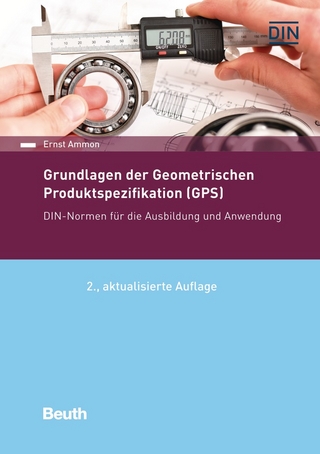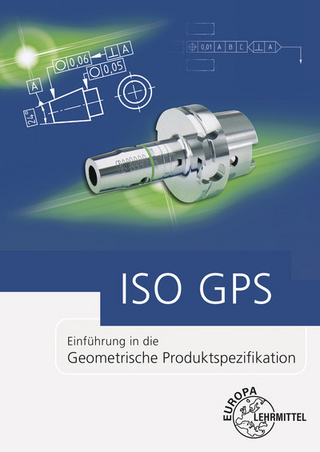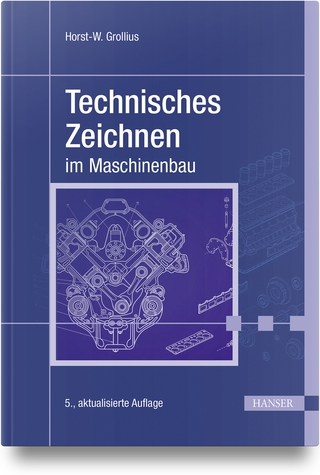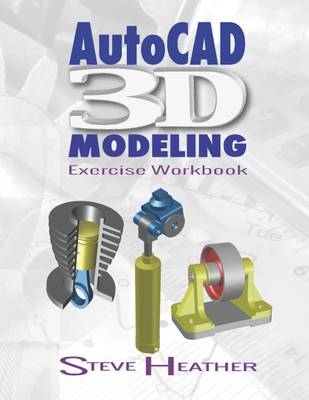
AutoCAD® 3D Modeling
Industrial Press Inc.,U.S. (Verlag)
978-0-8311-3613-0 (ISBN)
- Lieferbar (Termin unbekannt)
- Versandkostenfrei innerhalb Deutschlands
- Auch auf Rechnung
- Verfügbarkeit in der Filiale vor Ort prüfen
- Artikel merken
The AutoCAD® 3D Modeling Exercise Workbook is designed for classroom instruction and self-study alike, and is suitable for both inch and metric users. There are 8 lessons and 4 modeling projects, all of which are heavily illustrated, for visual learners.
Each lesson starts with step-by-step instructions on how to create 3D solid models, followed by exercises designed for practicing the commands readers learned within that lesson. The modeling projects are designed so that users can create complex 3D models by combining many of the commands learned within the previous lessons.
Downloadable sample files are provided to accompany some of the lessons and modeling projects, so readers can follow along and customize their creations to suit their own needs.
Written by Steve Heather, bestselling author and official Beta Tester of AutoCAD software, this is an invaluable resource for the thousands of designers, architects, and manufacturers who are using AutoCAD to create their own 3D models and transfer them to a 3D printer for manufacturing and use in the real world. If you want to learn more about cutting-edge 3D design, printing, and more using AutoCAD, the AutoCAD 3D Modeling Exercise Workbook is for you.
Read what author Steve Heather has to say about 3D modeling and his best-selling new AutoCAD Exercise Workbook.
Click here for an interview with Steve Heather in our 3D modeling newsletter.
If you like this book, also check out the
Beginning AutoCAD 2019 Exercise Workbook and
AutoCAD Pocket Reference, 8th Edition and the new
Beginning AutoCAD 2021 Exercise Workbook
Steve Heather is a former Lecturer of Mechanical Engineering and Computer Aided Design in England, UK. For the past 8 years, he has been a Beta Tester for Autodesk®, testing the latest AutoCAD® software. He is the co-author of the bestselling series of Beginning and Advanced AutoCAD® Exercise Workbooks. Previous to teaching, and for more than 30 years, Heather worked as a Precision Engineer in the aerospace and defense industries. Steve can be contacted for questions or comments at: steve.heather@live.com
● Introduction ● Lesson 1: Selecting a Basic 3D Tool; Creating a Solid Box, Creating a Solid Cylinder; Creating a Solid Cone; Creating a Solid Sphere; Creating a Solid Pyramid; Creating a Solid Wedge; Creating a Solid Torus; Exercises ● Lesson 2: Opening the Properties Palette; Modify Solids Using the Properties Palette; Modify Solids Using the Grips; Exercises ● Lesson 3: Setting the Solid History System Variable; Chamfer the Edge of a 3D Solid Model; Modify an Existing Chamfer; Remove an Existing Chamfer; Fillet the Edge of a 3D Solid Model; Modify an Existing Fillet; Remove an Existing Fillet; Exercises ● Lesson 4: User Coordinate System (UCS); Moving the UCS; Rotating the UCS; Using the Dynamic UCS; Exercises ● Lesson 5: Orbit Tool; Move Tool; Union Tool; Subtract Tool; Intersect Tool; Exercises ● Lesson 6: 3D Rotate Tool; 3D Mirror Tool; 3D Align Tool; Exercises ● Lesson 7: Extrude Tool; Revolve Tool; Loft Tool; Sweep Tool; Exercises ● Lesson 8: Shell Tool; Helix Tool; Exercises ● Project 1: Stackable Junk Tray ● Project 2: Ornate Balcony ● Project 3: Working Platform ● Project 4: Belt Roller Assembly ● Appendix A: 3D Printing ● Appendix B: Add a Printer/Plotter.
Steve Heather is a former Lecturer of Mechanical Engineering and Computer Aided Design in England, UK. For the past 8 years, he has been a Beta Tester for Autodesk, testing the latest AutoCAD software. He is the co-author of the bestselling series of Beginning and Advanced AutoCAD Exercise Workbooks. Previous to teaching, and for more than 30 years, Heather worked as a Precision Engineer in the aerospace and defense industries. Steve can be contacted for questions or comments at: steve.heather@live.com
Introduction; Lesson 1: Selecting a Basic 3D Tool; Creating a Solid Box, Creating a Solid Cylinder; Creating a Solid Cone; Creating a Solid Sphere; Creating a Solid Pyramid; Creating a Solid Wedge; Creating a Solid Torus; Exercises; Lesson 2: Opening the Properties Palette; Modify Solids Using the Properties Palette; Modify Solids Using the Grips; Exercises; Lesson 3: Setting the Solid History System Variable; Chamfer the Edge of a 3D Solid Model; Modify an Existing Chamfer; Remove an Existing Chamfer; Fillet the Edge of a 3D Solid Model; Modify an Existing Fillet; Remove an Existing Fillet; Exercises; Lesson 4: User Coordinate System (UCS); Moving the UCS; Rotating the UCS; Using the Dynamic UCS; Exercises; Lesson 5: Orbit Tool; Move Tool; Union Tool; Subtract Tool; Intersect Tool; Exercises; Lesson 6: 3D Rotate Tool; 3D Mirror Tool; 3D Align Tool; Exercises; Lesson 7: Extrude Tool; Revolve Tool; Loft Tool; Sweep Tool; Exercises; Lesson 8: Shell Tool; Helix Tool; Exercises; Project 1: Stackable Junk Tray; Project 2: Ornate Balcony; Project 3: Working Platform; Project 4: Belt Roller Assembly; Appendix A: 3D Printing; Appendix B: Add a Printer/Plotter.
| Erscheinungsdatum | 28.03.2017 |
|---|---|
| Verlagsort | New York |
| Sprache | englisch |
| Maße | 216 x 279 mm |
| Themenwelt | Mathematik / Informatik ► Informatik ► Theorie / Studium |
| Informatik ► Weitere Themen ► CAD-Programme | |
| ISBN-10 | 0-8311-3613-8 / 0831136138 |
| ISBN-13 | 978-0-8311-3613-0 / 9780831136130 |
| Zustand | Neuware |
| Haben Sie eine Frage zum Produkt? |
aus dem Bereich