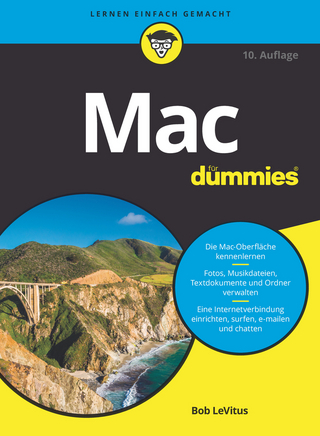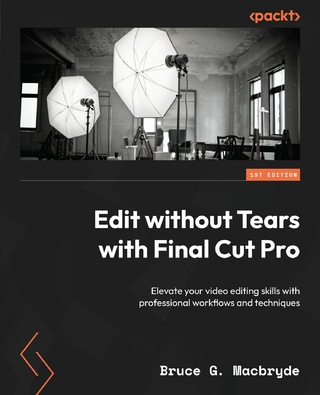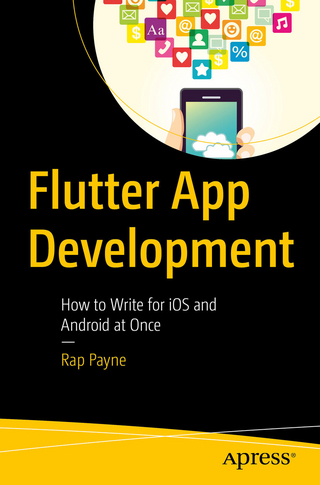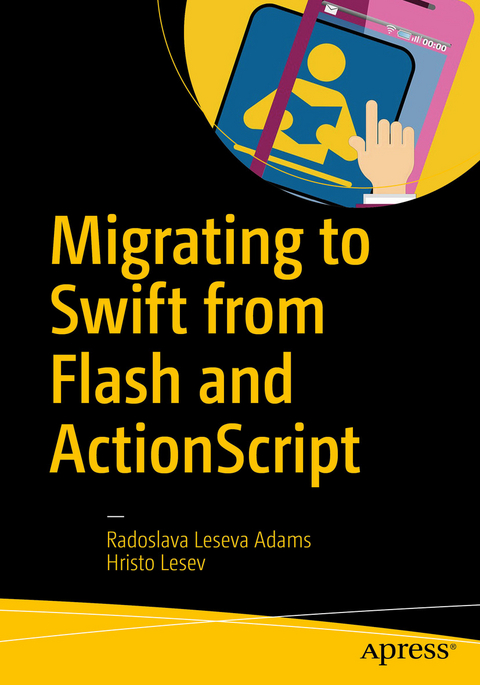
Migrating to Swift from Flash and ActionScript (eBook)
XXIX, 511 Seiten
Apress (Verlag)
978-1-4842-1666-8 (ISBN)
- Expand your development knowledge to native iOS programming with Swift
- Use the latest Xcode 7 IDE
- Migrate your existing ActionScript projects to Swift
- Create advanced UI, leverage the device hardware, integrate with social networks, take advantage of 2D and 3D graphics
- Diagnose your app quickly with Xcode's debugger and instruments
- Prepare and submit our iOS app in Apple's App Store
Build on your knowledge of ActionScript to take the fast track developing iOS apps with Apple's latest language, Swift. Swift's syntax is easier to understand than Objective-C for people already familiar with ActionScript. At the same time it offers a number of new features and richer expressiveness than both ActionScript and Objective-C.Switching to a new platform usually involves migration on three levels: tools, workflow, and programming language. This book is structured as a guide that will help you on each level with step-by-step tutorials. Apart from the tutorials, it comes with recipes for some of the most popular mobile development topics: social network integration and messaging, taking advantage of device capabilities, networking and working with local and iCloud data, advertising in your app or game, and 2D and 3D graphics. The book also includes a final chapter that takes you through Apple's App Store submission process. Don't just build yourapps, sell them.What You Will Learn:Expand your development knowledge to native iOS programming with SwiftUse the latest Xcode 7 IDEMigrate your existing ActionScript projects to Swift Create advanced UI, leverage the device hardware, integrate with social networks, take advantage of 2D and 3D graphicsDiagnose your app quickly with Xcode's debugger and instrumentsPrepare and submit our iOS app in Apple's App StoreWho This Book is For:Migrating to Swift from Flash and ActionScript is for Flash and Adobe AIR developers who want to move on to native iOS programming with the latest Apple Swift language. It's for the seasoned ActionScript programmer who is looking to add another language and platform to their tool belt quickly. Migrating to Swift from Flash and ActionScript is a good choice for developers who learn by doing and don't have time to read thick manuals and books for beginners in order to start programming in a new language.
Radoslava Leseva Adams is a software developer and programming book author. Her affair with programming languages began in the early 90s, when her father handed her a book on Basic as a form of summer holiday entertainment. Since then she has built a career out of freely jumping between different languages and platforms, including C, C++, Delphi, Java, ActionScript, Objective-C and most recently Swift. She passionately hates wordy manuals and having to click more than once to do a build. Radoslava and her brother, Hristo, run EasyNativeExtensions.com and DiaDraw.com, where they help ActionScript developers do cross-platform programming with AIR Native Extensions.Dr. Hristo Lesev is a software developer at heart, passionate speaker, educator and entrepreneur. Having had long experience with C++, C# and ActionScript for desktop and mobile, lately he can be heard more and more often advocating for Swift as the latest and greatest. While not busy developing mobile apps, Hristo enjoys teaching other developers as an assistant professor at Plovdiv University, Bulgaria. He is obsessed with computer graphics and can be found coding 3D stuff late at night.
Part I. Tool Migration1. Setting Up Your Environment2. Hello, Xcode!3. Introducing the Xcode Debugger4. Additional Development ToolsPart II. Workflow Migration5. "Hello, Swift!" - A Tutorial for Building an iOS App6. Adding a More Complex UI7. Concurrency8. Debugging and Testing Your AppPart III. Making Apps with Swift-Applied Examples9. Communicating: E-mail, Text Messages, and Calls10. Getting Social: Posting to Facebook and Twitter11. Knowing your Location12. Working with the Camera and Images13. Working with Data14. Networking15. Adding Advertisements and Notifications16. Using the High-End Graphics APIsPart IV. Language Migration17. Swift Language Basics18. Operators19. Types20. Control Flow21. Object-Oriented Programming Topics22. New and Different Concepts23. Releasing your App in the App Store>
| Erscheint lt. Verlag | 17.10.2016 |
|---|---|
| Zusatzinfo | XXIX, 511 p. 268 illus., 254 illus. in color. |
| Verlagsort | Berkeley |
| Sprache | englisch |
| Themenwelt | Informatik ► Betriebssysteme / Server ► Macintosh / Mac OS X |
| Informatik ► Programmiersprachen / -werkzeuge ► Mac / Cocoa Programmierung | |
| Mathematik / Informatik ► Informatik ► Software Entwicklung | |
| Schlagworte | ActionScript • Apple App Store • Flash • iCloud • Ios • JSON • SWIFT • Swift 2 • Xcode |
| ISBN-10 | 1-4842-1666-0 / 1484216660 |
| ISBN-13 | 978-1-4842-1666-8 / 9781484216668 |
| Informationen gemäß Produktsicherheitsverordnung (GPSR) | |
| Haben Sie eine Frage zum Produkt? |
Größe: 29,2 MB
DRM: Digitales Wasserzeichen
Dieses eBook enthält ein digitales Wasserzeichen und ist damit für Sie personalisiert. Bei einer missbräuchlichen Weitergabe des eBooks an Dritte ist eine Rückverfolgung an die Quelle möglich.
Dateiformat: PDF (Portable Document Format)
Mit einem festen Seitenlayout eignet sich die PDF besonders für Fachbücher mit Spalten, Tabellen und Abbildungen. Eine PDF kann auf fast allen Geräten angezeigt werden, ist aber für kleine Displays (Smartphone, eReader) nur eingeschränkt geeignet.
Systemvoraussetzungen:
PC/Mac: Mit einem PC oder Mac können Sie dieses eBook lesen. Sie benötigen dafür einen PDF-Viewer - z.B. den Adobe Reader oder Adobe Digital Editions.
eReader: Dieses eBook kann mit (fast) allen eBook-Readern gelesen werden. Mit dem amazon-Kindle ist es aber nicht kompatibel.
Smartphone/Tablet: Egal ob Apple oder Android, dieses eBook können Sie lesen. Sie benötigen dafür einen PDF-Viewer - z.B. die kostenlose Adobe Digital Editions-App.
Buying eBooks from abroad
For tax law reasons we can sell eBooks just within Germany and Switzerland. Regrettably we cannot fulfill eBook-orders from other countries.
aus dem Bereich