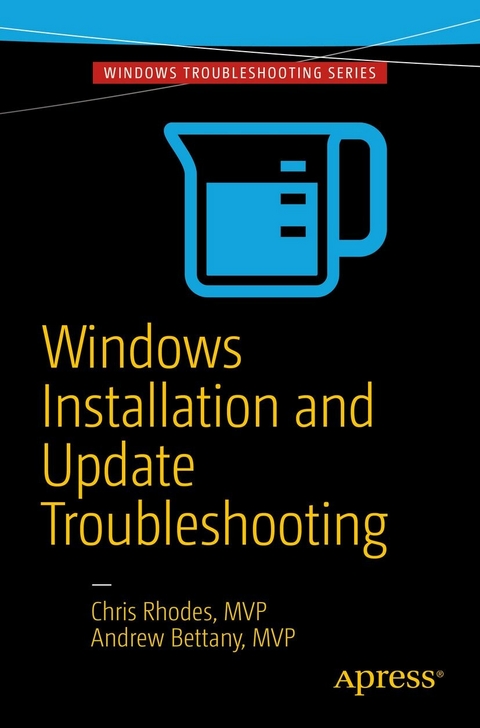
Windows Installation and Update Troubleshooting (eBook)
XX, 189 Seiten
Apress (Verlag)
978-1-4842-1827-3 (ISBN)
- How to install Windows 7, 8.1, or 10 locally
- How to perform upgrades locally on a Windows PC, including migrating data and user profiles
- How to deploy operating systems using Lite Touch techniques
- How to deploy operating systems using Zero Touch technologies
- How to maintain on-premises and devices not connected to the company network by using WSUS and Windows Intune
Understand, troubleshoot and repair issues with local Windows installations, automating the OS deployment and configuring updates via WSUS and Windows Intune. When tasked with deploying Windows operating systems, there can seem to be an overwhelming amount of tools and techniques to learn to master this process. Whether you are installing a new Windows operating system locally, or looking to deploy a customized build to 1000s of devices in your network, you will need to understand how to do this successfully and reliably. This book steps up through local installations and upgrades through to Lite Touch deployments using WDS and MDT, and then to Zero Touch installations using Microsoft System Center. Management of updates to Windows is also covered, using both on-premises technologies and cloud-based services. In this book you'll learn how to decide between local installation types, perform upgrades, use automation techniques to deploy images and how to maintain Windows throughout the operational phase of the lifecycle.What You'll LearnInstall Windows 7, 8.1, or 10 locallyPerform upgrades locally on a Windows PC, including migrating data and user profilesDeploy operating systems using Lite Touch techniquesDeploy operating systems using Zero Touch technologiesMaintain on-premises and devices not connected to the company network by using WSUS and Windows IntuneWho This Book Is ForIT pros including IT support personnel and system administrators. This book will also be of interest to Windows experts and power users.
Andrew Bettany is a Microsoft Most Valuable Professional (MVP), recognized for his Windows expertise, and a member of the Microsoft Springboard Technical Expert Panel. As leader of the IT Academy at the University of York, UK and Microsoft Certified Trainer, Andrew delivers learning and consultancy to businesses on a number of technical areas including Windows deployment and troubleshooting. He has created and manages the "IT Masterclasses" series of short intensive technical courses, www.itmasterclasses.com, run through his own training company Deliver IT Training Ltd.Passionate about learning and helping others he frequently donates his time to work with Microsoft. He is a frequent speaker and proctor at TechEd conferences worldwide. In 2011 he delivered a "train the trainer" class in earthquake-hit Haiti to help the community rebuild their technology skills and returned again in November 2013 to deliver a second bootcamp. Very active on social media, Andrew can be found on LinkedIn Facebook and Twitter. He lives in a village just outside of the beautiful city of York in Yorkshire (UK).Chris Rhodes is a Microsoft MVP (Most Valuable Professional) awardee and technical expert. As a Microsoft Certified Trainer for nearly two decades, he has taught Windows technologies to thousands of students, taking them to certification level and beyond. Outside of the classroom, Chris has been involved with various projects including consulting for a variety of customers, and also as a subject matter expert for Microsoft on various projects. In his spare time, Chris can often be found attending and speaking at conferences such as TechEd and MCT and MVP events. Chris is also a founding member of the Windows User Group in the UK where he regularly presents with a passion on topics around Windows.
Contents at a Glance 5
Contents 6
About the Authors 11
About the Technical Reviewers 12
Windows Troubleshooting Series 13
Introduction 14
Chapter 1: An Introduction to Windows Installation Methodologies and Tools 16
From Floppy Disks to Cloud Installation 16
Understanding the Windows Boot Process 17
Understanding the Hardware Abstraction Layer 21
Introduction to Windows Deployment Tools 21
Cabinet Files 22
Windows Imaging Format 22
Windows Setup 23
Sysprep 25
ImageX 27
DiskPart 27
PowerShell 28
The Windows Assessment and Deployment Kit 28
Windows System Image Manager 29
Windows Preinstallation Environment 32
Deployment Image Servicing and Management 33
Windows Imaging and Configuration Designer 34
Windows Assessment Toolkit 38
Windows Performance Toolkit 40
Summary 42
Chapter 2: Installing Windows Locally 43
Creating Windows Installation Media (DVDs, USB, etc.) 43
Performing a Clean Installation of Windows 48
Migrating to a New Version of Windows (USMT, Easy Transfer) 53
Managing the Windows Boot Partitions and Files 56
Multi-Booting Windows 59
Installing a Non-Windows OS, Such as Linux/MAC 65
VHD Boot 67
Installing Windows in Hyper-V 70
Windows Activation Options (Retail, MAC, KMS, AD BA) 74
Troubleshooting Activation Issues 79
Summary 80
Chapter 3: Upgrading the Windows Client Operating System 81
Upgrade vs. Clean Installation 81
Upgrading and Downgrading Windows 82
Upgrading the Windows OS from DVD or USB 85
Upgrading the Windows OS with Windows Update 91
Upgrading the Windows OS from PC Settings 95
Troubleshooting Upgrade Issues 99
Operating System Stability 99
Troubleshooting Windows 10 Upgrade Error Codes 100
Block Upgrading to Windows 10 101
Upgrading a System with BitLocker Drive Encryption 101
Summary 102
Chapter 4: Automating Windows Deployment with Lite Touch 103
Creating a Reference Machine (Sysprep) 104
Creating Unattended Installations (Windows SIM) 108
Configure and Troubleshoot WDS 111
Installing a WDS Server 112
Getting to Know WDS 114
Boot Images 116
Install Images 116
Troubleshooting WDS 119
Configure and Troubleshoot MDT 121
Task Sequences 122
Adding Applications 126
Packages 126
Updating the Deployment Share 126
Troubleshooting MDT 127
Deployment Hints, Tips, and Shortcuts (Including Activation Issues) 128
Activation 128
Drivers 129
Sysprep 130
WDS 130
The Iceberg of MDT 130
Testing, Testing, Testing 131
Dream Chasing 131
Summary 131
Chapter 5: Automating Windows Deployment with Zero Touch 133
Overview of System Center Configuration Manager 133
Sites 135
Site System Servers 135
Clients 136
Configuring OSD in System Center 137
What Is OSD? 137
Configuring SCCM for OSD 139
Integrating MDT with System Center 141
Monitoring and Troubleshooting Zero Touch 148
Distribution Points 148
Logs 149
Monitoring 149
Task Sequences 150
Clients 150
Summary 151
Chapter 6: Updating and Maintaining Windows 152
Updates vs. Upgrades 152
Configuring Windows Update 154
Services 159
Windows 10 159
Setting Up and Managing WSUS 164
Installing and Configuring WSUS 166
Approving Updates 168
Configuring Clients 170
Troubleshooting and Repairing Windows Update Issues 174
Source Configuration 174
Detection 174
Metered Connections 175
Services 176
Targeting 176
Reporting 178
Other Network-Related Issues 178
Summary 179
Chapter 7: Managing Windows Updates with Intune 180
Overview of Microsoft Intune 180
Integrating Intune 181
Creating a Microsoft Intune Subscription 182
Supported Clients 182
Subscriptions 183
Enrolling Clients 186
Configuring Microsoft Intune Updates 187
Third-Party Updates 189
Approving Updates 189
Reports 192
Agent Settings 192
Troubleshooting Microsoft Intune Updates 194
Patience! 196
Summary 196
Index 198
| Erscheint lt. Verlag | 12.10.2016 |
|---|---|
| Zusatzinfo | XX, 189 p. 95 illus., 89 illus. in color. |
| Verlagsort | Berkeley |
| Sprache | englisch |
| Themenwelt | Informatik ► Betriebssysteme / Server ► Windows |
| Mathematik / Informatik ► Informatik ► Software Entwicklung | |
| Wirtschaft ► Betriebswirtschaft / Management ► Wirtschaftsinformatik | |
| Schlagworte | Administration • Microsoft • software update • Windows 10 • Windows 7 • Windows 8.1 |
| ISBN-10 | 1-4842-1827-2 / 1484218272 |
| ISBN-13 | 978-1-4842-1827-3 / 9781484218273 |
| Haben Sie eine Frage zum Produkt? |
Größe: 8,8 MB
DRM: Digitales Wasserzeichen
Dieses eBook enthält ein digitales Wasserzeichen und ist damit für Sie personalisiert. Bei einer missbräuchlichen Weitergabe des eBooks an Dritte ist eine Rückverfolgung an die Quelle möglich.
Dateiformat: PDF (Portable Document Format)
Mit einem festen Seitenlayout eignet sich die PDF besonders für Fachbücher mit Spalten, Tabellen und Abbildungen. Eine PDF kann auf fast allen Geräten angezeigt werden, ist aber für kleine Displays (Smartphone, eReader) nur eingeschränkt geeignet.
Systemvoraussetzungen:
PC/Mac: Mit einem PC oder Mac können Sie dieses eBook lesen. Sie benötigen dafür einen PDF-Viewer - z.B. den Adobe Reader oder Adobe Digital Editions.
eReader: Dieses eBook kann mit (fast) allen eBook-Readern gelesen werden. Mit dem amazon-Kindle ist es aber nicht kompatibel.
Smartphone/Tablet: Egal ob Apple oder Android, dieses eBook können Sie lesen. Sie benötigen dafür einen PDF-Viewer - z.B. die kostenlose Adobe Digital Editions-App.
Zusätzliches Feature: Online Lesen
Dieses eBook können Sie zusätzlich zum Download auch online im Webbrowser lesen.
Buying eBooks from abroad
For tax law reasons we can sell eBooks just within Germany and Switzerland. Regrettably we cannot fulfill eBook-orders from other countries.
aus dem Bereich


