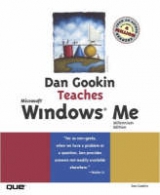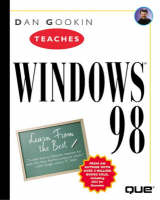
Dan Gookin Teaches Windows 98
Que Corporation,U.S. (Verlag)
978-0-7897-1688-0 (ISBN)
- Titel ist leider vergriffen;
keine Neuauflage - Artikel merken
PLEASE PROVIDE
Dan Gookin covers all the fundamentals of Windows 98 in a book designed for beginners. In Dan Gookin's words, The key to making the beginner happy is knowing where to cut the rope and let them run or let them go. This book offers as much of an introduction into various areas of Windows to get people going, but not to bore them to death. Each chapter is self-contained and moderate in length. Chapters are heavily include call-outs that explain or point-out various parts of the screen. Icons and margin illustrations are used throughout the text.
Dan Gookin is the highly-renowned author of the industry classics DOS for Dummies and PCs for Dummies. He has authored over 45 computer books, including various Windows and Windows applications titles. Gookin has been writing about computers since 1984. In addition to authoring computer books, Gookin has served as a computer magazine columnist and star of a radio talk show about computers. Gookin is a master at making computer concepts understandable and accessible to beginning users. Gookin is also known for capturing audience interest with humor. As Gookin says, “Computers are a notoriously dull subject, but that doesn¿t mean I have to write about them that way.”
Introduction.
About This Book. Organization. Where to Start. Assumptions, Silly and Sensible. About Me, the Gentle Author.
I. WINDOWS ORIENTATION AND REVIEW.
1. Windows On and Off.
Ladies and Gentlemen, Start Your Computers. The Startup Sequence, or "Messages From Beyond". Escaping from Windows.
2. Running Your Programs.
Starting Any Old Program. Browsing the Submenus for the Calculator Program. What Is and Is Not Important in a Program's Window. The Toying-with-a-Window Tutorial. Quitting a Program. Using the Documents Menu.
3. Saving Your Stuff.
Hello, Save Dialog Box. The Save Tutorial. Save It Again, Sam. Saving the Same File with a New Name. Saving a File As Another Type. Saving a File in a New Place.
4. Opening Documents.
Opening a File You Once Knew. Opening a File of a Strange and Alien Type. Browsing for a File. Opening Files Without the Open Dialog Box.
5. The Printing Chapter.
Printing a Something-or-Other. Printing Several Copies. Printing an Envelope.
6. Digging Through Your Computer.
Basic My Computer. Exploring Files, Folders, and Whatnot.
7. Your Internet Orientation Chapter.
What You Need to Get on the Internet. Configuring Your PC for the Internet. Connecting to the Internet. Checking Out the Rest of the Internet.
8. Help Me!
Windows Wants to Help You. Getting Help Just About Anywhere.
II. WORKING IN WINDOWS.
9. Lurking and Working on the Desktop.
What Belongs on the Desktop? Some Handy Things to Have on the Desktop. Deleting an Icon from the Desktop.
10. Ode to the Start Thing.
The Official Way to Add Something to the Start Thing Menu. Messing with the Start Thing. Viewing the Start Thing Menu with Windows Explorer.
11. Other Ways to Start Your Stuff.
The Quick Launch Bar. Removing a Program. Other Ways to Start a Program.
12. Doing Several Things at a Time.
The Multitasking Demonstration. Switching Between Programs. Arranging Program Windows.
13. Sharing with Cut and Paste.
A Basic Cut and Paste Review. The Copy-Drag and the Cut-Drag.
14. Installing and Removing Software.
Adding a New Program to Your PC. Removing a Program.
15. Adding More of Windows.
Adding Something Windows Forgot. Removing a Piece of Windows. Using the Online Windows Update.
III. PRINTING AND FAXING.
16. Printing and Such.
The Tao of Printing. Choosing Some Other Printer.
17. Printing Things on the Screen.
Printing a Snapshot of the Desktop. Printing a Window and Only the Window. Printing a List of Files in a Folder Can Be Done.
18. Hello, Printers Folder!
Introducing Your Printers Folder. Canceling a Print Job. Installing a New Printer for Your Favorite PC.
19. Sending a Fax (Which Is Like Printing).
Having Your Computer Send a Fax. All About Cover Pages. Receiving a Fax. Sending Yourself a Fax.
IV. DISKS, FOLDERS, AND FILES.
20. Disk Drive 101.
Disk Drive Names and Letters. Drives A Through Z. Basic Disk Drive Icon Identification. A Different View of Things. Giving Your Disk a Name or Changing Its Old Name.
21. Caring for Your Hard Drive.
Checking Your Hard Drive. Some Backup Advice. Advice About Converting an Older Hard Drive to FAT32. Advice About Compressing Your Hard Drive.
22. Removable Disks and Drives.
The Original, Steadfast Floppy Drive. CD-ROM Drives. DVD Drives. ZIP Drives.
23. Folders and Folders.
Exploring Your Folders. Organizing Folders.
24. File Fun.
Ten Thousand Ways to Copy a File. Moving a File Hither and Thither. Moving a File with Cut and Paste. Giving a File a New Name. Crowd Control (Working with Groups of Files).
25. Using the Send To Command.
Hello, Send To Menu. Using the Send To Menu. Adding Your Own Command to the Send To Menu. Removing Commands from the Send To Menu.
26. Essence of a File.
What Is That File? The Exciting World of File Types and Filename Extensions. The Mysterious File Associations.
27. Hunting Down Files.
Hello, Find Command! Finding a File When You Know Its Name. Finding a File When You Know Part of Its Name. Finding a File When You Know What's in It. Finding Files of a Certain Type. Finding Files Created in, Oh, Just the Past Few Days or So.
28. Deleting, Undeleting, and Recycling.
Killing Off a File or Two. Undeleting a File. Managing the Recycle Bin.
V. SOMEWHERE, OUT THERE.
29. Planet Internet.
Hello, Internet Explorer! Browsing the World Wide Web.
30. Finding Stuff on the Web.
Yahoo!, the Web Librarian. Other Web Search Engines to Try. Finding People on the Internet. Fishing Through Newsgroups for Information.
31. Dropping Web Breadcrumbs.
Your Favorite Web Things. Organizing Your List-o-Favorites. Removing Unwanted Bookmarks.
32. Activating the Desktop.
An Active Desktop Overview. Adding an Active Desktop Item. Adjusting the Active Desktop Program's Update Schedule. Undoing Thy Active Desktop Sins.
33. Mail Call!
Outlook Express, In and Out. Adding Someone's Name to Your Address Book. Composing a New Email Message. All About Email Attachments (Sending Files with Your Email).
34. The Network `Hood.
Hello, Network Neighborhood! Browsing Your Network. Accessing Files on Another Computer. Running Programs on Another Computer.
35. Stealing and Sharing on the Network.
How to Be Network Friendly. Sharing Your Printers and Hard Drives. Sharing a Lonely Folder or an Entire Hard Drive. Stealing from Others (Mapping a Network Drive or Folder).
VI. THE TWEAK MASTER.
36. The Control Panel.
Wherefore Art Thou, Control Panel? What's Important and What's Odd in the Control Panel. Some Quick Tinky-Dinks to Get Out of the Way.
37. A New Face on the Interface.
A New Background to Match Your Mood. New Colors, Fonts, and Stuff. Changing the Main Icons. Using a Desktop Theme.
38. Toolbars from Beyond Infinity.
Wrestling with the Taskbar Bar. Adding More Toolbars.
39. A View to a Folder.
Adding a Pretty Background to a Folder. Removing a Folder's Background Image. Setting Folder Options.
40. Tweaking Your Monitor.
Changing Screen Size and Colors. The Screen Needs Saving. Sleep, Monitor, Sleep... Dealing with Dual Monitors.
41. Sound Advice.
Adding Sound to the Point of Annoyance. Adjusting Just How LOUD It Gets.
42. More Fonts for You.
Hello, Fonts Folder! A Font Sneak Peek. Previewing All Your Fonts. Adding a New Font to Your Font Font. Killing Off an Underused Font. Snipping Out Characters with the Character Map Program.
43. Messing mit der Mouse.
Animate Your Mouse Pointer. Are You a Southpaw?
44. Scheduling Activities.
Hello, Scheduled Tasks Folder! Making Up Your Own Task. Test-Running a Task. Modifying a Task's Time. Killing Off Tasks.
45. Beefing Up Your PC with New Hardware.
How to Add Hardware to Your PC. Outside the Box. Inside the Box. The Software Setup.
VII. PROBLEM SOLVING.
46. Tools to Help You.
Microsoft System Info. Virus Scanning. Creating an Emergency Boot Disk.
47. Hardware Troubleshooting.
Hello, Startup Menu! Running a Troubleshooter.
48. Irksome Things.
General Advice. Your System Is Running Slowly. "I Changed My Screen (Somehow), and Now I Can't See or Get at Anything". "I See Some Annoying Startup Messages". Finding a Lost Window. "I Can't Drag Items in a Window!". Closing a Dead Program.
Appendix A. Playing DOS Games.
A Look at the DOS Window. Running a DOS Program at the Prompt. Running DOS Games.
Appendix B. Making a Network.
"Why Do I Need a Local Area Network?" A Local Area Network Overview. Installing the Network Adapter Card. Configuring Window's Networking Software. Testing the Network.
Index.
| Erscheint lt. Verlag | 3.11.1998 |
|---|---|
| Sprache | englisch |
| Gewicht | 1133 g |
| Themenwelt | Informatik ► Betriebssysteme / Server ► Windows |
| Informatik ► Betriebssysteme / Server ► Windows Server | |
| ISBN-10 | 0-7897-1688-7 / 0789716887 |
| ISBN-13 | 978-0-7897-1688-0 / 9780789716880 |
| Zustand | Neuware |
| Informationen gemäß Produktsicherheitsverordnung (GPSR) | |
| Haben Sie eine Frage zum Produkt? |
aus dem Bereich