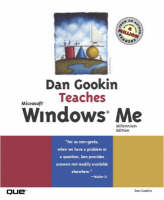
Dan Gookin Teaches Microsoft Windows Millennium Edition
Que Corporation,U.S. (Verlag)
978-0-7897-2480-9 (ISBN)
- Titel ist leider vergriffen;
keine Neuauflage - Artikel merken
In 1982, Dan Gookin bought his first computer although couldn1t afford the disk drives, a printer or even word processing software. He vowed to learn as much as he could to justify the purchase. Eventually, Dan upgraded his computer and wrote several short stories for his local San Diego computer magazine, Byte Buyer. In 1985, Dan was hired as a technical researcher for Compusoft Publishing in San Diego. By 1987, Dan was writing books for major publishers. In 1990 Michael McCarthy from IDG Books had a great title for a book,DOS for Dummies, but no author to write it. Dan had an outline for a book called The Idiot's Guide to DOS, based on the old Volkswagen Idiots Guide that had been rejected by almost every major computer book publisher. McCarthy hired Dan and DOS for Dummies became an international bestseller. To date, Dan has written over 50 books on computers. He mixes his vast knowledge of computers with a unique, dry sense of humor. His favorite quote is, "Computers are a notoriously dull subject, but that doesn't mean I have to write about them that way." Dan and his wife Sandy write books together, run the local community theatre, and raise their four boys in Coeur d'Alene, Idaho.
Introduction.
I. THE FLASH TOOL.
1. Getting Accustomed to the Flash Environment.
Manipulating the Authoring Environment. Organizing the Flash Workspace. Considering Compilation and Output. Troubleshooting the Flash Environment. Did You Know?
2. Creating Artwork and Text with Flash.
Freeform Drawing. Working with the Pencil. Drafting with the Graphics Tools. Creating Paths with the Pen Tool. Setting and Manipulating Text. Troubleshooting Your Artwork and Text. Did You Know?
3. Manipulating Artwork with Flash.
Selecting Artwork. Adjusting Elements. Mastering Flash Curves. Working with Cubic Paths in a Quadratic World. Erasing Fills and Contours. Troubleshooting Artwork. Did You Know?
4. Modifying Shape Attributes.
Exploring the Mixer Panel. Using the Swatches Library. Applying Fills with the Paint Bucket. Working with Gradients. Setting Strokes with the Ink Bottle. Transferring Attributes with the Dropper Tool. Troubleshooting Shape Attributes. Did You Know?
5. Creating Symbols.
Applying Three Types of Symbols. Creating Symbols. Using Libraries. Modifying the Instance Properties of a Placed Symbol. Troubleshooting Symbols. Did You Know?
II. FLASH METHODOLOGY.
6. Wrestling with the Drawing Canvas.
Understanding the Behavior of Elemental Shapes. Using Shapes As Tools. Working Inside the Group Canvas. Troubleshooting the Drawing Canvas. Did You Know?
7. Assembling the Components of an Illustration.
Working with Layers. Working with Scenes. Applying Transformations. Working with the Clipboard. Troubleshooting Illustrations. Did You Know?
8. Working with Vector Art.
Importing Vector Art into Flash. Cross-Development with Adobe Illustrator. Importing 3D Illustrations Efficiently into Flash Using Swift 3D. Optimizing Your Vector Work. Troubleshooting Vector Art. Did You Know?
9. Using Bitmaps in a World of Vectors.
Understanding Bitmap Formats. Importing and Compressing Bitmaps with Flash. Using Bitmaps As Elemental Shapes and Vectors. Using Bitmaps As Symbols. Importing an Animated GIF. Troubleshooting Bitmaps. Did You Know?
III. ANIMATING WITH FLASH.
10. Animating Frame by Frame.
Understanding the Timeline. The Basics of Animation. Previewing the Animation. Frame-by-Frame Animation. Working with Frame Rates. A Quick Look at Tweening. General Problems with Layouts. Troubleshooting Animation. Did You Know?
11. Animating with Interpolated Motion.
Applying a Motion Tween. Creating a Shape Metamorphosis. Creating a Motion Guide Tween. Orchestrating a Complex Animated Sequence. Troubleshooting Interpolated Motion. Did You Know?
Using Advanced Animation Techniques.
Using Animations to Animate. Optimizing an Animated Sequence. Segmenting Sequences with Scenes. Creating Shadow Effects. Producing Gravity Effects. Using Swish for Text Effects.
13. Sound: The Fifth Dimension.
Understanding Sound Formats. Using Different Sound Sources. Importing Sounds into Flash. Synchronizing Sound to Animation. Using Flash Audio in Director and QuickTime. Troubleshooting Sound. Did You Know?
IV. USING BASIC ACTIONSCRIPT.
14. Learning ActionScript.
What Is ActionScript? Where ActionScripts Go? Using ActionScripts. Writing ActionScripts. Troubleshooting ActionScript. Did You Know?
15. ActionScript Syntax.
Using Numeric Variables. Using String Variables. Using Boolean Variables. Using the if Statement. Using Loops. Using Navigation Commands. Troubleshooting ActionScript Syntax. Did You Know?
V. USING OBJECTS.
16. Objects.
Understanding How an Object Works. Types of Objects. Methods and Properties. Creating and Deleting Objects. Creating and Working with Array Objects. Manipulating Movie Clip Objects.
17. Scripting Interface Elements.
Creating Scripting Buttons. Introducing Dynamic Text. Dragging Movie Clips. Creating Check Boxes. Creating Radio Buttons. Creating Progress Bars. Using Slider Controls. >Using Pop-Up Menus. Troubleshooting Interface Elements. Did You Know?.
IV. CONTROLLING MOVIES WITH ACTIONSCRIPT.
18. Controlling Text.
Creating Dynamic and Input Text Fields. Using String Variables. Troubleshooting Text. Did You Know?.
19. Controlling Sound with ActionScript.
Linking Sounds. Attaching Sounds to a Sound Object. Starting and Stopping Sounds. Controlling Volume. Controlling Pan. Using Sound Transforms. Troubleshooting Sound. Did You Know?. @CHAPTER 20. Smart Clips.
When to Use Smart Clips. Making a Smart Clip. Using Smart Clips. Creating Custom Smart Clip Interfaces. Troubleshooting Smart Clips. Did You Know?.
VII. USING ADVANCED ACTIONSCRIPT.
21. Controlling the Player.
Creating a Custom Cursor. Using Timers. Using the System Date and Time. Controlling the Standalone Player. Troubleshooting the Player. Did You Know?.
22.Network Operations.
Embedding Data in the Movie URL. Loading Variables from a Web Server. Sending Data to a Web Server. Troubleshooting Network Operations. Did You Know?
23. Custom Objects.
Why Objects Are Good. Creating an ActionScript Object. Using a Custom Object. Using Object Inheritance. Troubleshooting Custom Objects. Did You Know?
24.External Assets.
Including External Scripts. Using Shared Libraries. Creating and Sharing Font Symbols. Troubleshooting External Assets. Did You Know?
24. Debugging.
Avoiding Mistakes. Tracking Variables with Dynamic Text. Listing Variables and Objects. Using trace to Create a History of Events. Using the Debugger Window. Troubleshooting Debugging. Did You Know?
26. Printing.
How to Print a Flash Movie. Specifying Print Frames. Specifying Print Areas. Printing Movie Clips. Troubleshooting Printing. Did You Know?.
VIII. CONTROLLING THE ENVIRONMENT.
27. Browser Scripting.
Conversing with the Browser Environment. Understanding the FSCommand System. Troubleshooting Browser Scripting. Did You Know?
28. Integrating Flash and Director.
Why Use Flash Movies in Director?. Importing Flash Movies into Director. Setting Flash Cast Member Properties. Placing Flash Sprites in the Score. Controlling the Frames of a Flash Sprite. Controlling the Size and Rotation of Sprites. Troubleshooting Flash Movies in Director. Did You Know?
29.Communication Between Flash and Director.
Flash-to-Director Communication. Using Flash/Director Communication. Troubleshooting Communications Between Flash and Director. Did You Know?
30. Using Macromedia Generator.
Using Generator Templates. Using a Generator Object. Troubleshooting Generator. Did You Know?
Appendix A. What's on the CD.
Special Edition Using Macromedia Flash 5 File Structure. Third-Party Software.
Index.
| Erscheint lt. Verlag | 12.12.2000 |
|---|---|
| Sprache | englisch |
| Maße | 230 x 187 mm |
| Gewicht | 939 g |
| Themenwelt | Informatik ► Betriebssysteme / Server ► Windows |
| ISBN-10 | 0-7897-2480-4 / 0789724804 |
| ISBN-13 | 978-0-7897-2480-9 / 9780789724809 |
| Zustand | Neuware |
| Informationen gemäß Produktsicherheitsverordnung (GPSR) | |
| Haben Sie eine Frage zum Produkt? |
aus dem Bereich


