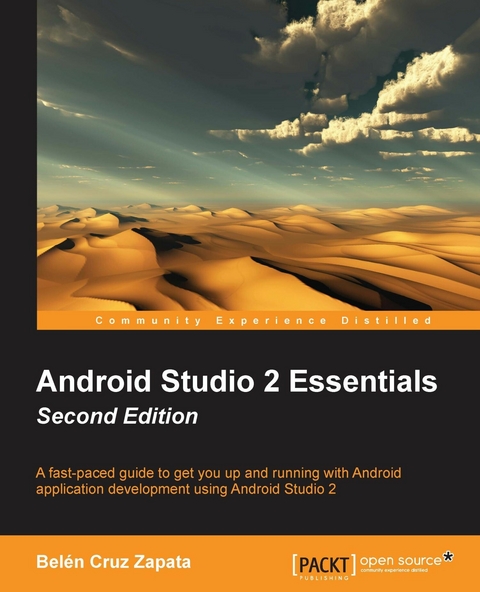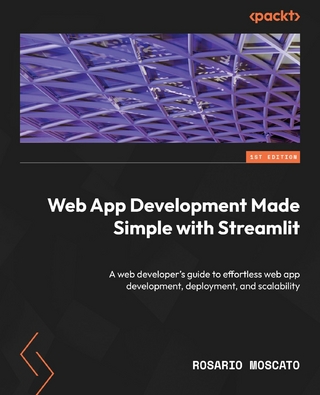Android Studio 2 Essentials - Second Edition (eBook)
172 Seiten
Packt Publishing (Verlag)
978-1-78646-021-9 (ISBN)
A fast-paced guide to get you up and running with Android application development using Android Studio 2
About This Book
- Configure, build, and run Android projects with Android Studio 2
- Test your apps using the Android emulator and learn how to manage virtual devices
- Explore how Android Studio 2 can be made a part of your workflow to reduce the overall development time
Who This Book Is For
If you are an Android developer looking to quickly take advantage of Android Studio 2 and add it to your workflow, then this book is for you. It is assumed that you are familiar with the OOP paradigm and Java. You are recommended to have prior knowledge of the main characteristics of the Android mobile system to get the most out of this book.
What You Will Learn
- Install Android Studio on your system and configure the Android Software Development Kit
- Create your first project and explore its structure
- Manage a project in Android Studio 2 with Gradle
- Improve your productivity while programming by getting the best of the code editor
- Design the user interface using layouts and see how to handle various user events
- Integrate Google Play services into your project efficiently
- Monitor your app while it's running and constantly improve its performance
In Detail
Android Studio 2, the official IDE for Android application development, dramatically improves your workflow by letting you quickly see changes running on your device or emulator. It gives developers a unique platform by making app builds and deployment faster.
This book will get you up and running with all the essential features of Android Studio 2 to optimize your development workflow.
Starting off with the basic installation and configuration of Android Studio 2, this book will help you build a new project by showing you how to create a custom launcher icon and guiding you to choose your project.
You will then gain an insight into the additional tools provided in Android Studio, namely the Software Development Kit (SDK) Manager, Android Virtual Device (AVD) Manager, and Javadoc. You'll also see how to integrate Google Play Services in an Android project.
Finally, you'll become familiar with the Help section in Android Studio, which will enable you to search for support you might require in different scenarios.
Style and approach
A comprehensive and practical guide that will give you the essential skills required to develop Android applications quickly using Android Studio. With the help of a real-world project, this book will show how to make Android Studio a part of your development process and optimize it.
A fast-paced guide to get you up and running with Android application development using Android Studio 2About This BookConfigure, build, and run Android projects with Android Studio 2Test your apps using the Android emulator and learn how to manage virtual devicesExplore how Android Studio 2 can be made a part of your workflow to reduce the overall development timeWho This Book Is ForIf you are an Android developer looking to quickly take advantage of Android Studio 2 and add it to your workflow, then this book is for you. It is assumed that you are familiar with the OOP paradigm and Java. You are recommended to have prior knowledge of the main characteristics of the Android mobile system to get the most out of this book.What You Will LearnInstall Android Studio on your system and configure the Android Software Development KitCreate your first project and explore its structureManage a project in Android Studio 2 with GradleImprove your productivity while programming by getting the best of the code editorDesign the user interface using layouts and see how to handle various user eventsIntegrate Google Play services into your project efficientlyMonitor your app while it's running and constantly improve its performanceIn DetailAndroid Studio 2, the official IDE for Android application development, dramatically improves your workflow by letting you quickly see changes running on your device or emulator. It gives developers a unique platform by making app builds and deployment faster.This book will get you up and running with all the essential features of Android Studio 2 to optimize your development workflow.Starting off with the basic installation and configuration of Android Studio 2, this book will help you build a new project by showing you how to create a custom launcher icon and guiding you to choose your project.You will then gain an insight into the additional tools provided in Android Studio, namely the Software Development Kit (SDK) Manager, Android Virtual Device (AVD) Manager, and Javadoc. You'll also see how to integrate Google Play Services in an Android project.Finally, you'll become familiar with the Help section in Android Studio, which will enable you to search for support you might require in different scenarios.Style and approachA comprehensive and practical guide that will give you the essential skills required to develop Android applications quickly using Android Studio. With the help of a real-world project, this book will show how to make Android Studio a part of your development process and optimize it.
| Erscheint lt. Verlag | 28.6.2016 |
|---|---|
| Sprache | englisch |
| Themenwelt | Informatik ► Software Entwicklung ► Mobile- / App-Entwicklung |
| Informatik ► Weitere Themen ► Smartphones / Tablets | |
| ISBN-10 | 1-78646-021-1 / 1786460211 |
| ISBN-13 | 978-1-78646-021-9 / 9781786460219 |
| Haben Sie eine Frage zum Produkt? |
Größe: 8,8 MB
Kopierschutz: Adobe-DRM
Adobe-DRM ist ein Kopierschutz, der das eBook vor Mißbrauch schützen soll. Dabei wird das eBook bereits beim Download auf Ihre persönliche Adobe-ID autorisiert. Lesen können Sie das eBook dann nur auf den Geräten, welche ebenfalls auf Ihre Adobe-ID registriert sind.
Details zum Adobe-DRM
Dateiformat: EPUB (Electronic Publication)
EPUB ist ein offener Standard für eBooks und eignet sich besonders zur Darstellung von Belletristik und Sachbüchern. Der Fließtext wird dynamisch an die Display- und Schriftgröße angepasst. Auch für mobile Lesegeräte ist EPUB daher gut geeignet.
Systemvoraussetzungen:
PC/Mac: Mit einem PC oder Mac können Sie dieses eBook lesen. Sie benötigen eine
eReader: Dieses eBook kann mit (fast) allen eBook-Readern gelesen werden. Mit dem amazon-Kindle ist es aber nicht kompatibel.
Smartphone/Tablet: Egal ob Apple oder Android, dieses eBook können Sie lesen. Sie benötigen eine
Geräteliste und zusätzliche Hinweise
Buying eBooks from abroad
For tax law reasons we can sell eBooks just within Germany and Switzerland. Regrettably we cannot fulfill eBook-orders from other countries.
aus dem Bereich