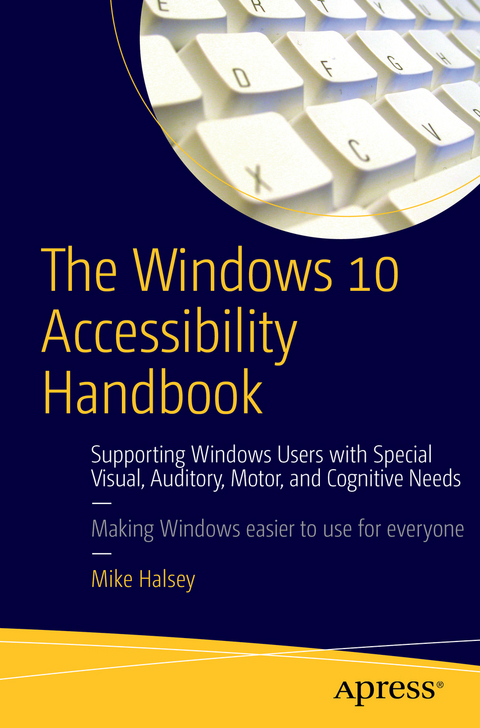
The Windows 10 Accessibility Handbook (eBook)
XI, 133 Seiten
Apress (Verlag)
978-1-4842-1733-7 (ISBN)
- Manage accessibility in the Settings app, and make use of the Ease of Access Center
- Make your keyboard and mouse easier to use
- Make text and windows easier to read
- Use text or visual alternatives for sounds
- Use the narrator, and control it using touch and with the keyboard
- Use Cortana as a smart PC assistant
- Make use of Windows 10 shortcut keys, and touch and trackpad gestures
- Use and train the handwriting recognition feature
- Dictate or navigate using speech recognition
Mike Halsey is a Microsoft Most Valuable Professional (MVP) awardee and the author of more than a dozen books on Microsoft Windows.
Learn everything you need to know about making Windows 10 easier to use, see, hear, touch, or read, whether you are using it yourself, setting it up for another person, teaching others about ease of use at work or in the home, or working with a variety of people with specific needs in the community.What You'll Learn:Manage accessibility in the Settings app, and make use of the Ease of Access CenterMake your keyboard and mouse easier to useMake text and windows easier to readUse text or visual alternatives for soundsUse the narrator, and control it using touch and with the keyboardUse Cortana as a smart PC assistantMake use of Windows 10 shortcut keys, and touch and trackpad gesturesUse and train the handwriting recognition featureDictate or navigate using speech recognitionWho This Book Is For:<The audience for this book includes (but is not limited to) Windows users with special visual, auditory, motor, and cognitive needs, at home and in the workplace. It provides guidance for IT and management professionals who work with such users, as well as the community and statutory groups, organizations, colleges, universities, and government agencies that support them. It is also a guide for friends and family supporting elderly or disabled Windows users in the home, and for anyone else looking for advice on how to make their PC simpler, easier, more productive, and ultimately more enjoyable to use.
Mike Halsey is a Microsoft Most Valuable Professional (MVP) awardee and the author of more than a dozen books on Microsoft Windows.
Chapter 1: Introducing Accessibility in Windows 10.- Chapter 2: Identifying Your Needs.- Chapter 3: Using Windows 10 with a Visual Impairment.- Chapter 4: Using Windows 10 with a Hearing Impairment.- Chapter 5: Making the Keyboard and Mouse Easier to Use.- Chapter 6: Touch and Alternative Input Options.- Chapter 7: Windows 10 for Memory, Learning, or Other Cognitive Impairments.- Chapter 8: Managing Accessibility in Windows 10 Mobile.- Chapter 9: Windows 10 Usability Tips and Tricks.
| Erscheint lt. Verlag | 30.12.2015 |
|---|---|
| Zusatzinfo | XI, 133 p. 94 illus. |
| Verlagsort | Berkeley |
| Sprache | englisch |
| Themenwelt | Informatik ► Betriebssysteme / Server ► Windows |
| Informatik ► Software Entwicklung ► User Interfaces (HCI) | |
| Informatik ► Weitere Themen ► Hardware | |
| Schlagworte | accessible • Disability • Impaired hearing • Impaired vision • Productivity • Windows 10 |
| ISBN-10 | 1-4842-1733-0 / 1484217330 |
| ISBN-13 | 978-1-4842-1733-7 / 9781484217337 |
| Haben Sie eine Frage zum Produkt? |
Größe: 4,5 MB
DRM: Digitales Wasserzeichen
Dieses eBook enthält ein digitales Wasserzeichen und ist damit für Sie personalisiert. Bei einer missbräuchlichen Weitergabe des eBooks an Dritte ist eine Rückverfolgung an die Quelle möglich.
Dateiformat: PDF (Portable Document Format)
Mit einem festen Seitenlayout eignet sich die PDF besonders für Fachbücher mit Spalten, Tabellen und Abbildungen. Eine PDF kann auf fast allen Geräten angezeigt werden, ist aber für kleine Displays (Smartphone, eReader) nur eingeschränkt geeignet.
Systemvoraussetzungen:
PC/Mac: Mit einem PC oder Mac können Sie dieses eBook lesen. Sie benötigen dafür einen PDF-Viewer - z.B. den Adobe Reader oder Adobe Digital Editions.
eReader: Dieses eBook kann mit (fast) allen eBook-Readern gelesen werden. Mit dem amazon-Kindle ist es aber nicht kompatibel.
Smartphone/Tablet: Egal ob Apple oder Android, dieses eBook können Sie lesen. Sie benötigen dafür einen PDF-Viewer - z.B. die kostenlose Adobe Digital Editions-App.
Buying eBooks from abroad
For tax law reasons we can sell eBooks just within Germany and Switzerland. Regrettably we cannot fulfill eBook-orders from other countries.
aus dem Bereich


