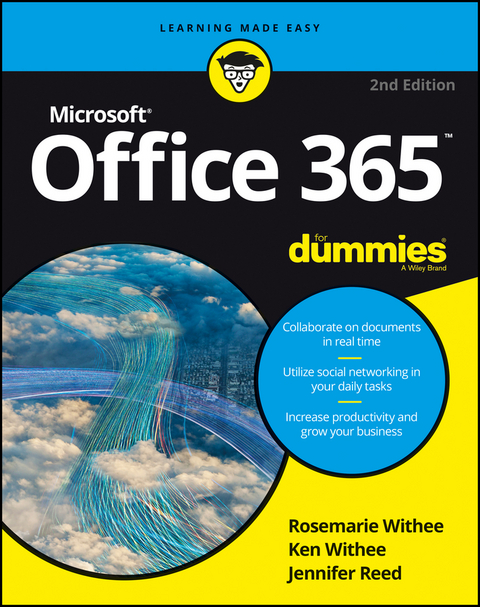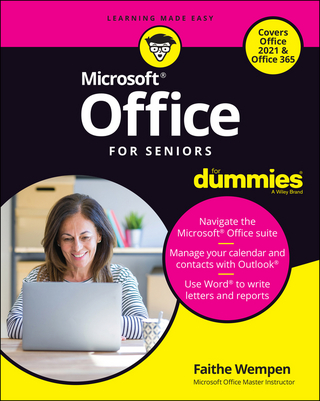Office 365 For Dummies (eBook)
336 Seiten
John Wiley & Sons (Verlag)
978-1-119-26353-1 (ISBN)
Utilize social networking in your daily tasks
Increase productivity and grow your business
Create a virtual office anywhere
If you want to get your head in the cloud and get up to speed on the features in Office 365, you've come to the right place. Inside, you'll learn step by step how to use email, take advantage of SharePoint Online for collaboration, communicate with team members using Skype for Business, get work done with the latest version of Office Online, and how to make a plan for effectively migrating your company to Office 365.
Inside...
* Understand cloud technology
* Dive into SharePoint
* Get social at work
* Learn about Office Online
* Skype at work
* Set up online meetings
* Work from anywhere
* Free up IT resources
Rosemarie Withee is President of Portal Integrators LLC (www.portalintegrators.com) and Founder of Scrum Now (www.scrumnow.org), the first Philippine based Scrum organization with locations in Seattle, Washington and Laguna, Philippines. She is the lead author of Office 365 For Dummies (Wiley, 2016) and SharePoint 2016 For Dummies (Wiley, 2016). Ken Withee is President of Portal Integrators LLC (www.portalintegrators.com), a professional services firm specializing in Microsoft SharePoint, SharePoint Online, and Microsoft Office 365. He is the author of SharePoint 2013 For Dummies and Microsoft Business Intelligence For Dummies. Ken has more than 12 years of professional computer and management experience working with a vast range of technologies. He is a Microsoft Certified Technology Specialist and is certified in SharePoint, SQL Server, and .NET. Jennifer Reed is the founder and president of Cloud611, a Seattle-based company offering IT consulting products and services. She is author of Office 365 for Dummies, Migrating to Office 365 for Dummies, and Office 365 for Higher Education. She holds a bachelor's degree in Economics. Jenn is a PMI-certified project management professional, a Certified Scrum Master, and a Microsoft Certified Professional in Office 365 administration.
Introduction 1
Part 1: Recognizing the Cloud Momentum 5
CHAPTER 1: Getting to Know the Cloud 7
CHAPTER 2: Moving to the Office 365 Cloud 25
Part 2: Getting Connected and Getting Social 39
CHAPTER 3: Unleashing the Power of Exchange Online 41
CHAPTER 4: Giving Your Productivity a Boost 51
Part 3: Exploring SharePoint 67
CHAPTER 5: Collaborating Has Never Been This Easy! 69
CHAPTER 6: Going Beyond Websites with SharePoint and OneDrive for Business 89
CHAPTER 7: Integrating the Mobile Experience 105
CHAPTER 8: Demystifying SharePoint Online Administration 121
CHAPTER 9: Understanding SharePoint Online Development 139
Part 4: Diving into Office Online 149
CHAPTER 10: Introducing Office Online 151
CHAPTER 11: Getting into Word Online 159
CHAPTER 12: Plunging into Excel Online 171
CHAPTER 13: Powering Up PowerPoint Online 181
CHAPTER 14: Figuring Out OneNote Online 191
Part 5: Instant Messaging and Online Meetings 201
CHAPTER 15: Getting Empowered by Skype for Business 203
CHAPTER 16: Making Your Presence Count 213
Part 6: Preparing to Move 223
CHAPTER 17: Meeting Office 365 Requirements 225
CHAPTER 18: Planning for Your Office 365 Implementation 233
CHAPTER 19: Implementing Office 365 247
CHAPTER 20: Managing Office 365 259
Part 7: The Part of Tens 275
CHAPTER 21: Ten Signs It's Time for You to Move to Office 365 277
CHAPTER 22: Ten Office 365 Value Propositions 285
CHAPTER 23: Ten Tips for Increasing Productivity with Office 365 293
Glossary 301
Index 305
| Erscheint lt. Verlag | 9.5.2016 |
|---|---|
| Sprache | englisch |
| Themenwelt | Informatik ► Office Programme ► Office |
| Schlagworte | Asymmetrische Synthese • Computer-Ratgeber • End-User Computing • Office Productivity-Microsoft (General & Office suite) • Office-Software Microsoft |
| ISBN-10 | 1-119-26353-0 / 1119263530 |
| ISBN-13 | 978-1-119-26353-1 / 9781119263531 |
| Informationen gemäß Produktsicherheitsverordnung (GPSR) | |
| Haben Sie eine Frage zum Produkt? |
Kopierschutz: Adobe-DRM
Adobe-DRM ist ein Kopierschutz, der das eBook vor Mißbrauch schützen soll. Dabei wird das eBook bereits beim Download auf Ihre persönliche Adobe-ID autorisiert. Lesen können Sie das eBook dann nur auf den Geräten, welche ebenfalls auf Ihre Adobe-ID registriert sind.
Details zum Adobe-DRM
Dateiformat: EPUB (Electronic Publication)
EPUB ist ein offener Standard für eBooks und eignet sich besonders zur Darstellung von Belletristik und Sachbüchern. Der Fließtext wird dynamisch an die Display- und Schriftgröße angepasst. Auch für mobile Lesegeräte ist EPUB daher gut geeignet.
Systemvoraussetzungen:
PC/Mac: Mit einem PC oder Mac können Sie dieses eBook lesen. Sie benötigen eine
eReader: Dieses eBook kann mit (fast) allen eBook-Readern gelesen werden. Mit dem amazon-Kindle ist es aber nicht kompatibel.
Smartphone/Tablet: Egal ob Apple oder Android, dieses eBook können Sie lesen. Sie benötigen eine
Geräteliste und zusätzliche Hinweise
Buying eBooks from abroad
For tax law reasons we can sell eBooks just within Germany and Switzerland. Regrettably we cannot fulfill eBook-orders from other countries.
aus dem Bereich