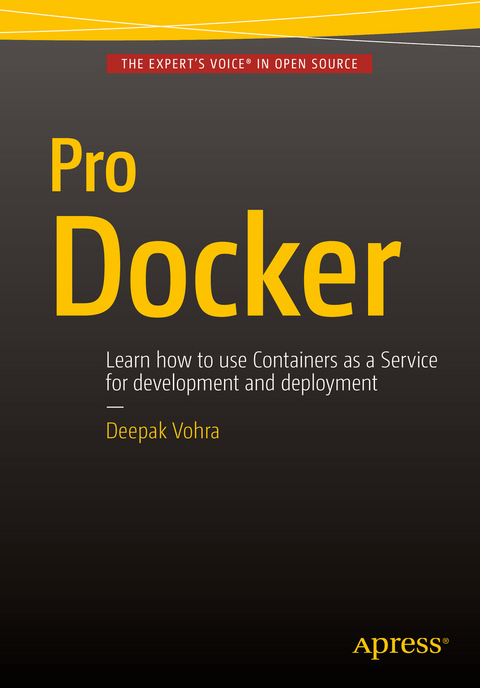
Pro Docker (eBook)
XV, 256 Seiten
Apress (Verlag)
978-1-4842-1830-3 (ISBN)
- How to install a Docker image
- How to create a Docker container
- How to run an Application in a Docker Container
- Use Docker with Apache Hadoop Ecosystem
- Use Docker with NoSQL Databases
- Use Docker with RDBMS
Deepak Vohra is a consultant and a principal member of the NuBean-dot-com software company. Deepak is a Sun-certified Java programmer and Web component developer.He has worked in the fields of XML, Java programming, and Java EE for over five years. Deepak is the coauthor of Pro XML Development with Java Technology (Apress, 2006). Deepak is also the author of the JDBC 4.0 and Oracle JDeveloper for J2EE Development, Processing XML Documents with Oracle JDeveloper 11g, EJB 3.0 Database Persistence with Oracle Fusion Middleware 11g, and Java EE Development in Eclipse IDE (Packthing). He also served as the technical reviewer on WebLogic: The Definitive Guide (O'Reilly Media, 2004) and Ruby Programming for the Absolute Beginner (Cengage Learning PTR, 2007).
In this fast-paced book on the Docker open standards platform for developing, packaging and running portable distributed applications, Deepak Vorhadiscusses how to build, ship and run applications on any platform such as a PC, the cloud, data center or a virtual machine. He describes how to install and create Docker images. and the advantages of Docker containers.The remainder of the book is devoted to discussing using Docker with important software solutions. He begins by discussing using Docker with a traditional RDBMS using Oracle and MySQL. Next he moves on to NoSQL with chapter on MongoDB Cassandra, and Couchbase. Then he addresses the use of Docker in the Hadoop ecosystem with complete chapters on utilizing not only Hadoop, but Hive, HBase, Sqoop, Kafka, Solr and Spark. What You Will LearnHow to install a Docker imageHow to create a Docker containerHow to run an Application in a Docker ContainerUse Docker with Apache Hadoop EcosystemUse Docker with NoSQL DatabasesUse Docker with RDBMSWho This Book Is ForApache Hadoop Developers. Database developers. NoSQL Developers.
Deepak Vohra is a consultant and a principal member of the NuBean-dot-com software company. Deepak is a Sun-certified Java programmer and Web component developer.He has worked in the fields of XML, Java programming, and Java EE for over five years. Deepak is the coauthor of Pro XML Development with Java Technology (Apress, 2006). Deepak is also the author of the JDBC 4.0 and Oracle JDeveloper for J2EE Development, Processing XML Documents with Oracle JDeveloper 11g, EJB 3.0 Database Persistence with Oracle Fusion Middleware 11g, and Java EE Development in Eclipse IDE (Packthing). He also served as the technical reviewer on WebLogic: The Definitive Guide (O’Reilly Media, 2004) and Ruby Programming for the Absolute Beginner (Cengage Learning PTR, 2007).
Contents at a Glance 4
Contents 5
About the Author 13
About the Technical Reviewer 14
Chapter 1: Hello Docker 15
Setting the Environment 16
Installing Docker on Red Hat 7 19
Uninstalling Docker 21
Installing a Specific Docker Version 21
Installing Docker on Ubuntu 21
Starting the Docker Service 22
Finding the Docker Service Status 23
Running a Docker Hello World Application 23
Downloading a Docker Image 25
Running an Application in a Docker Container 26
Listing Running Docker Containers 27
Accessing the Application Output on Command Line 28
Accessing the Application Output in a Browser 29
Stopping a Docker Container 30
Removing a Docker Container 31
Removing a Docker Image 31
Stopping the Docker Service 32
Summary 32
Chapter 2: Installing Linux 33
Setting the Environment 33
Downloading the Docker Image 35
Listing Docker Images 35
Running a Container in Detached Mode 36
Running a Container in Foreground 37
Listing Docker Containers 37
Finding Oracle Linux Container Information 38
Listing the Container Processes 39
Starting an Interactive Shell 40
Creating a Container 42
Stopping a Container 43
Removing a Container 43
Summary 44
Chapter 3: Using Oracle Database 45
Setting the Environment 45
Starting Oracle Database 47
Listing Container Logs 48
Starting SQL* Plus 50
Creating a User 51
Creating a Database Table 52
Removing Oracle Database 53
Summary 54
Chapter 4: Using MySQL Database 55
Setting the Environment 56
Starting MySQL Server 58
Starting MySQL CLI Shell 60
Setting the Database to Use 60
Creating a Database Table 61
Adding Table Data 61
Querying a Table 62
Listing Databases and Tables 62
Exiting TTY Terminal 63
Stopping a Docker Container 63
Starting Another MySQL Server Instance 64
Listing Docker Container Logs 68
Summary 69
Chapter 5: Using MongoDB 70
Setting the Environment 71
Starting MongoDB 72
Starting an Interactive Terminal 73
Starting a Mongo Shell 73
Creating a Database 76
Creating a Collection 77
Creating a Document 78
Finding Documents 79
Adding Another Document 79
Querying a Single Document 81
Dropping a Collection 82
Adding a Batch of Documents 82
Updating a Document 84
Outputting Documents as JSON 85
Making a Backup of the Data 86
Removing Documents 88
Stopping and Restarting the MongoDB Database 91
Exiting the Mongo Shell 93
Summary 93
Chapter 6: Using Apache Cassandra 94
Setting the Environment 95
Starting Apache Cassandra 96
Starting the TTY 97
Connecting to CQL Shell 98
Creating a Keyspace 98
Altering A Keyspace 99
Using A Keyspace 99
Creating a Table 100
Adding Table Data 100
Querying a Table 101
Deleting from a Table 102
Truncating a Table 103
Dropping A Table 103
Dropping a Keyspace 104
Exiting CQL Shell 104
Stopping Apache Cassandra 105
Starting Multiple Instances of Apache Cassandra 105
Summary 106
Chapter 7: Using Couchbase Server 107
Setting the Environment 107
Starting Couchbase 110
Accessing Couchbase Web Console 111
Configuring Couchbase Server Cluster 113
Adding Documents 121
Starting Interactive Terminal 126
Running Couchbase CLI Tools 126
Stopping Couchbase Server and Container 127
Summary 127
Chapter 8: Using Apache Hadoop 128
Setting the Environment 128
Starting Hadoop 130
Starting the Interactive Shell 131
Creating Input Files for a MapReduce Word Count Application 132
Running a MapReduce Word Count Application 135
Stopping the Hadoop Docker Container 139
Using a CDH Docker Image 139
Summary 141
Chapter 9: Using Apache Hive 142
Setting the Environment 142
Starting Apache Hive 143
Connecting to Beeline CLI Shell 143
Connecting to HiveServer2 144
Creating a Hive Table 146
Loading Data into the Hive Table 147
Querying Hive Table 149
Stopping Apache Hive 149
Summary 150
Chapter 10: Using Apache HBase 151
Setting the Environment 151
Starting CDH 153
Starting Interactive Shell 153
Starting HBase Shell 154
Creating a HBase Table 154
Listing HBase Tables 156
Getting A Single Table Row 157
Getting A Single Row Column 157
Scanning a Table 158
Stopping CDH 159
Summary 160
Chapter 11: Using Apache Sqoop 161
Setting the Environment 162
Starting Docker Containers 163
Starting Interactive Terminals 165
Creating a MySQL Tables 165
Adding MySQL JDBC Jar to Sqoop Classpath 170
Setting the JAVA_HOME Environment Variable 170
Configuring Apache Hadoop 173
Importing MySQL Table Data into HDFS with Sqoop 177
Listing Data Imported into HDFS 184
Exporting from HDFS to MySQL with Sqoop 185
Querying Exported Data 191
Stopping and Removing Docker Containers 192
Summary 193
Chapter 12: Using Apache Kafka 194
Setting the Environment 195
Starting Docker Containers for Apache Kafka 197
Finding IP Addresses 198
Listing the Kafka Logs 199
Creating a Kafka Topic 199
Starting the Kafka Producer 200
Starting the Kafka Consumer 200
Producing and Consuming Messages 201
Stopping and Removing the Docker Containers 202
Summary 203
Chapter 13: Using Apache Solr 204
Setting the Environment 204
Starting Docker Container for Apache Solr Server 206
Starting the Interactive Shell 208
Logging in to the Solr Admin Console 209
Creating a Core Index 210
Loading Sample Data 213
Querying Apache Solr in Solr Admin Console 215
Querying Apache Solr using REST API Client 219
Deleting Data 223
Listing Logs 225
Stopping Apache Solr Server 226
Summary 227
Chapter 14: Using Apache Spark 228
Setting the Environment 228
Running the Docker Container for CDH 229
Running Apache Spark Job in yarn-cluster Mode 230
Running Apache Spark Job in yarn-client Mode 233
Running the Apache Spark Shell 235
Summary 237
Appendix A: Using the Amazon EC2 238
Creating an Amazon EC2 Instance 238
Creating a Key Pair 244
Starting an Amazon EC2 Instance 246
Connecting to an Amazon EC2 Instance 247
Finding the Public IP Address 249
Finding the Public DNS 249
Adding the default Security Group 253
Stopping an Amazon EC2 Instance 258
Changing the Instance Type 259
Summary 261
Index 262
| Erscheint lt. Verlag | 30.12.2015 |
|---|---|
| Zusatzinfo | XV, 256 p. 335 illus. |
| Verlagsort | Berkeley |
| Sprache | englisch |
| Themenwelt | Mathematik / Informatik ► Informatik ► Datenbanken |
| Mathematik / Informatik ► Informatik ► Software Entwicklung | |
| Schlagworte | Apache Cassandra • Big Data • Couchbase • Docker • Hadoop • MongoDB • NoSQL • Relational Database |
| ISBN-10 | 1-4842-1830-2 / 1484218302 |
| ISBN-13 | 978-1-4842-1830-3 / 9781484218303 |
| Haben Sie eine Frage zum Produkt? |
Größe: 19,0 MB
DRM: Digitales Wasserzeichen
Dieses eBook enthält ein digitales Wasserzeichen und ist damit für Sie personalisiert. Bei einer missbräuchlichen Weitergabe des eBooks an Dritte ist eine Rückverfolgung an die Quelle möglich.
Dateiformat: PDF (Portable Document Format)
Mit einem festen Seitenlayout eignet sich die PDF besonders für Fachbücher mit Spalten, Tabellen und Abbildungen. Eine PDF kann auf fast allen Geräten angezeigt werden, ist aber für kleine Displays (Smartphone, eReader) nur eingeschränkt geeignet.
Systemvoraussetzungen:
PC/Mac: Mit einem PC oder Mac können Sie dieses eBook lesen. Sie benötigen dafür einen PDF-Viewer - z.B. den Adobe Reader oder Adobe Digital Editions.
eReader: Dieses eBook kann mit (fast) allen eBook-Readern gelesen werden. Mit dem amazon-Kindle ist es aber nicht kompatibel.
Smartphone/Tablet: Egal ob Apple oder Android, dieses eBook können Sie lesen. Sie benötigen dafür einen PDF-Viewer - z.B. die kostenlose Adobe Digital Editions-App.
Zusätzliches Feature: Online Lesen
Dieses eBook können Sie zusätzlich zum Download auch online im Webbrowser lesen.
Buying eBooks from abroad
For tax law reasons we can sell eBooks just within Germany and Switzerland. Regrettably we cannot fulfill eBook-orders from other countries.
aus dem Bereich


