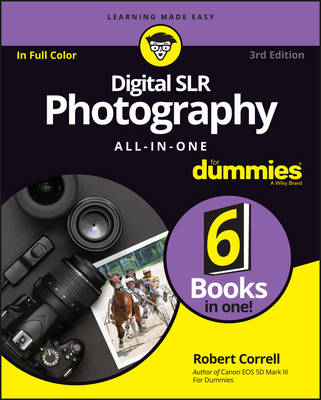
Digital SLR Photography All–in–One For Dummies
John Wiley & Sons Inc (Verlag)
978-1-119-29139-8 (ISBN)
- Titel erscheint in neuer Auflage
- Artikel merken
The complete beginner's guide to DSLR photography It doesn't matter if your camera says Canon, Nikon, or Sony on the outside. If a passion for photography is on your inside, this all-encompassing guide will be your new best friend. Packed with instruction on how to take your photos from so-so to stunning, Digital SLR Photography All-in-One For Dummies gives you all the easy-to-follow guidance you need to capture stills, portraits, action shots, and moments in time you'll be proud to share. Clocking in at over 600 pages, this no-nonsense guide covers it all! From controlling light, color, focus, and exposure to editing images to improve the final product and everything in between it's the only guide to DSLR photography you need. If you've caught the photography bug but aren't sure where to turn to improve your skills, you can bank on building an impressive portfolio with the simple tips and tricks provided inside! * Set the right exposure in any situation * Know when to use flash and when to turn it off * Edit your images into masterpieces * Take better photos of people and places Get ready to develop your photographer's eye and start snapping shots like the pros.
Robert Correll is an expert in digital SLR Photography. A creative photographer, author, and communicator, he has written and co-authored numerous books on photography and photo editing, including Canon EOS 5D Mark III For Dummies as well as books on Sony dSLR cameras.
Introduction 1
Book 1: Pursuing Digital SLR Photography 5
Chapter 1: Embracing Digital SLRs 7
Introducing the Digital SLR 7
Naming and Classifying Digital SLRs 9
Pricing Digital SLRs 15
Delving into Camera Specifications 18
Following Recent dSLR Developments 27
Shopping for a dSLR 29
Embracing dSLRs 34
Chapter 2: Handling, Cleaning, and Protecting Your Camera 37
Anatomy of a dSLR 37
Working the Controls 43
Gripping the Camera 45
Providing Additional Support 48
Handling an Articulated Monitor 50
Using a Touchscreen 51
Changing Batteries 52
Inserting and Removing Memory Cards 55
Cleaning Your Camera 57
Protecting Your Camera 61
Chapter 3: Learning about Lenses 67
Identifying and Naming Lenses 67
Categorizing Lenses 75
Looking at Lens Anatomy 82
Working with Lenses 86
Cleaning Lenses 96
Chapter 4: Exploring Menus and Camera Settings 99
Understanding How Menus Are Organized 99
Opening and Using the Menu 100
Setting Up Your Camera 104
Setting Typical Shooting Options 106
Making Other Choices 111
Controlling Playback 115
Keeping Everything Running Smoothly 117
Exploring Advanced Options 120
Chapter 5: Taking Pictures with Your dSLR 123
Seeing the Big Picture 123
Planning Ahead 124
Unpacking and Readying Your Gear 125
Setting Up Your Camera 127
Taking and Reviewing Photos 150
Book 2: Looking Through Lenses 155
Chapter 1: Appreciating Standard Zoom Lenses 157
Embodying Versatility 157
Taking Wide-Angle Shots 159
Working with Normal Focal Lengths 161
Zooming In 164
Chapter 2: Enjoying Wide-Angle Lenses 169
Wide-Angle Whatzit 169
Looking at Landscapes 171
Capturing Wide-Angle Cityscapes 172
Focusing on Single Buildings 174
Photographing Interiors 176
Shooting Wide-Angle Portraits 177
Improving Your Wide-Angle Shots 178
Chapter 3: Capturing Macros and Close-ups 183
Defining Macro and Close-up Photography 183
Shooting at Close Ranges 184
Managing Depth of Field 185
Shooting Handheld (with a Flash) 186
Maximizing Shutter Speed 188
Shooting in Controlled Conditions 188
Relaxing Your Angle of View 191
Shooting Close-ups with Everyday Lenses 191
Using Telephoto Lenses 192
Using Holga Lenses 193
Shooting with Special Accessories 194
Chapter 4: Reaching Out with Telephoto Lenses 201
Learning the Lingo 201
Using a Super Telephoto Lens 203
Capturing Action with Telephoto Lenses 206
Using Telephoto Lenses for Close-ups 209
Capturing Portraits 211
Photographing Animals 213
Chapter 5: Exploring Other Lenses 215
Fisheye Lenses 215
Tilt-Shift Lenses 219
Holga Lenses 222
Lensbaby Lenses 225
Pinhole Lenses 227
Diana F+ Lenses 228
Book 3: Taking Creative Control 231
Chapter 1: Making Sense of Exposure 233
Understanding Exposure 233
Keeping an Eye on Exposure Information 237
Measuring Light by Metering 241
Reviewing and Analyzing Your Photos 245
Troubleshooting Exposure 253
Chapter 2: Setting the Aperture 261
Investigating f-numbers and Apertures 261
Setting the Aperture 265
Digging into Depth of Field 267
Designing with Depth of Field 272
Chapter 3: Choosing a Shutter Speed 281
Decoding Shutter Speed 281
Setting the Shutter Speed 287
Combating Blur and Noise 288
Designing with Shutter Speed 294
Chapter 4: Selecting an ISO 303
Understanding ISO 303
Setting ISO 309
Using High ISO Noise Reduction 313
Managing ISO 314
ISO Gallery 315
Chapter 5: Using Filters 323
Learning about Filters 323
Taking Shape with Filter Systems 328
Using Filters for Different Purposes 332
Book 4: Lighting the Scene 341
Chapter 1: Working with Ambient Light 343
Working in Natural Light 343
Dealing with Weather 350
Shooting Inside 352
Coping with Different Situations 355
Chapter 2: Exploring Basic Flash Photography 361
Finding the Flash 361
Using the Flash Automatically 363
Manually Activating the Built-in Flash 365
Tips on Using the Built-in Flash 370
Getting Fancy with the Flash 372
Chapter 3: Using an External Flash and Accessories 379
Getting to Know External Flash Units 379
Handling an External Flash 387
Configuring Your External Flash 392
Trying Different Techniques 393
Book 5: Managing and Processing Your Shots 403
Chapter 1: Transferring and Managing Photos 405
Getting a Workflow 405
Early Decisions 407
Transferring Photos 408
Getting a Grip on Your Pictures 414
Managing Photos 419
Quickly Processing the Good Ones 420
Advanced Editing When Desired 420
Publishing 421
Archiving 425
Chapter 2: Quickly Sprucing Up Shots 429
Software for Sprucing Up Photos 429
Deciding on an Image Quality 430
Getting Started 432
Setting Brightness and Contrast 438
Correcting and Improving Color 443
Making Additional Improvements 445
Finishing Up 447
Processing Photos In-Camera 449
Chapter 3: Digging Deeper into Photo Editing 453
Software for Editing Photos 453
Dealing with the Mundane Stuff 454
Dodging and Burning 458
Using High Pass to Sharpen 459
Making Minor Adjustments 461
Applying Changes Selectively with Masks 462
Mashing Up Versions of the Same Shot 463
Stamping Out Imperfections and Distractions 465
Adjusting Final Composition 470
Words of Caution and Encouragement 471
Chapter 4: Expressing Your Artistry 473
Why Be Creative? 473
Software for Your Artistic Endeavors 475
Converting to Black and White 475
Colorizing Your Photos 480
Experimenting with Artistic Filters 490
Using In-Camera Creative Styles and Filters 496
Chapter 5: Creating Panoramas 499
Shooting Pan-tastic Panoramas 499
Stitching Photos Together 503
Stepping Up Your Game 509
Shooting Automatic Panoramas 513
Chapter 6: Enjoying HDR Photography 515
HDR Software 516
Learning about HDR 516
Shooting Exposure Brackets for HDR 518
Tone Mapping in Photomatix Pro 521
Trying Alternate Techniques 529
Book 6: Showcasing Different Scenes 535
Chapter 1: Portraits 537
Chapter 2: Landscapes 543
Chapter 3: Action 549
Chapter 4: Close-ups 555
Chapter 5: Odds and Ends 561
Index 567
| Erscheinungsdatum | 10.02.2017 |
|---|---|
| Verlagsort | New York |
| Sprache | englisch |
| Maße | 189 x 240 mm |
| Gewicht | 1166 g |
| Themenwelt | Kunst / Musik / Theater ► Fotokunst |
| Sachbuch/Ratgeber ► Freizeit / Hobby ► Fotografieren / Filmen | |
| Informatik ► Grafik / Design ► Digitale Bildverarbeitung | |
| ISBN-10 | 1-119-29139-9 / 1119291399 |
| ISBN-13 | 978-1-119-29139-8 / 9781119291398 |
| Zustand | Neuware |
| Haben Sie eine Frage zum Produkt? |
aus dem Bereich



