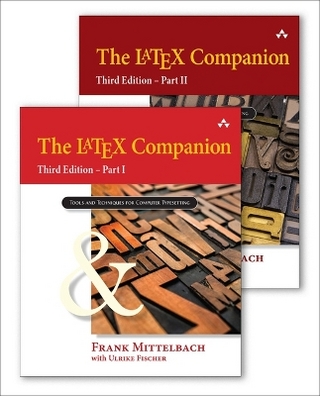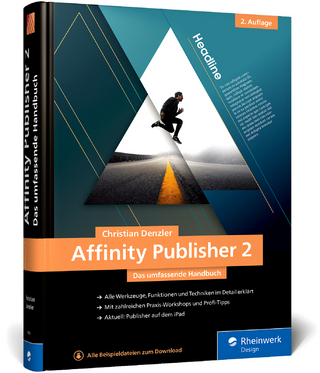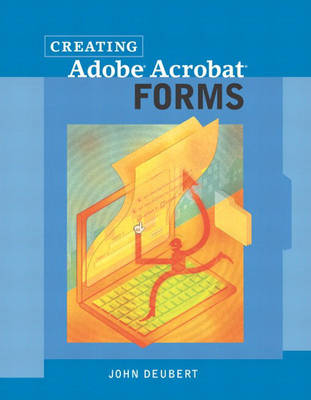
Creating Adobe Acrobat Forms
Adobe Press,U.S. (Verlag)
978-0-321-11221-7 (ISBN)
- Titel ist leider vergriffen;
keine Neuauflage - Artikel merken
Thanks to Adobe Acrobat and the cross-platform PDF files it creates, we can all crawl out from under the mountains of paper that clutter our desktops and counters. Organizations like the IRS, which now lets you download important tax forms from its Web site instead of trudging to the post office, have discovered Acrobat's powerful ability to streamline the once tedious and time-consuming task of data collection. With Creating Adobe Acrobat Forms, you, too, can create your own electronic forms and reduce both your paper piles and workload.
Creating Adobe Acrobat Forms covers everything you need to know to build an attractive, functional form, starting with the basics of form design and continuing through the data-submission process. On the design side, you'll learn how to create and arrange all the interactive items that make up an electronic form, including links, buttons, pop-up menus, and digital signatures. The book also shows you how to connect your Acrobat forms to an external server, allowing it to automatically transfer submitted data to a company database or Web site. Author John Deubert realizes that even the best designed forms are useless if you don't know what to do with them, so he also lays out how best to harness the raw data once you've collected it and even supplies form files so you can follow along as he covers the techniques.
John Deubert has worked in electronic publishing since its infancy. In 1984 he joined a tiny, unknown startup company named Adobe Systems. As a customer support engineer, John wrote the PostScript Language Tutorial, the front half of Adobe's standard "Blue Book." He also put together Adobe's first classes in PostScript.In 1990, John co-founded Acquired Knowledge, Inc. (AKI), a training and software company specializing in PostScript. Acquired Knowledge, Inc. is now Adobe's only authorized PostScript trainer in North America and western Europe. They have taught classes to countless engineers in every major printer, software, and printing company, including Hewlett Packard, Xerox, IBM, Microsoft, Apple, R.R. Donnelley, and Adobe Systems itself.
I. INTRODUCTION AND OVERVIEW.
1. Why Acrobat Forms?
2. Making Acrobat Forms: An Overview.
II. CONTROLS AND ACTIONS.
3. Basic Interaction: Links.
4. The Form Tool.
5. Appearance and Actions.
6. Buttons.
7. Text Fields.
8. Check Box Fields.
9. Combo Boxes and Lists.
10. Radio Buttons.
11. Signature Fields.
III. WORKING WITH FORMS.
12. Acrobat Design Tools.
13. Form Extras.
14. Form Data.
15. PFN, Paper, and the Web.
16. Wrapping It Up.
IV. APPENDIXES.
A. Job Options for Forms.
B. Sample JavaScripts.
Index.
| Erscheint lt. Verlag | 30.5.2002 |
|---|---|
| Verlagsort | Indianapolis |
| Sprache | englisch |
| Maße | 178 x 228 mm |
| Gewicht | 454 g |
| Themenwelt | Informatik ► Grafik / Design ► Desktop Publishing / Typographie |
| ISBN-10 | 0-321-11221-0 / 0321112210 |
| ISBN-13 | 978-0-321-11221-7 / 9780321112217 |
| Zustand | Neuware |
| Haben Sie eine Frage zum Produkt? |
aus dem Bereich