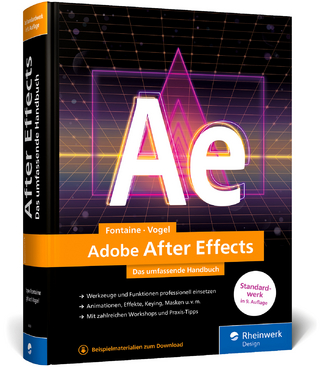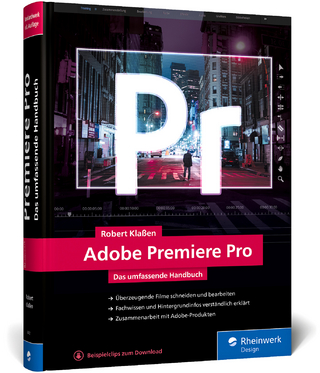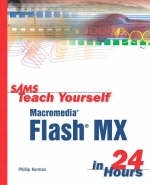
Sams Teach Yourself Macromedia Flash MX in 24 Hours
Sams Publishing (Verlag)
978-0-672-32371-3 (ISBN)
- Titel ist leider vergriffen;
keine Neuauflage - Artikel merken
Since its introduction in 1996, Macromedia Flash has become the standard for delivering high impact, vector-based graphics to the Web. Flash is deceptively simple at first, yet has great depth and flexibility.
Sams Teach Yourself Macromedia Flash 5 in 24 Hours offers a clearly written, well-organized introduction to this powerful product, and gives the beginner an overview of the entire package, without becoming too overwhelming.
A new version of Flash is expected to be released in the 1st quarter of 2002. It will have user interface improvements, several new features, and extensive improvements to existing features.
Phillip Kerman is an independent programmer, teacher, and writer specializing in Macromedia products. His degree in Imaging and Photographic Technology from the Rochester Institute of Technology was earned back when "multimedia" had a different meaning from today. One of Phillip's internships, for example, involved programming multiple slide projector presentations with dissolves synchronized to a sound track;the multimedia of the 1980s. In 1993, he found Macromedia Authorware a natural fit for his interest and skills. After getting his start at The Human Element, Inc., he moved back to Portland, Oregon, to work on his own. Phillip has transitioned his expertise from Authorware to Director and, now, to Flash. Over eight years, he has had to adapt to a total of 16 version upgrades; Flash MX being the most significant of them all! In addition to retooling and building his own skills, Phillip finds teaching the biggest challenge. He has trained and made presentations around the world, in such exotic locations as Reykjavik, Iceland; Melbourne, Australia; Amsterdam, Holland; and McAlester, Oklahoma. His writing has appeared in such publications as Macworld, Macromedia User Journal, and his self-published The Phillip Newsletter (http://www.phillipkerman.com/newsletter). Phillip is also the author of ActionScripting in Flash MX from New Riders Publishing. Feel free to e-mail Phillip at flash6@phillipkerman.com.
Introduction.
I. ASSEMBLING THE GRAPHICS YOU'LL ANIMATE IN FLASH.
Hour 1. Basics.
Jump Right In. Task: Make an Animation in 30 Seconds. Getting Your Bearings. Task: Change Your View on the Stage. Properties Panel. Task: Use the Properties Panel to Inspect and Change Fill Colors. Getting Around. Document Properties. File Types.
Hour 2. Drawing and Painting Original Art in Flash.
Drawing on the Stage. Tools. Task: Use the View Tools to Help You See. Task: Draw and Change Lines. Task: Painting Fills. Task: Draw and Modify Shapes. Task: Use the Pen Tool. Task: Create and Style Text. Selecting and Transforming Objects. Task: Use the Arrow Tool to Select and Modify Shapes. Task: Select Attributes with the Dropper Tool. Task: Transform Drawn Objects. Task: Use Snap to Draw Perfect Shapes and Connect Objects.
Hour 3. Importing Graphics into Flash.
Vector Versus Raster Graphics. Reasons to Avoid Importing Graphics. Importing Vector Graphics. Using Bitmaps (Also Known as Raster Graphics). Task: Import a Raster Graphic. Task: Convert a Bitmap to a Vector.
Hour 4. Applied Advanced Drawing Techniques.
Colors and Gradients. Task: Create a Custom Color and Swatch. Task: Create a Custom Gradient. Task: Transforming Attributes of Gradients Used in Your Movie. Task: Use a Bitmap As a Fill. Isolating Objects. Task: Use Shapes on the Canvas Level to Create a Crescent. Grouping Objects. Task: Edit the Insides of Grouped Objects.
Hour 5. Using the Library for Productivity.
The Concept of the Library. Task: Create a Symbol by Converting Selected Objects. Task: Create a New Symbol from Scratch. Using the Library. Using Symbols from the Library. Task: Transform the Location, Scale, and Rotation of Instances. Task: Change Color Styles on Several Instances. Task: Make a Symbol Using Instances of Another Symbol.
II. ANIMATING IN FLASH.
Hour 6. Understanding Animation.
How Animation Works. Components of Animation. Task: Analyze a Finished Animation.
Hour 7. Animation the Old-Fashioned Way.
Understanding the Brute Force Technique. Task: How to Make a Frame-by-Frame Animation. Task: Using Onion Skin to Help Create an Animation. Enhancing Your Frame-by-Frame Animation. Task: Making a Sun Flicker.
Hour 8. Using Motion Tween to Animate.
Creating a Motion Tween. Task: Create a Basic Motion Tween. Task: Tween Position, Scale, Rotation, and Color. Fine-Tuning a Motion Tween. Task: Make an Animation Finish Where It Starts. Task: Make an Animation Ease In and Ease Out.
Hour 9. Using Shape Tween to Morph.
Making a Shape Tween. Task: Make a Simple Shape Tween. Refining and Fine-Tuning Your Shape Tween. Task: Use Shape Hints for a Better Shape Tween.
Hour 10. Including Sound in Your Animation.
Importing Sounds. Task: Import a Sound. Using Sounds. Task: Add Sounds and Sound Effects to an Animation. Controlling Quality and File Size.
Hour 11. Using Layers in Your Animation.
How Layers Work. Task: Use Two Layers to Animate Two Circles. Task: Experiment with Hiding and Outlining Layers. Layer Properties for Visual Effect. Task: Use a Guide Layer to Define the Off-Limits Area. Task: Create a Bouncing Ball Animation Using a Motion Guide. Task: Use Masking to Create a Spotlight Effect.
Hour 12. Animating Using Movie Clip and Graphic Symbols.
Movie Clip Behavior. Task: Use a Movie Clip to Make a Rotating Wheel. Task: Compare a Graphic Symbol to a Movie Clip Symbol. Subtleties of Movie Clips.
III. ADDING INTERACTIVITY AND ADVANCED ANIMATION.
Hour 13. Making Buttons for Your User to Click.
Making a Button. Task: Make a Super Simple Button. Task: Add Multiple States to Your Simple Button. Task: Make a Button with an Extra Large Hit State. Task: Remake a Multi-State Button Using Symbols in Each State. Advanced Buttons. Task: Create an Animated Button. Task: Create a Button with a Roll Over Sound Effect. Task: Create a Button with Looping Sound. Task: Make an Invisible Button.
Hour 14. Using ActionScript to Create Non-Linear Movies.
Using Actions. Task: Make an Action That Loops Part of Your Movie. Task: Use a Frame Label as the Destination of a Go To. Task: Add Buttons to Your Animation to Stop and Continue Playback. Task: Place Actions on a Movie Clip Instance. Task: Make a Button That Hyperlinks to Another Web Page. Task: Use with to Target Nested Instances.
Hour 15. ActionScripting Applications for Advanced Interactivity.
Making Drag-and-Drop Interactions. Task: Make a Simple Draggable Object. Programming in Flash. Task: Use a Variable to Get the User's Name. Task: Increment a Variable. Task: Change the Alpha Property of a Clip Instance. Task: Make Buttons That Increase and Decrease the Alpha Setting of a Clip. Task: Create and Change a Custom Property in a Movie Clip.
Hour 16. Using Components.
What Is a Component? Task: Use the ComboBox Component. Task: Make the Start of Your First Component. Task: Add a Homemade Property. Task: Change the Homemade Property to Refer to the Parent. Using the RadioButton Component. Task: Use the RadioButton Component. Task: Apply the Radio Buttons.
Hour 17. Using Video.
Importing Video. Using Video. Optimizing Video. Other Video Options.
IV. PUTTING IT ALL TOGETHER FOR THE WEB.
Hour 18. Linking Your Movie to the Web.
Basic Publishing. Task: Publish a Movie. Simple Hyperlink. Task: Use getURL to Create a Hyperlink. Task: Create a Text Hyperlink. Task: Use Dynamic Text to Create a Hyperlink. What Other Web Tasks Can Flash Do? Using Flash Inside a Larger Website. Uploading.
Hour 19. Designing Your Web Site to Be Modular.
Loading Movies or JPGs. Task: Use Load Movie. Determining When a Movie Is Fully Loaded and How to Unload It. Task: Determine Whether a Movie Is Fully Loaded. Shared Library Items. How to Share Library Items at Runtime. Task: Prepare Items to Share at Runtime. Task: Start Using a Shared Item. Task: Update Shared Items in a Library. Task: Share a Font During Runtime. Linked Scripts.
Hour 20. Optimizing Your Flash Site.
File Size Considerations. Task: Use the Bandwidth Profiler to Judge Download Times. Task: Improve a File with the Bandwidth Profiler's Help. Task: See a Preloader in the Bandwidth Profiler. Performance Hits.
Hour 21. Advanced Animation Techniques.
It's the Result, Not the Technology. Conventional Techniques Applied. Task: Use Anticipation to Improve an Animation. Task: Use Overkill to Make an Animation More Effective. Task: Add Perspective to a Simple Animation. Task: Simulate Depth with Size, Layering, and Relative Speed. Task: Control Point of View for Visual Effect.
Hour 22. Working on Large Projects and in Team Environments.
Methodologies. Task: Use the Swap Symbol Technique as Applied to Code-Data Separation. Applied Techniques. Task: Use Shared Library Items to Start Assembling a Movie Without Final Graphics. Task: Make a Smart Clip That Serves as a Template.
Hour 23. Learning How to Learn Flash.
Learning from Sample Files. Task: Learn from a Complex Sample File. Embarking on a Large Project. Never Stop Learning. Task: Build “Circle, Line, Square”. Debugging. Task: Use the Trace Action to Confirm a Script Is Working. Task: Watch Your Movie with the Debugger.
Hour 24. Publishing Your Creation.
How to Publish. Task: Set Up the Publish Settings and Then Publish a Movie. Task: Customize a Template. Using Named Anchor Frames. Deciding Which Media Types to Publish. Exporting Other Media Types.
V. APPENDIXES.
Appendix A. Shapes You Can Make Using Selection, Snap, and the Canvas Level.
Semicircle. Spokes on a Wheel. Five-Pointed Star Oblique Cube. Sine Wave. 3D Sphere. Color Wheel.
Appendix B. Resources.
Tutorials and Online Resources. Content Sites. Third-Party Products. Inspirational Sites. Statistics. Symbols.
Glossary.
Index.
| Erscheint lt. Verlag | 16.4.2002 |
|---|---|
| Verlagsort | Indianapolis |
| Sprache | englisch |
| Maße | 187 x 233 mm |
| Gewicht | 1058 g |
| Themenwelt | Informatik ► Grafik / Design ► Film- / Video-Bearbeitung |
| ISBN-10 | 0-672-32371-0 / 0672323710 |
| ISBN-13 | 978-0-672-32371-3 / 9780672323713 |
| Zustand | Neuware |
| Haben Sie eine Frage zum Produkt? |
aus dem Bereich