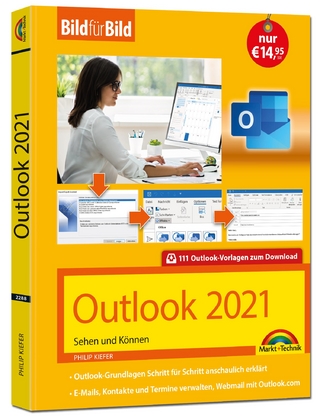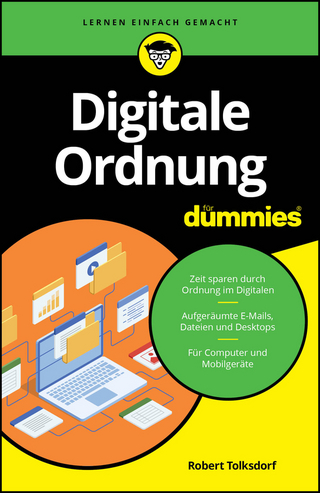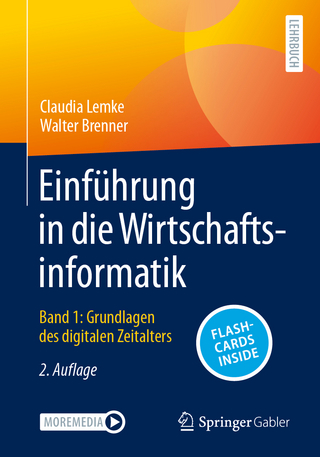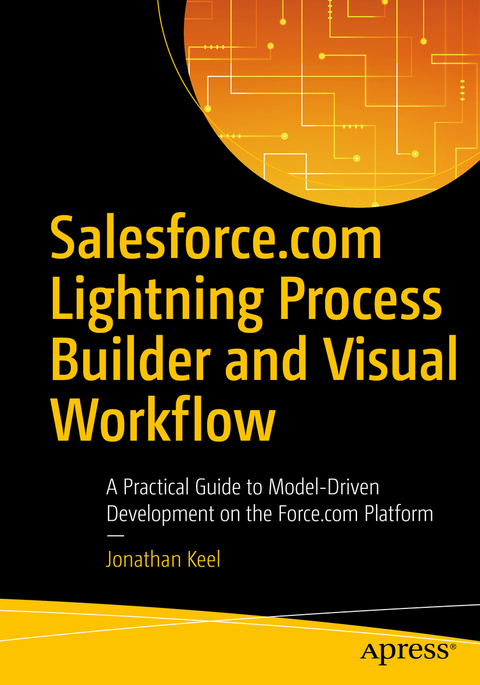
Salesforce.com Lightning Process Builder and Visual Workflow
Apress (Verlag)
978-1-4842-1690-3 (ISBN)
Learn how to build logic into your apps by configuring Salesforce.com Lightning Process Builder and Visual Workflow software tools to meet the needs of your organization without the use of code. You will be able to build workflow diagrams on the Salesforce.com platform and perform complex logic. Individuals who have created workflow diagrams in other applications (e.g., Microsoft Visio) will feel very comfortable using these two tools from Salesforce.
If you find yourself in a situation where a standard Salesforce configuration does not meet your needs, you can always rely on a developer to extend the functionality through Visualforce and Apex code. What if you could take back that control and not rely on a developer or consultant? With two new technologies—Process Builder and Visual Workflow—introduced onto the Salesforce.com platform, you can accomplish much of what was normally handled with Apex code.
Lightning Process Builder and Visual workflow both allow for advanced logic that standard configuration such as Salesforce.com Workflow cannot do. Salesforce.com Lightning Process Builder and Visual Workflow details how these technologies can be used to:
Create a call center application that guides operators through a call with screens that change based on the caller’s responses.
Automatically submit approvals to speed up and streamline your business.
Update related records for any object being modified, including standard and custom objects.
JONATHAN KEEL runs 6 Street Technologies, a consulting company specializing in Salesforce.com development and integration. Since founding the company, he has helped many clients realize the full potential of Salesforce.com and the Force.com platform, including AppExchange and mobile application development. Jonathan is a Salesforce.com Certified Force.com Developer and has more than 14 years of experience delivering web applications using many technologies including Visualforce/Apex, Java, C#, PHP, HTML, JavaScript, and CSS. He has worked in many industries (e.g., retail, education, and finance). Jonathan lives in San Antonio, Texas, and can be reached at jonathan.keel@6st.co.
Chapter 1: A History of Workflow and Graphical Development.- Chapter 2: Visual Workflow Basics.- Chapter 3: First Flow.- Chapter 4: Creating a Wizard.- Chapter 5: Salesforce Data and Loops.- Chapter 6: Call Center Application .- Chapter 7: Lightning Process Builder Basics.- Chapter 8: Cross-Object Field Update with Process Builder.- Chapter 9: Approval Process with Process Builder.- Chapter 10: Calling Autolaunched Flows.- Chapter 11: Notifications with Lightning Process Builder.- Chapter 12: Extend Visual Workflow and Lightning Process Builder with Apex.- Chapter 13: Production Deployment - Giving the People What They Want!.
| Erscheinungsdatum | 15.12.2016 |
|---|---|
| Zusatzinfo | 289 Illustrations, color; 19 Illustrations, black and white; XXI, 357 p. 308 illus., 289 illus. in color. |
| Verlagsort | Berkley |
| Sprache | englisch |
| Maße | 178 x 254 mm |
| Themenwelt | Mathematik / Informatik ► Informatik ► Datenbanken |
| Mathematik / Informatik ► Informatik ► Netzwerke | |
| Informatik ► Office Programme ► Outlook | |
| ISBN-10 | 1-4842-1690-3 / 1484216903 |
| ISBN-13 | 978-1-4842-1690-3 / 9781484216903 |
| Zustand | Neuware |
| Informationen gemäß Produktsicherheitsverordnung (GPSR) | |
| Haben Sie eine Frage zum Produkt? |
aus dem Bereich