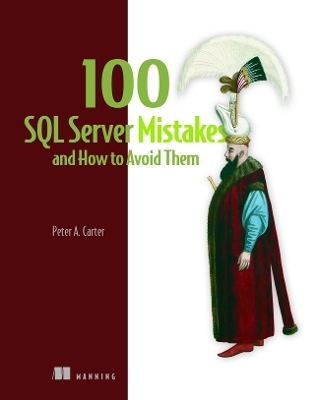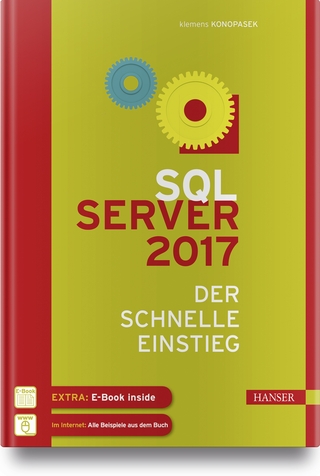Essential SQL Server 2000
Addison Wesley (Verlag)
978-0-201-74203-9 (ISBN)
Microsoft markets SQL Server 2000 as the easiest enterprise database to manage -- and increasingly, professionals with no DBA experience are being called upon to manage it. Now, there's an SQL Server 2000 book for them. In Essential SQL Server 2000: An Administration Handbook, Buck Woody gives them the skills they need to survive -- and achieve their goals. Essential SQL Server 2000 begins with an overview of SQL Server 2000's capabilities and versions, and the role of a DBA in managing SQL Server 2000. Next, Woody walks through SQL Server 2000 installation, and the efficient management and operation of SQL Server 2000 systems. The book includes step-by-step coverage of maintenance, including backup; and offers practical, easy-to-follow guidance on recovering from problems with SQL Server 2000 systems and databases. For every technical professional called upon to manage SQL Server 2000 databases, regardless of experience with database administration or SQL Server.
Buck Woody is a senior database administrator and trainer for BST Consultants, Inc. He holds the Microsoft Certified Professional, Microsoft Certified Systems Engineer, and Microsoft Certified Database Administrator certifications. He is also a successful independent SQL Server and Internet consultant and president of the Tampa SQL Server User Group. 0201742039AB11282001
Preface. 1. Introduction. Chapter at a Glance. Overview. How You Can Use This Book (You Really Should Read This Part). The DBA Role. Duties of a DBA. SQL 2000. Overview. Versions. SQL Server Licensing. Clients. Resources. 2. Installing/Upgrading SQL 2000. Chapter at a Glance. Overview. Detail. Setup. Requirements. Hardware. Environment. Graphical. Setup. Detail Upgrade. Requirements. Graphical Upgrade. Rosetta Stone. Oracle. Microsoft Access. Resources. 3. Tools. Chapter at a Glance. Overview. Detail. Reference. Administration. Data Access. Monitoring. Network Configuration. Graphical. Books Online. Enterprise Manager. Command Line. osql. bcp. Rosetta Stone. Oracle. Microsoft Access. Resources. 4. Accessing Data. Chapter at a Glance. Overview. Detail. Databases. Accessing Data. Graphical. Creating and Managing a Database. Using the SQL Tools to Access Data. ODBC. Command Line. Creating and Managing a Database. Using the SQL Tools to Access Data. ODBC. Examples. Finding Information about a Database. Microsoft Access Linked Tables. The Web Assistant. A Simple Active Server Page. The Sample Visual Basic Programs. Rosetta Stone. Oracle. Microsoft Access. Resources. 5. Importing and Exporting Data. Chapter at a Glance. Overview. Detail. Data Transformation Services. The bcp Utility. BULK INSERT. SELECT INTO. XML Bulk Insert. Which Tool to Use? Graphical. Data Transformation Services. Command Line. bcp. BULK INSERT. SELECT INTO. Examples. Creating a Scheduled Export of Data with DTS. Using bcp to Export Data and Create a Format File. Using SELECT INTO to Import From a Table Based on a Condition. Using BULK INSERT to Import Only Five Rows of Data. Rosetta Stone. Oracle. Microsoft Access. Resources. 6. Automation (The SQL Server Agent). Chapter at a Glance. Overview. Detail. Operators. Jobs. Alerts. Graphical. Operators. Jobs. Alerts. Command Line. Operators. Alerts. Jobs. Examples. Finding Out When You Need More Ram. Back Up a Database, Zip It, Copy It. Rosetta Stone. Resources. 7. Maintenance. Chapter at a Glance. Overview. Detail. Physical Structure. The Maintenance Wizard. DBCC Commands. Graphical. The Maintenance Wizard. Command Line. Recovering a Suspect Database. DBCC Commands. Examples. Checking the Success of a Maintenance Plan. Correcting a Suspect Database. Rosetta Stone. Oracle. Microsoft Access. Resources. 8. Backing Up and Restoring. Chapter at a Glance. Overview. Detail. Backing Up Databases. Recovery Models. Full Backups. Log Backups. Large Backups. Differential Backups. Backup Locations. Backup Devices. Recovery Process. Graphical. Creating Backup Devices. Backing Up a Database. Restoring a Database. Backing Up a Log. Recovering a Database Using a Log Backup. Command Line. Creating a Backup Device. The Backup Command. The Restore Command. A Backup and Restore with Logs. Examples. Backing Up a Database to a Network Share. Rosetta Stone. Oracle. Microsoft Access. Resources. 9. Monitoring and Optimization. Chapter at a Glance. Overview. Detail. Hardware Optimizations. Index Tuning Wizard. SQL Profiler. Current Activity. sp_monitor. sp_who. sp_lock. Graphical. Windows Performance Monitor. Enterprise Manager. SQL Profiler. Command Line. Query Analyzer. Query Analyzer. sp_monitor. Query Analyzer. sp_who. Query Analyzer. sp_lock. Examples. Who's Logged On. Kill a Process. How Busy Is My Server. Rosetta Stone. Oracle. Microsoft Access. Resources. 10. Security. Chapter at a Glance. Overview. Detail. Security Types. Permissions. Graphical. Working with Server Logins. Working with Database Users. Working with Roles. Working with Permissions. Command Line. Working with Server Logins. Working with Database Users. Working with Roles. Working with Permissions. Examples. Setting Up a Database Permissions Schema. Recreate Permissions after a Move. Rosetta Stone. Oracle. Microsoft Access. Resources. SQL Server 2000 Advanced Features. 11. Replication. Chapter at a Glance. Overview. Detail. Types of Replication. Replication Topology. Graphical. Setting Up Replication Using the Wizard. Command Line. Replication Stored Procedures. Examples. Setting the Distributor. Setting the Publisher. Setting the Database. Setting the Publication. Setting the Articles. Setting the Agent. Activating the Replication. Setting the Subscriber. Resources. 12. Analysis Services (OLAP). Chapter at a Glance. Overview. Detail. Analysis Services Evolution. Uses. Analysis Services Concepts. Impacts. Client Access. Preparing for Analysis Services. Cubes. Graphical. Installation. Running the Tutorial. Command Line. MDX Sample Application. Examples. Viewing Cube Data with Microsoft Excel. Resources. 13. eXtensible Markup Language. Chapter at a Glance. Overview. Detail. Structured Documents. Tags. XML Documents. Creating XML. Graphical. Setting Up For XML. Accessing SQL Server 2000 From a Browser URL. Accessing SQL Server 2000 From a Template Document. Formatting XML Data with a Style Sheet. Command Line. Creating an XML Document with Query Analyzer. Opening an XML Document As Data. Examples. A Simple Visual Basic Program to Create XML Documents From SQL Server 2000. Resources. 14. English Query. Chapter at a Glance. Overview. Detail. English Query Uses. Understanding the Data Structure. Understanding the Data Content. Developing the Questions. The Semantic Model. Installing the Product. Visual Studio. Clients. Regression Testing. Graphical. Installing English Query. Creating the Project. Command Line. Creating a Regression Test. Examples. Deploy Completed Model to Web. Resources. 15. Working with Instances. Chapter at a Glance. Overview. Detail. What Are Instances? Reasons. Properties. Impacts. Connecting to Multiple Instances. Graphical. Installing a New Instance. Command Line. Connecting to the Instance Using OSQL. Examples. Connecting to a Named Instance Using ODBC. Resources. Appendix A. A Sample Server Sizing Exercise. RAM. Storage. Appendix B. Hardware for SQL Server. RAM. CPU. Storage Devices (Hard Drives). NIC. Index. 0201742039T12042001
| Erscheint lt. Verlag | 8.1.2002 |
|---|---|
| Verlagsort | Harlow |
| Sprache | englisch |
| Maße | 234 x 188 mm |
| Gewicht | 975 g |
| Themenwelt | Informatik ► Datenbanken ► SQL Server |
| Mathematik / Informatik ► Informatik ► Software Entwicklung | |
| ISBN-10 | 0-201-74203-9 / 0201742039 |
| ISBN-13 | 978-0-201-74203-9 / 9780201742039 |
| Zustand | Neuware |
| Informationen gemäß Produktsicherheitsverordnung (GPSR) | |
| Haben Sie eine Frage zum Produkt? |
aus dem Bereich