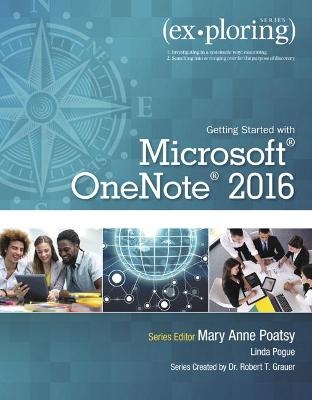
Exploring Getting Started with Microsoft OneNote 2016
Pearson (Verlag)
978-0-13-449710-5 (ISBN)
- Keine Verlagsinformationen verfügbar
- Artikel merken
Beyond point-and-click
The goal of the Exploring series is to move students beyond the point-and-click, to understanding the why and how behind each skill. And because so much learning takes place outside of the classroom, this series provides learning tools that students can access anywhere, anytime. Students go to college now with a different set of skills than they did years ago. With this in mind, the Exploring series seeks to move students beyond the basics of the software at a faster pace, without sacrificing coverage of the fundamental skills that everyone needs to know.
Also available with MyITLab
MyITLab® is an online homework, tutorial, and assessment program designed for Information Technology (IT) courses, which engages students and improves results. HTML5 Simulation exercises and Live-in-Application Grader projects come with the convenience of auto-grading and instant feedback, helping students learn more quickly and effectively. Digital badges lets students showcase their Microsoft Office or Computer Concepts competencies, keeping them motivated and focused on their future careers. MyITLab builds the critical skills needed for college and career success.
Note: You are purchasing a standalone product; MyITLab does not come packaged with this content. Students, if interested in purchasing this title with MyITLab, ask your instructor for the correct package ISBN and Course ID. Instructors, contact your Pearson representative for more information.
Mary Anne Poatsy, Series Editor Mary Anne is a senior faculty member at Montgomery County Community College, teaching various computer application and concepts courses in face-to-face and online environments. She holds a B.A. in Psychology and Education from Mount Holyoke College and an M.B.A. in Finance from Northwestern University’s Kellogg Graduate School of Management. Mary Anne has more than 12 years of educational experience. She is currently adjunct faculty at Gwynedd-Mercy College and Montgomery County Community College. She has also taught at Bucks County Community College and Muhlenberg College, as well as conducted personal training. Before teaching, she was Vice President at Shearson Lehman in the Municipal Bond Investment Banking Department. Linda Pogue Linda Pogue graduated magna cum laude from the University of Arkansas at Monticello in 2001 with a B.S. in Computer Information Systems and was awarded Information Systems Division Outstanding Senior of 2001. She earned an M.S. in Computer Information Systems from the University of Phoenix in 2003, and an M.S. in Education with an emphasis in Instructional Design for Online Learning from Capella University in 2009. After working as a computer programmer, she moved into the field of education. She has taught computer information courses at her alma mater–University of Arkansas at Monticello—as well as at Northwest Arkansas Community College and Bryan College (now Bryan University). After seven years of teaching, Linda decided in 2011 to go full time into authoring and technical editing of college-level supplements and textbooks. Dr. Robert T. Grauer, Creator of the Exploring Series Bob Grauer is Professor Emeritus in the Department of Computer Information Systems at the University of Miami, where he is a multiple winner of the Outstanding Teaching Award in the School of Business, most recently in 2009. He has written numerous COBOL texts and is the vision behind the Exploring Office series, with more than three million books in print. His work has been translated into three foreign languages and is used in all aspects of higher education at both national and international levels. Bob Grauer has consulted for several major corporations including IBM and American Express. He received his Ph.D. in Operations Research in 1972 from the Polytechnic Institute of Brooklyn.
1. Getting Started with OneNote 2016
Objectives
Case Study: Pearson University Majors
Introduction to OneNote
Creating and Managing OneNote Notebooks
Discover the OneNote 2016 Interface
Use the Full Screen
Create a Notebook and Add Sections and Pages
Group Notebook Sections
Delete and Rename Sections and Pages
Copy or Move a Notebook Section to Another Notebook
Rearrange Sections and Pages, and Merge Sections
Save, Print, and Print Preview a Notebook
Send Notes using Outlook
Email a Note to OneNote
Export a Notebook
HOE 1: Creating and Managing OneNote Notebooks
Adding Content to OneNote 2016
Add Notes
Create Screen Clips
Use the New Quick Note Tool
Insert a Link
Paste or Insert a Photo
Convert Text from an Image
Insert a Scanned Image
Attach a File
Create and Sort a Table
Convert a Table to Excel
Add a Calculation
Record or Embed Audio or Video on a Page
Integrate Content from Office
HOE 2: Adding Content to OneNote 2016
Chapter Objectives Review
Key Terms Matching
Multiple Choice
Practice Exercises
Mid-Level Exercises
Beyond the Classroom
Capstone Exercise
2. Formatting and Collaborating Online with OneNote
Objectives
Case Study: Student Intern
Use Tools and Templates
Using Text Formatting Tools
Apply a Page Template
Create a Page Template
Use Links to Add a Table of Contents to a Notebook
Use Pen and Drawing Tools
Add Rule Lines
Convert Handwriting to Text
Check Spelling, Use a Thesaurus, and Research a Topic
Use QuickNotes
Use OneNote Clipper
Apply a Password
Search for Content in Notes and Audio Files
Add Tags
Find Tags
Create a Wiki
Working Online and Collaborating with OneNote
Using OneNote Online App
Create Sections and Pages in OneNote Online App
Synchronize OneNote 2016 with OneNote Online App
Share a Notebook
Use Version Control and Track Multiple Authors
Installing and Using Windows 10 OneNote App
Chapter Objectives Review
Key Terms Matching
Multiple Choice
Practice Exercises
Mid-Level Exercises
Beyond the Classroom
Capstone Exercise
Glossary
Index
| Erscheinungsdatum | 12.01.2017 |
|---|---|
| Reihe/Serie | Exploring for Office 2016 Series |
| Sprache | englisch |
| Maße | 213 x 272 mm |
| Gewicht | 540 g |
| Themenwelt | Informatik ► Office Programme ► Office |
| Mathematik / Informatik ► Informatik ► Theorie / Studium | |
| Mathematik / Informatik ► Informatik ► Web / Internet | |
| ISBN-10 | 0-13-449710-4 / 0134497104 |
| ISBN-13 | 978-0-13-449710-5 / 9780134497105 |
| Zustand | Neuware |
| Haben Sie eine Frage zum Produkt? |
aus dem Bereich


