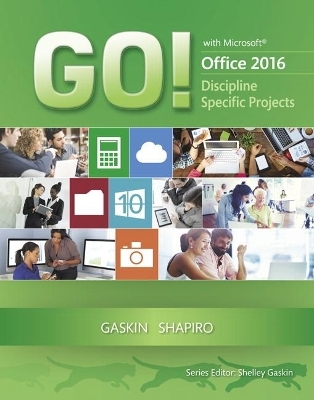
GO! with Microsoft Office 2016 Discipline Specific Projects
Pearson (Verlag)
978-0-13-444491-8 (ISBN)
- Keine Verlagsinformationen verfügbar
- Artikel merken
In today's fast-moving, mobile environment, the GO! with Office 2016 series focuses on the job skills needed to succeed in the workforce. With job-related projects that put Microsoft Office® into context, students learn the how and why at the moment they need to know, all in the appropriate Microsoft procedural syntax.
For Office 2016, the hallmark guided-practice to skill-mastery pathway is better than ever. Students have many opportunities to work live in Microsoft office to apply the skills they've learned. In addition, these learning objectives are presented in project-based scenarios that prompt students to prove mastery in the context of real-world application.
MyITLab for this text provides students and instructors with access to the eText, chapter quizzes, testbanks, and other instructor resources.
Shelley Gaskin, Series Editor for the GO! Series, is a professor of business and computer technology at Pasadena City College in Pasadena, California. She holds a master's degree in business education from Northern Illinois University and a doctorate in adult and community education from Ball State University. Dr. Gaskin has 15 years of experience in the computer industry with several Fortune 500 companies and has developed and written training materials for custom systems applications in both the public and private sector. She is also the author of books on Microsoft Outlook and word processing. Nancy Graviett is a professor in the Business and Computer Science department at St. Charles Community College in Cottleville, Missouri, where she is the program coordinator for the Business Administrative Systems program and teaches within the program. Nancy is also very active with distance learning and teaches in face-to-face, hybrid, and online formats. She holds a master’s degree from University of Missouri. Nancy holds Microsoft® Certified Application Specialist certification in multiple applications and provides training both on and off campus. In her free time, Nancy enjoys quilting and spending time with family and friends. Debra Geoghan is currently an associate professor of computer and information science at Bucks County Community College, teaching computer classes ranging from basic computer literacy to cybercrime, computer forensics, and networking. She has earned certifications from Microsoft, CompTIA, Apple, and others. Deb has taught at the college level since 1996 and also spent 11 years in the high school classroom. She holds a B.S. in Secondary Science Education from Temple University and an M.A. in Computer Science Education from Arcadia University. Throughout her teaching career, Deb has worked with other educators to integrate technology across the curriculum. At BCCC, she serves on many technology committees, presents technology workshops for BCCC faculty, and runs a summer workshop for K-12 teachers interested in using technology in their classrooms. Deb is an avid user of technology which has earned her the nickname “gadget lady”. Alicia Vargas is a faculty member in Business Information Technology at Pasadena City College. She holds a master's and a bachelor's degree in business education from California State University, Los Angeles, and has authored several textbooks and training manuals on Microsoft Word, Microsoft Excel, and Microsoft PowerPoint.
1. Culinary Arts
Word 2016
GO! Make It Project 1A Culinary Bistro Mailing:
Part 1. Culinary Bistro Letter
Part 2. Culinary Bistro Flyer
Part 3. Culinary Bistro Mailing Labels
Part 4. Culinary Bistro Form Letters
GO! Think Project 1B Culinary Gala Mailing:
Part 1. Culinary Gala Letter
Part 2. Culinary Gala Flyer
Part 3. Culinary Gala Mailing Labels
Part 4. Culinary Gala Form Letters
Excel 2016
GO! Make It Project 1C Food Costing
GO! Think Project 1D Hudson Grill
Access 2016
GO! Make It Project 1E Recipe Database
GO! Think Project 1F Kitchen Inventory Database
PowerPoint 2016
GO! Make It Project 1G Community Garden Presentation
GO! Think Project 1H Healthy Recipe Presentation
2. Healthcare
Word 2016
GO! Make It Project 2A Healthcare Dental Mailing:
Part 1. Healthcare Dental Letter
Part 2. Healthcare Dental Newsletter
Part 3. Healthcare Dental Mailing Labels
Part 4. Healthcare Dental Form Letters
GO! Think Project 2B Healthcare Medical Mailing:
Part 1. Healthcare Medical Letter
Part 2. Healthcare MLA Paper
Part 3. Healthcare Medical Mailing Labels
Part 4. Healthcare Medical Form Letters
Excel 2016
GO! Make It Project 2C Medical Invoice
GO! Think Project 2D Medical Supplies Order
Access 2016
GO! Make It Project 2E Inventory Database
GO! Think Project 2F Billing Database
PowerPoint 2016
GO! Make It Project 2G Lowering Blood Pressure Presentation
GO! Think Project 2H Patient Presentation
3. Administration of Justice
Word 2016
GO! Make It Project 3A Neighborhood Watch Mailing:
Part 1. Neighborhood Watch Letter
Part 2. Neighborhood Watch Newsletter
Part 3. Neighborhood Watch Mailing Labels
Part 4. Neighborhood Watch Form Letters
GO! Think Project 3B Seniors Mailing:
Part 1. Seniors Letter
Part 2. Seniors Newsletter
Part 3. Seniors Mailing Labels
Part 4. Seniors Form Letters
Excel 2016
GO! Make It Project 3C Police Calls
GO! Think Project 3D Parking
Access 2016
GO! Make It Project 3E Training Database
GO! Think Project 3F Community Policing Database
PowerPoint 2016
GO! Make It Project 3G Cyber Crime Presentation
GO! Think Project 3H Community
4. Legal
Word 2016
GO! Make It Project 4A Client Mailing:
Part 1. Client Letter
Part 2. Motion Testimony
Part 3. Client Labels
Part 4. Client Form Letters
GO! Think Project 4B Legal Stock Mailing:
Part 1. Stock Letter
Part 2. Copyright Law Paper
Part 3. Stock Labels
Part 4. Stock Form Letters
Excel 2016
GO! Make It Project 4C Stockholder Ledger
GO! Think Project 4D Billable Hours
Access 2016
GO! Make It Project 4E Caseload Database
GO! Think Project 4F Stockholders Database
PowerPoint 2016
GO! Make It Project 4G Jury Selection
GO! Think Project 4H Community Presentation
Appendix A. Proper Business Letter Format
Appendix B. Basic MLA Paper Formatting with Microsoft Word 2016
Appendix C. Tracking Changes in Word Documents
| Erscheinungsdatum | 01.01.2017 |
|---|---|
| Reihe/Serie | GO! for Office 2016 Series |
| Sprache | englisch |
| Maße | 100 x 100 mm |
| Gewicht | 100 g |
| Themenwelt | Informatik ► Office Programme ► Office |
| Mathematik / Informatik ► Informatik ► Theorie / Studium | |
| ISBN-10 | 0-13-444491-4 / 0134444914 |
| ISBN-13 | 978-0-13-444491-8 / 9780134444918 |
| Zustand | Neuware |
| Haben Sie eine Frage zum Produkt? |
aus dem Bereich


