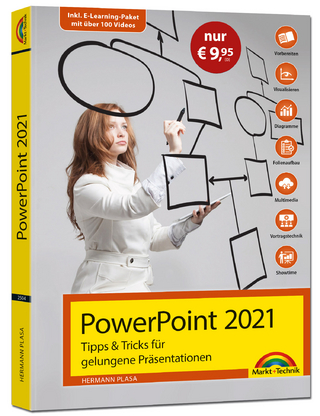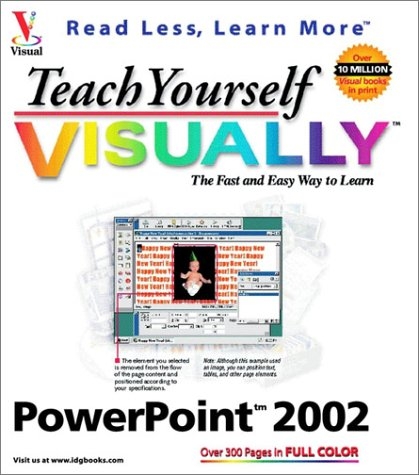
Teach Yourself Visually PowerPoint 2002
Hungry Minds Inc,U.S. (Verlag)
978-0-7645-3660-1 (ISBN)
- Titel ist leider vergriffen;
keine Neuauflage - Artikel merken
Uses the proven Visual Learning System. Covers not just how PowerPoint 2002 works, but how to make real-world use of it with pages upon pages of examples. Features the trademark Visual format of succinct text and annotated, step-by-step lessons with a four-color treatment. New PowerPoint features will be covered, including how to create presentation slides, dress them up using templates and graphics, add sound and animation, and present in a business or Internet setting.
Over 10,000,000 books in print, and translated into 26 languages! Ruth Maran is part of the award--winning maranGraphics family. Her end user and programming books are bestsellers, including award--winning Windows 95 Simplified, as well as Teach Yourself HTML VISUALLY and Master Office 2000 VISUALLY. Author of Publisher's Weekly bestsellers!
CHAPTER 1: GETTING STARTED. Introduction to PowerPoint. Creating Great Presentations. Using the Mouse. The PowerPoint Window. Start PowerPoint. Exit PowerPoint. Select Commands. Using the Task Pane. Create a Presentation Using the AutoContent Wizard. Create a Presentation Using a Design Template. Create a Blank Presentation. Save a Presentation. Open a Presentation. Switch Between Presentations. Close a Presentation. Search for a Presentation. Protect a Presentation. Getting Help. CHAPTER 2: POWERPOINT BASICS. Change the View of a Presentation. Browse Through a Presentation. Change the Slide Layout. Add a New Slide. Zoom In or Out. Display or Hide a Toolbar. Move a Toolbar. Size a Toolbar. CHAPTER 3: EDIT TEXT. Select Text. Replace Selected Text. Undo Changes. Insert Text. Delete Text. Hide Slide Text. Move or Copy Text. Insert Symbols. Find Text. Replace Text. Check Spelling. Using AutoCorrect. CHAPTER 4: FORMAT TEXT. Change Font of Text. Change Size of Text. Change Style of Text. Change Text Color. Change Appearance of Text. Change Case of Text. Change Alignment of Text. Work with Bullets and Numbers. Change Line Spacing. Display Text Formatting. Copy Formatting. Replace a Font. Change Indentation of Text. Change Tab Settings. CHAPTER 5: CHANG APPEARANCE OF SLIDES. Change the Design Template. Change the Color Scheme. Change the Slide Background. Change a Header or Footer. Using the Slide Master View. Create a Design Template. CHAPTER 6: ADD SIMPLE OBJECTS. Add an AutoShape. Add a Text Box. Add WordArt. Add a Clip Art Image. Add a Picture. Create a Photo Album. CHAPTER 7: ADD CHARTS. Add a Chart. Change the Chart Type. Change the Way Data is Plotted. Add a Data Table. Rotate Chart Text. Format Numbers. Change Appearance of a Data Series. Add a Diagram. CHAPTER 8: ADD TABLES. Add a Table. Change Row Height or Column Width. Add a Row or Column. Delete a Row or Column. Combine Cells. Split Cells. Add Color to Cells. Vertically Align Text in Cells. Change Table Borders. CHAPTER 9: WORK WITH OBJECTS. Move or Resize an Object. Delete an Object. Change Object Color. Change Line Color. Change Line Thickness. Change Line Style. Add a Texture or Pattern. Add a Shadow to an Object. Make an Object 3--D. Rotate an Object. Display the Grid. CHAPTER 10: ADD MULTIMEDIA. Add a Sound. Add a Movie. Play a Music CD During a Slide Show. Add a Recorded Sound. Add Narration to a Slide Show. Change How a Sound or Movie Plays. CHAPTER 11: ADD SPECIAL EFFECTS. Add Slide Transitions. Add an Animation Scheme. Add Custom Animations. Add Sound Effects to Custom Animations. Change How a Chart is Animated. Add an Action Button. CHAPTER 12: FINE--TUNE A PRESENTATION. Reorder Slides. Delete a Slide. Hide a Slide. View Slides in Black and White. Create a Summary Slide. Add Slides from Another Presentation. Create Notes. Set Up a Presentation for Printing. Preview a Presentation Before Printing. Print a Presentation. Work with a Presentation in Microsoft Word. Add a Comment. Track Changes from Multiple Reviewers. CHAPTER 13: DELIVER A PRESENTATION. Set Up a Slide Show. Rehearse a Slide Show. View a Slide Show. Using Meeting Minder. Create a Custom Slide Show. Present a Slide Show Using Two Monitors. Using the Pack and Go Wizard. CHAPTER 14: POWERPOINT AND THE INTERNET. E--mail a Presentation. Create a Hyperlink. Preview a Presentation as a Web Page. Save a Presentation as a Web Page.
| Erscheint lt. Verlag | 15.4.2002 |
|---|---|
| Zusatzinfo | colour illustrations |
| Verlagsort | Foster City |
| Sprache | englisch |
| Maße | 206 x 230 mm |
| Gewicht | 879 g |
| Einbandart | Paperback |
| Themenwelt | Informatik ► Office Programme ► Powerpoint |
| ISBN-10 | 0-7645-3660-5 / 0764536605 |
| ISBN-13 | 978-0-7645-3660-1 / 9780764536601 |
| Zustand | Neuware |
| Informationen gemäß Produktsicherheitsverordnung (GPSR) | |
| Haben Sie eine Frage zum Produkt? |
aus dem Bereich