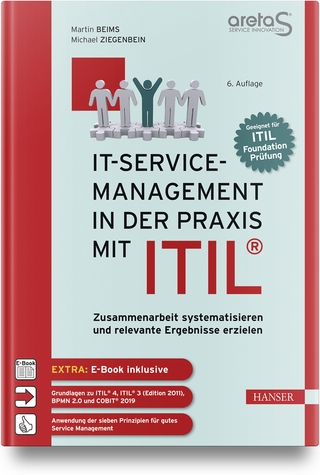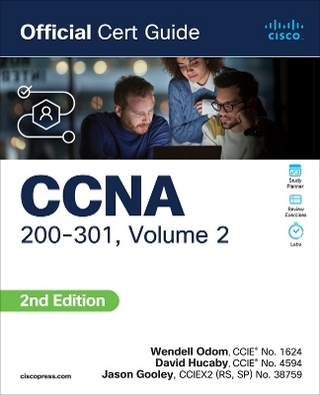Exam Ref 70-398 Planning for and Managing Devices in the Enterprise
Microsoft Press (Verlag)
978-1-5093-0221-5 (ISBN)
Prepare for Microsoft Exam 70-398-and help demonstrate your real-world mastery of planning and designing cloud and hybrid identities and supporting identity infrastructure for managing devices. Designed for experienced IT pros ready to advance their status, this Exam Ref focuses on the critical-thinking and decision-making acumen needed for success at the Microsoft Specialist level.
Focus on the skills measured on the exam:
Design for cloud/hybrid identity
Design for device access and protection
Design for data access and protection
Design for remote access
Plan for apps
Plan updates and recovery
This Microsoft Exam Ref:
Organizes its coverage by skill measured on the exam
Features Thought Experiments to help you assess your readiness for the exam
Assumes you have experience with desktop and device administration, Windows networking technologies, Active Directory, and Microsoft Intune
BRIAN SVIDERGOL , lead author, builds Microsoft infrastructure and cloud solutions with Windows, Active Directory, Microsoft Azure, System Center, Office 365, and related technologies. He holds a bunch of Microsoft and industry certifications, including the Microsoft Certified Trainer (MCT) and Microsoft Certified Solutions Expert (MCSE) - Server Infrastructure. Brian authored Exam Ref 70-695 Deploying WindowsDevices and Enterprise Apps, co-authored Virtualizing Desktops & Apps with Windows Server 2012 R2Inside Out, and co-authored the Active Directory Cookbook, 4th Edition.. He served as an MCT Ambassador at TechEd North America 2013 and at Microsoft Ignite 2015. Brian works as a subject matter expert (SME) on many Microsoft Official Curriculum courses and Microsoft certification exams. He has authored a variety of training content, blog posts, practice test questions, and has been a technical reviewer for over 25 books. BOB CLEMENTS is a systems administrator, writer, and tech enthusiast, specializing in enterprise device management and server infrastructure. With more than 10 years of experience in the IT industry, he has an in-depth knowledge of System Center Configuration Manager, Microsoft Deployment Toolkit (MDT), Windows Server, Active Directory, and virtualization. CHARLES PLUTA is a technical consultant and Microsoft Certified Trainer (MCT) that has authored several certification exams, lab guides, and learner guides for various technology vendors. As a technical consultant, Charles has assisted small, medium, and large organizations deploy and maintain their IT infrastructure. He is also a speaker, staff member, or trainer at several large industry conferences every year. Charles has a degree in Computer Networking, and holds over 15 industry certifications. He makes a point to leave the United States to travel to a different country once every year. When not working on training or traveling, he plays pool in Augusta, Georgia.
Introduction xi
Microsoft certifications xi
Acknowledgments xii
Free ebooks from Microsoft Press xii
Microsoft Virtual Academy xii
Errata, updates, & book support xiii
We want to hear from you xiii
Stay in touch xiii
Preparing for the exam xv
Chapter 1: Design for cloud/hybrid identity 1
Skill 1.1: Plan for Azure Active Directory identities 2
Design Azure AD identities 2
Active Directory integration 8
Azure Multi-Factor Authentication 10
User self-service from the Azure Access Panel 15
Azure AD reporting 17
Company branding 18
Design Azure AD Premium features 22
Summary 33
Skill 1.2: Design for Active Directory synchronization with Azure AD Connect 34
Design single sign-on, Active Directory Integration scenarios, and Active Directory synchronization tools 35
Plan for Azure AD Synchronization services 47
Design for Connect Health 47
Summary 50
Thought experiment 51
Thought experiment answer 52
Chapter 2: Design for device access and protection 53
Skill 2.1: Plan for device enrollment 53
Plan device inventory 54
Assign mobile device management authority 57
Meet device management prerequisites 59
Configure device enrollment profiles 63
Summary 72
Skill 2.2: Plan for the Company Portal 72
Customize the Company Portal and company terms and conditions 72
Intune design policies and policy conflicts 80
Summary 93
Skill 2.3: Plan protection for data on devices 94
Design for protection of data in email and Microsoft SharePoint 94
Design for protection of an application's data by using encryption 96
Design for full and selective wipes 98
Summary 101
Thought experiment 101
Thought experiment answer 102
Chapter 3: Design for data access and protection 103
Skill 3.1: Plan shared resources 103
Design for file and disk encryption and BitLocker encryption 104
Design for the Network Unlock feature 109
Configure BitLocker policies 111
Design for the Encrypting File System (EFS) recovery agent 113
Manage EFS and BitLocker certificates including backup and restore 116
Summary 118
Skill 3.2: Plan advanced audit policies 118
Design for auditing by using Group Policy and AuditPol.exe 118
Create expression-based audit policies 121
Design for removable device audit policies 122
Summary 124
Skill 3.3: Plan for file and folder access 124
Design for Windows Server Dynamic Access Control 125
Design for Web Application Proxy 131
Design for Azure Rights Management Service (Azure RMS) 134
Summary 151
Thought experiment 152
Thought experiment answer 153
Chapter 4: Design for remote access 155
Skill 4.1: Plan for remote connectivity 155
Design remote authentication 156
Configure Remote Desktop settings 168
Design VPN connections and authentication 175
Enable VPN reconnect 179
Configure broadband tethering 179
Summary 181
Skill 4.2: Plan for mobility options 181
Design for offline file policies 182
Design for power policies 192
Design for Windows to Go 198
Design for sync options 202
Design for Wi-Fi Direct 204
Summary 205
Thought experiment 206
Thought experiment answer 207
Chapter 5: Plan for apps 209
Skill 5.1: Manage RemoteApp 210
Design RemoteApp and Desktop Connections settings 210
Configure Group Policy Objects for signed packages 225
Subscribe to the Azure RemoteApp and Desktop Connections feeds 227
Export and import Azure RemoteApp configurations 231
Support iOS and Android 239
Configure Remote Desktop Web Access for Azure RemoteApp distribution 241
Summary 244
Skill 5.2: Plan app support and compatibility 244
Design for desktop app compatibility using Application Compatibility Toolkit 245
Design desktop application co-existence 249
Install and configure User Experience Virtualization (UE-V) 254
Plan for desktop apps using Microsoft Intune 257
Summary 265
Thought experiment 266
Thought experiment answer 267
Chapter 6: Plan updates and recovery 269
Skill 6.1: Plan for system recovery 269
Design for recovery drive 270
Design for System Restore 273
Design for refresh or recycle 277
Design for driver rollback 279
Design for restore points 281
Summary 283
Skill 6.2: Plan file recovery 283
Design File History 286
Recover files from OneDrive 288
Summary 293
Skill 6.3: Plan device updates 293
Design update settings and Windows Update policies 294
Manage update history 305
Roll back updates 306
Design for Windows Store app updates 308
Summary 309
Thought experiment 310
Thought experiment answer 311
Index 315
| Erscheinungsdatum | 17.04.2016 |
|---|---|
| Reihe/Serie | Exam Ref |
| Verlagsort | Boston |
| Sprache | englisch |
| Maße | 189 x 230 mm |
| Gewicht | 566 g |
| Themenwelt | Mathematik / Informatik ► Informatik ► Betriebssysteme / Server |
| Informatik ► Weitere Themen ► Zertifizierung | |
| ISBN-10 | 1-5093-0221-2 / 1509302212 |
| ISBN-13 | 978-1-5093-0221-5 / 9781509302215 |
| Zustand | Neuware |
| Informationen gemäß Produktsicherheitsverordnung (GPSR) | |
| Haben Sie eine Frage zum Produkt? |
aus dem Bereich