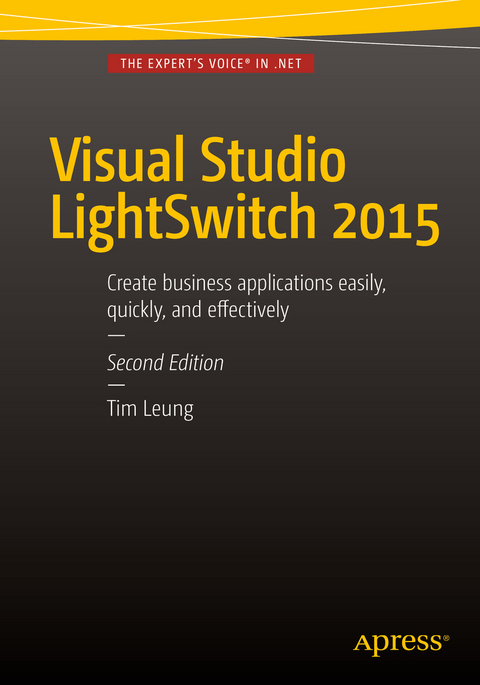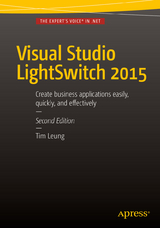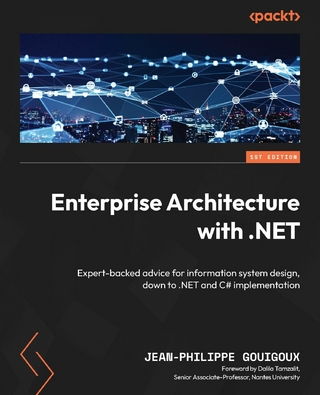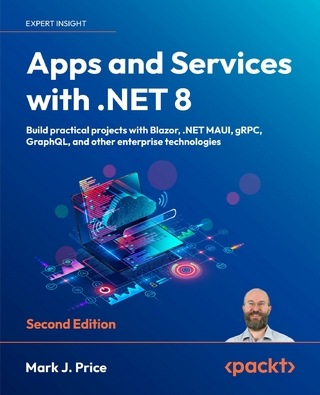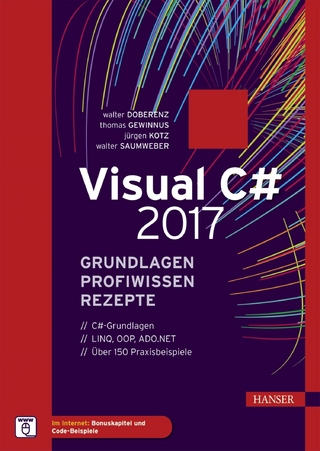Visual Studio Lightswitch 2015 (eBook)
XXXIII, 853 Seiten
Apress (Verlag)
978-1-4842-0766-6 (ISBN)
In this fully updated second edition, award-winning author Tim Leung explains how to build data-centric business applications for the desktop, cloud, web, and mobile devices in just a few clicks-with no code required-using Visual Studio Lightswitch 2015. This book explains the basics of Visual Studio Lightswitch 2015 plus new features and key advanced topics that every Microsoft developer needs to know to create modern data services and build clients that can run on multiple devices.
Visual Studio LightSwitch 2015 is a rapid application deployment tool that simplifies and shortens the time needed to develop business applications. The basics are very easily understood but more advanced users will hunger for more. How do you design complex layouts? How do you query data using LINQ and other syntax structures? How do you secure your application against malicious use? Visual Studio LightSwitch 2015 answers these questions and more as author Tim Leung-winner of a Microsoft 2011 Community Contributor Award for his LightSwitch expertise-covers this breakthrough product in detail. For serious developers building, enhancing, and deploying advanced business applications using LightSwitch makes sense because they can benefit from the elegance, convenience, and cost savings afforded by rapid application development before going beyond the 'click-and-you're-done' interface to include the extra value and depth of coding expertise that their clients value.
What You Will Learn:
- Build Desktop and HTML5 business applications for PC or mobile devices
- Create compelling user interfaces that can support multiple languages
- Fine tune your application with C#, VB.NET, JQuery, JavaScript, and CSS code
- Integrate with mapping, GPS, and location services
- Provide email notification, and Microsoft Office compatible data exports
- Enable users to carry out advanced searches on data
- Build screen controls that you can share with other developers
Tim Leung is a professional software developer based in England. For the past 12 years, he has specialized in enterprise application development using products from the Microsoft technology stack. In particular, he possesses deep knowledge of the Microsoft .NET Framework and SQL Server. He is an active member of the U.K. developer community and often delivers presentations on technical topics. He is also a chartered member of the British Computer Society. He is passionate about the concept of rapid application development and was awarded the Microsoft Community Contributor Award in 2011 for contributions to the LightSwitch community.
In this fully updated second edition, award-winning author Tim Leung explains how to build data-centric business applications for the desktop, cloud, web, and mobile devices in just a few clicks with no code required using Visual Studio Lightswitch 2015. This book explains the basics of Visual Studio Lightswitch 2015 plus new features and key advanced topics that every Microsoft developer needs to know to create modern data services and build clients that can run on multiple devices.Visual Studio LightSwitch 2015 is a rapid application deployment tool that simplifies and shortens the time needed to develop business applications. The basics are very easily understood but more advanced users will hunger for more. How do you design complex layouts? How do you query data using LINQ and other syntax structures? How do you secure your application against malicious use? Visual Studio LightSwitch 2015 answers these questions and more as author Tim Leung winner of a Microsoft 2011 Community Contributor Award for his LightSwitch expertise covers this breakthrough product in detail. For serious developers building, enhancing, and deploying advanced business applications using LightSwitch makes sense because they can benefit from the elegance, convenience, and cost savings afforded by rapid application development before going beyond the "e;click-and-you're-done"e; interface to include the extra value and depth of coding expertise that their clients value.What You Will Learn:Build Desktop and HTML5 business applications for PC or mobile devicesCreate compelling user interfaces that can support multiple languagesFine tune your application with C#, VB.NET, JQuery, JavaScript, and CSS codeIntegrate with mapping, GPS, and location servicesProvide email notification, and Microsoft Office compatible data exportsEnable users to carry out advanced searches on dataBuild screen controls that you can share with other developers
Tim Leung is a professional software developer based in England. For the past 12 years, he has specialized in enterprise application development using products from the Microsoft technology stack. In particular, he possesses deep knowledge of the Microsoft .NET Framework and SQL Server. He is an active member of the U.K. developer community and often delivers presentations on technical topics. He is also a chartered member of the British Computer Society. He is passionate about the concept of rapid application development and was awarded the Microsoft Community Contributor Award in 2011 for contributions to the LightSwitch community.
Part One –Introducing LightSwitch01. Understanding How LightSwitch Works02. Setting Up Your data03. Creating HTML Applications04. Creating Desktop ApplicationsPart Two - Working with Data05. Querying your data06. Writing Data Access Code07. Validating dataPart Three – Writing ScreenCode08. Refining HTML Client Screens with JavaScript/CSS09. Enhancing Desktop Screens with .NET codePart Four – Refining your Application10. Providing Search Capabilities11. Building Practical Application Features12. Supporting multiple languages13. Enriching Desktop Screens with Custom ControlsPart Five - Extending the Reach of Your Data14. Optimizing Data Connectivity with RIA Services15. Sharing Data with ODataPart Six - Getting Data Out16. Displaying Reports on Screens17. Exporting Data to Microsoft Office18. Sending EmailPart Seven - Extending LightSwitch19. Creating Screen Control Extensions20. Creating Data and Presentation ExtensionsPart Eight - Securing your Application21. Authenticating your users22. Authorizing your usersPart Nine-Going Live with your Application23. Deploying your application
| Erscheint lt. Verlag | 24.12.2015 |
|---|---|
| Zusatzinfo | XXXIII, 853 p. 872 illus. |
| Verlagsort | Berkeley |
| Sprache | englisch |
| Themenwelt | Informatik ► Programmiersprachen / -werkzeuge ► NET Programmierung |
| Mathematik / Informatik ► Informatik ► Software Entwicklung | |
| Schlagworte | application deployment • Application development • CSS • JavaScript • LINQ • Microsoft • Visual Studio LightSwitch |
| ISBN-10 | 1-4842-0766-1 / 1484207661 |
| ISBN-13 | 978-1-4842-0766-6 / 9781484207666 |
| Haben Sie eine Frage zum Produkt? |
Größe: 95,6 MB
DRM: Digitales Wasserzeichen
Dieses eBook enthält ein digitales Wasserzeichen und ist damit für Sie personalisiert. Bei einer missbräuchlichen Weitergabe des eBooks an Dritte ist eine Rückverfolgung an die Quelle möglich.
Dateiformat: PDF (Portable Document Format)
Mit einem festen Seitenlayout eignet sich die PDF besonders für Fachbücher mit Spalten, Tabellen und Abbildungen. Eine PDF kann auf fast allen Geräten angezeigt werden, ist aber für kleine Displays (Smartphone, eReader) nur eingeschränkt geeignet.
Systemvoraussetzungen:
PC/Mac: Mit einem PC oder Mac können Sie dieses eBook lesen. Sie benötigen dafür einen PDF-Viewer - z.B. den Adobe Reader oder Adobe Digital Editions.
eReader: Dieses eBook kann mit (fast) allen eBook-Readern gelesen werden. Mit dem amazon-Kindle ist es aber nicht kompatibel.
Smartphone/Tablet: Egal ob Apple oder Android, dieses eBook können Sie lesen. Sie benötigen dafür einen PDF-Viewer - z.B. die kostenlose Adobe Digital Editions-App.
Buying eBooks from abroad
For tax law reasons we can sell eBooks just within Germany and Switzerland. Regrettably we cannot fulfill eBook-orders from other countries.
aus dem Bereich