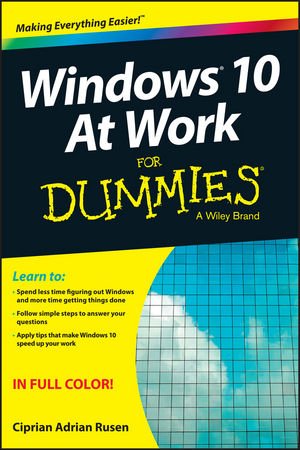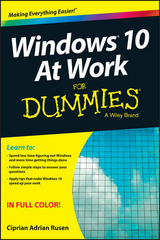Windows 10 At Work For Dummies (eBook)
John Wiley & Sons (Verlag)
978-1-119-08476-1 (ISBN)
Ciprian Adrian Rusen is a Microsoft MVP and Windows expert. His 7tutorials.com blog has more than 1.3 million monthly readers who look to him for insight into technology in general and Windows in particular.
Introduction 1
Chapter 1: Getting Started with Windows 10 5
Chapter 2: Using the New Start Menu 25
Chapter 3: Using Touch and Touchpads 35
Chapter 4: Connecting to Wi-Fi Networks and the Internet 51
Chapter 5: Using Internet Explorer 65
Chapter 6: Managing Files and Folders 81
Chapter 7: Customizing File Explorer 115
Chapter 8: Customizing Windows 10 133
Chapter 9: Using Mail and Calendar 155
Chapter 10: Using Skype 165
Chapter 11: Using OneDrive 179
Chapter 12: Using OneNote 193
Chapter 13: Using Office Online and Office Apps 205
Chapter 14: Using Cortana 211
Chapter 15: Capturing Pictures, Screenshots, and Video 225
Chapter 16: Working with Apps 233
Chapter 17: Working with Devices 245
Chapter 18: Working on the Road 261
Chapter 19: Doing Your Job in Windows 10 279
Chapter 20: Protecting Your Data 291
Chapter 21: Personalizing User Accounts 303
Chapter 22: Sharing with Others on a Network 313
Chapter 23: Improving Your Privacy and Security 333
Chapter 24: Preventing Problems with Windows 10 357
Chapter 25: Fixing Common Problems with Windows 10 365
| Erscheint lt. Verlag | 14.9.2015 |
|---|---|
| Sprache | englisch |
| Themenwelt | Informatik ► Betriebssysteme / Server ► Windows |
| Informatik ► Weitere Themen ► Hardware | |
| Schlagworte | Betriebssysteme / Microsoft Windows • Ciprian Adrian Rusen • common Windows tasks • Computer-Ratgeber • End-User Computing • latest version of Windows • Microsoft Windows • new features of Windows • new features of Windows 10 • new version of Windows • Operating Systems / Microsoft Windows • the latest version of Windows • the most common Windows tasks • the new version of Windows • Windows 10 • Windows 10 at work • Windows 10 At Work For Dummies • Windows related-question • Windows-related questions |
| ISBN-10 | 1-119-08476-8 / 1119084768 |
| ISBN-13 | 978-1-119-08476-1 / 9781119084761 |
| Informationen gemäß Produktsicherheitsverordnung (GPSR) | |
| Haben Sie eine Frage zum Produkt? |
Digital Rights Management: ohne DRM
Dieses eBook enthält kein DRM oder Kopierschutz. Eine Weitergabe an Dritte ist jedoch rechtlich nicht zulässig, weil Sie beim Kauf nur die Rechte an der persönlichen Nutzung erwerben.
Dateiformat: EPUB (Electronic Publication)
EPUB ist ein offener Standard für eBooks und eignet sich besonders zur Darstellung von Belletristik und Sachbüchern. Der Fließtext wird dynamisch an die Display- und Schriftgröße angepasst. Auch für mobile Lesegeräte ist EPUB daher gut geeignet.
Systemvoraussetzungen:
PC/Mac: Mit einem PC oder Mac können Sie dieses eBook lesen. Sie benötigen dafür die kostenlose Software Adobe Digital Editions.
eReader: Dieses eBook kann mit (fast) allen eBook-Readern gelesen werden. Mit dem amazon-Kindle ist es aber nicht kompatibel.
Smartphone/Tablet: Egal ob Apple oder Android, dieses eBook können Sie lesen. Sie benötigen dafür eine kostenlose App.
Geräteliste und zusätzliche Hinweise
Buying eBooks from abroad
For tax law reasons we can sell eBooks just within Germany and Switzerland. Regrettably we cannot fulfill eBook-orders from other countries.
aus dem Bereich