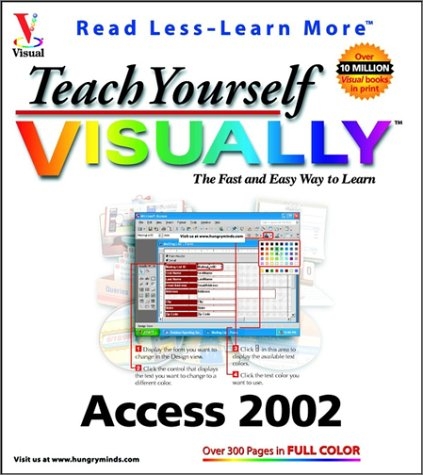
Teach Yourself Visually Access 2002
Hungry Minds Inc,U.S. (Verlag)
978-0-7645-3591-8 (ISBN)
- Titel ist leider vergriffen;
keine Neuauflage - Artikel merken
Uses the proven Visual Learning System. It covers not just how Access 2002 works, but how to make real-world use of it with pages upon pages of examples, and features the trademark Visual format of succinct text and annotated, step-by-step lessons with a four-colour treatment. New Access features will be covered in it, including new time saving fill and formatting features as well as an updated interface.
Over 10,000,000 books in print, and translated into 26 languages! Ruth Maran is part of the award--winning maranGraphics family. Her end user and programming books are bestsellers, including award--winning Windows 95 Simplified, as well as Teach Yourself HTML VISUALLY and Master Office 2000 VISUALLY. Author of Publisher's Weekly bestsellers!
CHAPTER 1: GETTING STARTED. Introduction to Access. Using the Mouse. Start Access. Exit Access. Parts of a Database. Plan a Database. Create a Database Using the Database Wizard. Create a Blank Database. Open a Database. Search for a Database. Using the Database Window. Minimize a Window. Display or Hide a Toolbar. Getting Help. CHAPTER 2: CREATE TABLES. Create a Table in the Datasheet View. Create a Table Using the Table Wizard. Open a Table. Change a Column Width. Rename a Field. Rearrange Fields. Add a Field. Delete a Field. Change the Appearance of a Table. Rename a Table. Delete a Table. CHAPTER 3: EDIT TABLES. Move Through Data. Select Data. Edit Data. Zoom Into a Cell. Display a Subdatasheet. Check Spelling. Move or Copy Data. Add a Record. Delete a Record. Change the Font of Data. Hide a Field. Freeze a Field. CHAPTER 4: DESIGN TABLES. Change the View of a Table. Add a Field. Delete a Field. Rearrange Fields. Display Field Properties. Add a Field Description. Change a Data Type. Select a Format. Change the Field Size. Change the Number of Decimal Places. Add a Caption. Set a Default Value. Data Entry Required. Add a Validation Rule. Create an Input Mask. Create a Field to Store Pictures. Create a Lookup Column. Create a Yes/No Field. Create a Hyperlink Field. CHAPTER 5: ESTABLISH RELATIONSHIPS. Set the Primary Key. Create Relationships Between Tables. Enforce Referential Integrity. CHAPTER 6: CREATE FORMS. Create a Form Using an AutoForm. Create a Form Using the Form Wizard. Open a Form. Move Through Records. Edit Data. Add a Record. Delete a Record. Rename a Form. Delete a Form. CHAPTER 7: DESIGN FORMS. Change the View of a Form. Move or Resize a Control. Delete a Control. Change the Size of a Form. Add a Field. Add a Label. Change Label Text. Bold, Italicize or Underline Data. Change the Font of Data. Change the Size of Data. Change the Color of a Control. Change the Alignment of Data. Undo Changes. Add a Picture. Apply Conditional Formatting. Apply an AutoFormat. CHAPTER 8: FIND DATA. Sort Records. Find Data. Replace Data. Filter by Selection. Filter by Input. Filter by Exclusion. Filter by Form. CHAPTER 9: CREATE QUERIES. Create a Query in the Design View. Create a Query Using the Simple Query Wizard. Change the View of a Query. Open a Query. Rearrange Fields. Add Fields. Delete a Field. Hide a Field. Sort Query Results. Using Criteria to Find Records. Using Multiple Criteria to Find Records. Examples of Criteria. Display Highest or Lowest Values. Perform Calculations. Using Parameters. Summarize Data. Find Unmatched Records. Rename a Query. Delete a Query. CHAPTER 10: USING THE PIVOTTABLE AND PIVOTCHART VIEWS. Using the PivotTable View. Using the PivotChart View. CHAPTER 11: CREATE REPORTS. Create a Report Using the Report Wizard. Create a Report Using an AutoReport. Open a Report. Move Through Pages. Change the View of a Report. Zoom In or Out. Apply an AutoFormat. Add a Picture. Rename a Report. Delete a Report. CHAPTER 12: PRINT
| Erscheint lt. Verlag | 3.4.2002 |
|---|---|
| Zusatzinfo | colour illustrations |
| Verlagsort | Foster City |
| Sprache | englisch |
| Maße | 204 x 228 mm |
| Gewicht | 889 g |
| Einbandart | Paperback |
| Themenwelt | Mathematik / Informatik ► Informatik ► Datenbanken |
| Informatik ► Office Programme ► Access | |
| ISBN-10 | 0-7645-3591-9 / 0764535919 |
| ISBN-13 | 978-0-7645-3591-8 / 9780764535918 |
| Zustand | Neuware |
| Informationen gemäß Produktsicherheitsverordnung (GPSR) | |
| Haben Sie eine Frage zum Produkt? |
aus dem Bereich


