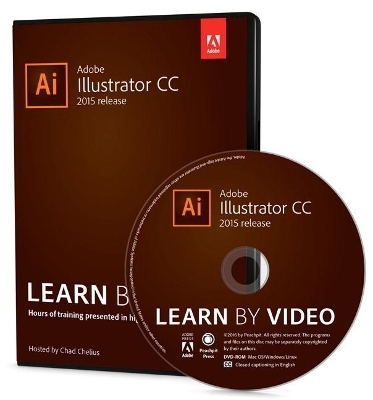
Adobe Illustrator CC Learn by Video (2015 release)
Seiten
2015
Peachpit Press Publications (Hersteller)
978-0-13-439638-5 (ISBN)
Peachpit Press Publications (Hersteller)
978-0-13-439638-5 (ISBN)
This critically-acclaimed interactive training program from Adobe Press offers exceptional quality high-definition video to teach the fundamentals of Adobe Illustrator CC.
Including more than 10 hours of video tutorials, the course comes complete with lesson files, assessment quizzes, and review materials. Experienced instructor Chad Chelius explores Illustrator basics such as drawing shapes and paths, using brushes, working with symbols, and then covers more complex features including Live Paint, Image Trace, Clipping Paths, Pathfinder options, and Shape Builder operations. Learn how to work with new features such as Live Shapes, Live Corners, the Shaper tool, Dynamic Symbols, Creative Cloud Libraries, Adobe Stock, and more.
The video is wrapped in a unique interface that allows you to jump to any topic and also bookmark individual sections for later review. The unique “Watch and Work” mode shrinks the video into a small window to allow you to work alongside in Adobe Illustrator as you view the video. Project files used in the lessons are included on the disc so you can practice what you’ve learned. At the end of every lesson, you can test your knowledge by taking interactive quizzes.
Duration: 10 HR
User Level: Beginning/Intermediate
Closed-Captioning in English
System Requirements:
Mac OS X 10.6, Microsoft Windows XP, or higher
2 GHz processor or higher
4 GB RAM or higher
1 GB free HD space (does not include lesson files)
Hardware: DVD-ROM drive
Please Note:
• This DVD-ROM can be viewed on your computer, but it will NOT play in a DVD movie player.
Including more than 10 hours of video tutorials, the course comes complete with lesson files, assessment quizzes, and review materials. Experienced instructor Chad Chelius explores Illustrator basics such as drawing shapes and paths, using brushes, working with symbols, and then covers more complex features including Live Paint, Image Trace, Clipping Paths, Pathfinder options, and Shape Builder operations. Learn how to work with new features such as Live Shapes, Live Corners, the Shaper tool, Dynamic Symbols, Creative Cloud Libraries, Adobe Stock, and more.
The video is wrapped in a unique interface that allows you to jump to any topic and also bookmark individual sections for later review. The unique “Watch and Work” mode shrinks the video into a small window to allow you to work alongside in Adobe Illustrator as you view the video. Project files used in the lessons are included on the disc so you can practice what you’ve learned. At the end of every lesson, you can test your knowledge by taking interactive quizzes.
Duration: 10 HR
User Level: Beginning/Intermediate
Closed-Captioning in English
System Requirements:
Mac OS X 10.6, Microsoft Windows XP, or higher
2 GHz processor or higher
4 GB RAM or higher
1 GB free HD space (does not include lesson files)
Hardware: DVD-ROM drive
Please Note:
• This DVD-ROM can be viewed on your computer, but it will NOT play in a DVD movie player.
Chad Chelius is an Adobe Certified Instructor, author, and consultant who helps clients use Adobe software to work faster and smarter with their workflows. Chad has recorded multiple editions of Adobe Illustrator Learn by Video and Adobe InDesign Learn by Video. He speaks at conferences throughout the U.S. and you can follow him on Twitter at @chadchelius.
| Erscheint lt. Verlag | 29.12.2015 |
|---|---|
| Verlagsort | Berkeley |
| Sprache | englisch |
| Maße | 135 x 190 mm |
| Gewicht | 93 g |
| Themenwelt | Informatik ► Grafik / Design ► Illustrator |
| ISBN-10 | 0-13-439638-3 / 0134396383 |
| ISBN-13 | 978-0-13-439638-5 / 9780134396385 |
| Zustand | Neuware |
| Informationen gemäß Produktsicherheitsverordnung (GPSR) | |
| Haben Sie eine Frage zum Produkt? |