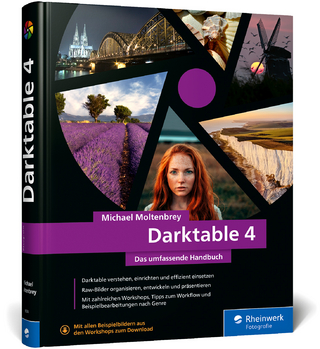A Simple Guide to Digital Cameras, Scanning and Using Images
Prentice Hall (Verlag)
978-0-13-093876-3 (ISBN)
- Titel ist leider vergriffen;
keine Neuauflage - Artikel merken
A simple guide to digital cameras, scanning and images. Whether you want to take simple photographs and e-mail them to your friends or enhance your documents with digital images, there is plenty of software and hardware available to help you do it. But which is the best? And how do you use it? If you want to create fantastic images with the help of a digital camera and your PC then look no further than "A simple guide to digital cameras, scanning and using images." Jam-packed with essential information, tips and tricks, this comprehensive and clearly presented handbook is exactly what you need to master digital imaging. Becoming an expert has never been simpler!
Contents Introduction xiii A simple guide for computer users xiii A simple guide for photographers xiii A simple guide for complete beginners xiv Icons xiv 1 A digital darkroom 1 Doing more with your photographs 2 Digital imaging in three easy steps 5 Image capture 5 Image editing 7 Image output 10 Try before you buy 13 Setting up a digital darkroom 14 2 Images on the computer 19 Pixels 20 Resolution 22 Typical resolutions 24 Size matters 25 Adding and removing pixels 26 Megapixels 28 Five things to remember 29 Colours 30 Colours on the screen 31 Printed colours 32 File formats 35 Common image formats 35 Image compression 37 3 Choosing a digital camera 39 How do digital cameras work? 40 Pros and cons 42 The best digital camera 43 Camera features 45 Lens 46 Sensor 48 Memory 51 LCD/viewfinder 54 Standard camera features 56 Creative controls 56 Novelty features 58 Performance 59 Ergonomics 61 Battery 61 Connections 62 Software 65 Specialist cameras 65 Digital single-lens reflex (SLR) cameras 65 Webcams 66 Decisions, decisions 67 4 Taking photographs 69 Getting closer 70 Composing your image 71 Viewfinder or LCD? 74 Checking the light 75 Checking the focus 78 Holding the camera steady 81 Optimising size and compression 82 Transferring and organising your files 83 5 Choosing a scanner 89 How do scanners work? 90 Pros and cons 90 Scanner features 92 Type 93 Resolution 96 Colour depth 96 Colour fidelity 97 Connection 99 Software 100 Extras and accessories 100 Specialist scanners 100 All-in-one devices 101 Film scanners 102 Decisions, decisions 103 6 Scanning 105 Getting ready to scan 106 Calibration 106 Placing your original 106 Activating the software 106 Conducting a preview scan 108 Setting the resolution 109 Magnification 109 Scanning resolution 111 Scanning from books and magazines 112 Image adjustments 114 Scanning and saving scans 115 7 Image editing 117 Image-editing software 118 Getting started 122 Brightness and contrast 122 Colour balance 125 Sharpness 127 Special effects 130 8 Selective changes 135 Cloning 136 Making selections 138 Transforming selections 144 Layers 145 Paintbrushes and text tools 147 Common tasks 149 Correcting redeye 149 Making cutouts 149 Composite images 151 9 Resizing and compressing images 153 Preparing images for the screen 154 Shrinking your images 155 Choosing the right format 161 Compressing images 164 Preparing images for printing 168 Checking the resolution 168 Choosing the right format 171 10 Sharing images online 173 Sending images by e-mail 174 Sending a picture 174 Receiving a picture 178 Troubleshooting 178 Using album websites 181 Creating your own web pages 186 Organising your files 186 Adding an image 187 Formatting your images 188 Clickable images 193 Background images 198 11 Choosing a printer 201 How do photo printers work? 202 Choosing an inkjet printer 204 Resolution 204 Number of colours 206 Carriage width 206 Consumables 208 Connection 210 Software 210 Extras 213 Performance 213 Other types of printer 215 Professional printing 217 Decisions, decisions 219 12 Printing images 221 Printing from your image editor 222 Checking the size and resolution 222 Choosing the right settings 222 Adjusting colours 227 Making the most of your paper 229 Printing from DTP programs 231 Ideas for projects 232 Cards and postcards 232 Calendars 234 Posters 235 Newsletters 236 Laminated cards 237 Stickers and labels 237 T-shirts 239 Mouse mats, placemats, coasters and mugs 240 Glossary 241 Appendix: Company websites 247 Index 251
| Erscheint lt. Verlag | 18.9.2001 |
|---|---|
| Reihe/Serie | Simple Guides |
| Verlagsort | Upper Saddle River |
| Sprache | englisch |
| Maße | 149 x 210 mm |
| Gewicht | 400 g |
| Themenwelt | Kunst / Musik / Theater ► Fotokunst |
| Sachbuch/Ratgeber ► Freizeit / Hobby ► Fotografieren / Filmen | |
| Informatik ► Grafik / Design ► Digitale Bildverarbeitung | |
| ISBN-10 | 0-13-093876-9 / 0130938769 |
| ISBN-13 | 978-0-13-093876-3 / 9780130938763 |
| Zustand | Neuware |
| Haben Sie eine Frage zum Produkt? |
aus dem Bereich