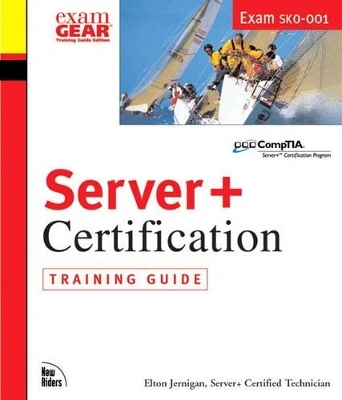
Server+ Certification Training Guide
Peachpit Press Publications
978-0-7357-1087-0 (ISBN)
- Titel ist leider vergriffen;
keine Neuauflage - Artikel merken
If you're a candidate for Server+ certification, which measures essential competencies in advanced PC hardware issues such as RAID, SCSI, multiple CPUs, SANs, and much more, the Training Guide has what you need to pass. We have partnered with Elton Jernigan, a Subject Matter Expert (SME) of the initial Focus Group for development of the Server+ exam. He brings you an excellent resource that not only will help you pass the exam, but will also prove to be a handy, concise reference for managers and technicians who must select and implement hardware for network servers. You will benefit from Elton's insight as a 27-year veteran of the IT industry, including his experience as Director of Technology for the College of Business at Florida State University and as a senior computer trainer for the Beacon Institute for Learning.
We make the most of your Server+ Certification study time by providing:
Content that is organized according to each job dimension and exam objective
Exam objectives that are clearly detailed and explained
Study strategies to optimize your learning
Exam tips that provide specific exam-related advice
Step-by-step instructions that walk you through a task and help you learn faster
Additional content sections with in-depth reference material
Chapter summaries that review key concepts
Key terms you'll need to understand
Resource URLs that list web sites you can access for additional information on topics in each chapter
Exercises that provide concrete experiences to reinforce learning
Review questions and answers to assess your comprehension
Sample exam questions that include answers and detailed explanations
Elton Jernigan is currently the Director of Technology for the College of Business at The Florida State University in Tallahassee, Florida. He also has been an adjunct instructor for the Information and Management Sciences Department of the College of Business where he has taught telecommunications to senior Management Information Systems students. He has over twenty-six years of experience in the computer field. Twelve of those years were dealing with networks and servers. Jernigan is also a senior trainer with the Beacon Institute for Learning. He has taught Microsoft MCSE courses at the Beacon Institute for Learning sites at Florida State University (in both Tallahassee and Jacksonville), Florida Gulf Coast University, Villanova University, and the University of Richmond. He holds numerous technical certifications including MCSE, MCSE+I, MCSD, MCDBA, MCT, Novell Master CNE, Certified Network Expert (CNX) in both LAN Cabling and Ethernet, CCNA, Compaq Accredited System Engineer for NetWare and Windows NT, ICCP Certified Computing Professional in Systems Development, A+, Network+, I-Net+, IBM Certified AIX System Administrator, Chauncy Group Certified Technical Trainer, and Oracle Master DBA.
(NOTE: Each chapter begins with a Introduction and concludes with Exercises, Review Questions, Exam Questions, Answers to Review Questions, and Answers to Exam Questions.)I. EXAM PREPARATION.
1. Planning and Specifications.
Network Types. Network Server Categories. Network Server Roles. Intel Processors. Server Buses. Memory. Disk Subsystems. Network Systems. Backup Hardware. Redundant Components. Server Clustering. Scalability. High Availability. Backup Strategies. Fault Tolerance. Disaster Recovery. Miscellaneous NetworkServer Hardware. Racking Servers. Network Operating Systems. Network Server Management. Creating an Installation Plan.
2. Installation.
Planning for Installation. Installing Hardware.
3. Configuration.
Network Server Configuration. Configuring Hardware-Based RAID. Installing the Network Operating System. Configuring External Peripherals. Installing Network Operating System Updates. Configuring Manufacturer-Specific Drivers. Installing Service Tools. Performing a Server Baseline. Documenting the Network Server Configuration.
4. Upgrading.
The Upgrade Checklist. Performing a Full Backup. Adding Processors. Adding Hard Drives. Adding Memory. Upgrading the BIOS/Firmware. Upgrading Adapters. Upgrading Peripheral Devices. Upgrading System Monitoring Agents. Upgrading Service Tools. Upgrading the Uninterruptible Power Supply.
5. Proactive Maintenance.
Understanding Backups. Working with Baselines. Working with SNMP. The Physical Environment. Verifying Hardware. Establishing Remote Notification.
6. Environment.
Environmental Issues. Physical Security Issues.
7. Troubleshooting and Problem Determination.
Performing Problem Determination. Using Diagnostic Hardware and Software Tools and Utilities. Identifying Bottlenecks. Identifying and Correcting Misconfigurations and/or Upgrades. Determining Whether a Problem Is Hardware, Software, or Virus Related.
8. Disaster Recovery.
Creating a Disaster-Recovery Plan. Restoring Your Server.
II. FINAL REVIEW.
Fast Facts.
Planning and Specifications. Installation. Configuration. Upgrading. Proactive Maintenance. Environment. Troubleshooting and Problem Determination. Disaster Recovery.
Study and Exam Preparation Tips.
Learning as a Process. Study Tips. Study Strategies. Pre-Testing Yourself. Exam Prep Tips. Putting It All Together.
Practice Exam.
Exam Questions. Answers and Explanations.
III. APPENDIXES.
A. Glossary.
B. Overview of the Certification Process.
Description of the Path to Certification. About the Server+ Certification Program.
C. What's on the CD-ROM.
ExamGear. Exclusive Electronic Version of Text. Copyright Information and Disclaimer.
D. Using the ExamGear, Training Guide Edition Software.
Exam Simulation. Study Tools. How ExamGear, Training Guide Edition Works. Installing and Registering ExamGear, Training Guide Edition. Using ExamGear, Training Guide Edition. Checking the Web Site. Obtaining Updates. Contacting New Riders Publishing. License Agreement. License. Software and Documentation. License Term and Charges. Title. Updates. Limited Warranty and Disclaimer. Limitation of Liability. Miscellaneous. U.S. Government Restricted Rights.
Index.
| Erscheint lt. Verlag | 25.9.2001 |
|---|---|
| Verlagsort | Berkeley |
| Sprache | englisch |
| Maße | 246 x 211 mm |
| Gewicht | 1157 g |
| Themenwelt | Informatik ► Betriebssysteme / Server ► Windows |
| Mathematik / Informatik ► Informatik ► Netzwerke | |
| Informatik ► Weitere Themen ► Zertifizierung | |
| ISBN-10 | 0-7357-1087-2 / 0735710872 |
| ISBN-13 | 978-0-7357-1087-0 / 9780735710870 |
| Zustand | Neuware |
| Haben Sie eine Frage zum Produkt? |