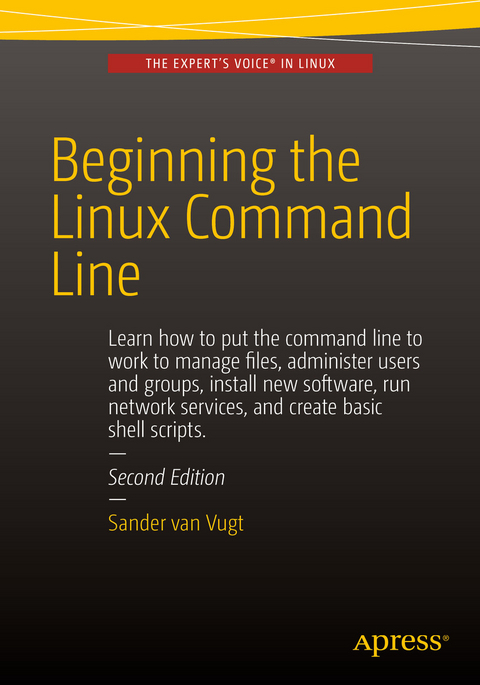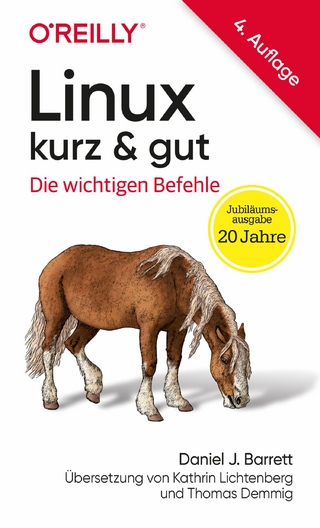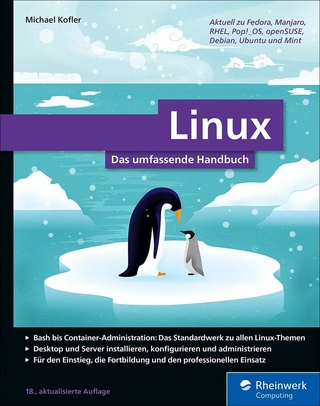Beginning the Linux Command Line (eBook)
XXI, 392 Seiten
Apress (Verlag)
978-1-4302-6829-1 (ISBN)
This is Linux for those of us who don't mind typing. All Linux users and administrators tend to like the flexibility and speed of Linux administration from the command line in byte-sized chunks, instead of fairly standard graphical user interfaces. Beginning the Linux Command Line is verified against all of the most important Linux distributions, and follows a task-oriented approach which is distribution agnostic. Now this Second Edition of Beginning the Linux Command Line updates to the very latest versions of the Linux Operating System, including the new Btrfs file system and its management, and systemd boot procedure and firewall management with firewalld!
- Updated to the latest versions of Linux
- Work with files and directories, including Btrfs!
- Administer users and security, and deploy firewalld
- Understand how Linux is organized, to think Linux!
Sander van Vugt is an independent trainer and consultant, living in the Netherlands and working throughout the European Union. He specializes in Linux and Novell systems, and has worked with both for more than 10 years. Besides being a trainer, he is also an author, having written more than 20 books and hundreds of technical articles. He is a Master Certified Novell Instructor (MCNI) and holds LPIC-1 and -2 certificates, as well as all important Novell certificates.
This is Linux for those of us who don't mind typing. All Linux users and administrators tend to like the flexibility and speed of Linux administration from the command line in byte-sized chunks, instead of fairly standard graphical user interfaces. Beginning the Linux Command Line is verified against all of the most important Linux distributions, and follows a task-oriented approach which is distribution agnostic. Now this Second Edition of Beginning the Linux Command Line updates to the very latest versions of the Linux Operating System, including the new Btrfs file system and its management, and systemd boot procedure and firewall management with firewalld!Updated to the latest versions of LinuxWork with files and directories, including Btrfs!Administer users and security, and deploy firewalldUnderstand how Linux is organized, to think Linux!
Sander van Vugt is an independent trainer and consultant, living in the Netherlands and working throughout the European Union. He specializes in Linux and Novell systems, and has worked with both for more than 10 years. Besides being a trainer, he is also an author, having written more than 20 books and hundreds of technical articles. He is a Master Certified Novell Instructor (MCNI) and holds LPIC-1 and -2 certificates, as well as all important Novell certificates.
1. Starting Linux Command-Line Administration2. Performing Essential Command-Line Tasks3. Administering the Linux File System, including Btrfs4. Working with Text Files5. Managing Partitions and Logical Volumes6. Managing Users and Groups7. Managing Permissions8. Managing Software9. Process and System Management10. System Logging11. Configuring the Network12. Configuring the File Server13. Working with the Kernel14. Introduction to Bash Shell ScriptingA. Installing Linux
| Erscheint lt. Verlag | 21.11.2015 |
|---|---|
| Zusatzinfo | XXI, 392 p. 36 illus. |
| Verlagsort | Berkeley |
| Sprache | englisch |
| Themenwelt | Informatik ► Betriebssysteme / Server ► Unix / Linux |
| Schlagworte | Btrfs • C++ • Linux • Linux adminisration • Shell programming |
| ISBN-10 | 1-4302-6829-8 / 1430268298 |
| ISBN-13 | 978-1-4302-6829-1 / 9781430268291 |
| Informationen gemäß Produktsicherheitsverordnung (GPSR) | |
| Haben Sie eine Frage zum Produkt? |
Größe: 5,0 MB
DRM: Digitales Wasserzeichen
Dieses eBook enthält ein digitales Wasserzeichen und ist damit für Sie personalisiert. Bei einer missbräuchlichen Weitergabe des eBooks an Dritte ist eine Rückverfolgung an die Quelle möglich.
Dateiformat: PDF (Portable Document Format)
Mit einem festen Seitenlayout eignet sich die PDF besonders für Fachbücher mit Spalten, Tabellen und Abbildungen. Eine PDF kann auf fast allen Geräten angezeigt werden, ist aber für kleine Displays (Smartphone, eReader) nur eingeschränkt geeignet.
Systemvoraussetzungen:
PC/Mac: Mit einem PC oder Mac können Sie dieses eBook lesen. Sie benötigen dafür einen PDF-Viewer - z.B. den Adobe Reader oder Adobe Digital Editions.
eReader: Dieses eBook kann mit (fast) allen eBook-Readern gelesen werden. Mit dem amazon-Kindle ist es aber nicht kompatibel.
Smartphone/Tablet: Egal ob Apple oder Android, dieses eBook können Sie lesen. Sie benötigen dafür einen PDF-Viewer - z.B. die kostenlose Adobe Digital Editions-App.
Zusätzliches Feature: Online Lesen
Dieses eBook können Sie zusätzlich zum Download auch online im Webbrowser lesen.
Buying eBooks from abroad
For tax law reasons we can sell eBooks just within Germany and Switzerland. Regrettably we cannot fulfill eBook-orders from other countries.
aus dem Bereich