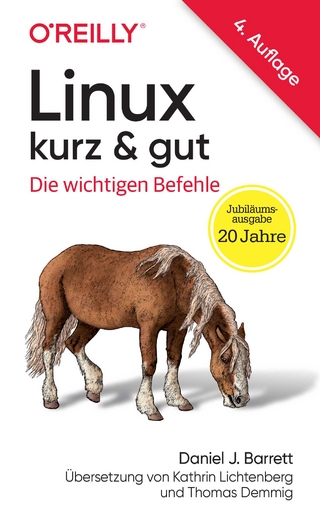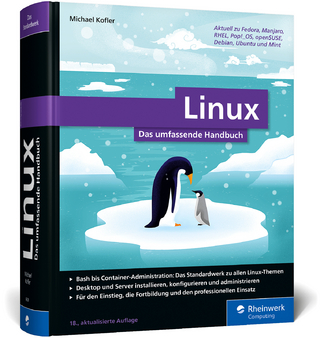Sams Teach Yourself WordPerfect Office 2000 for Linux in 24 Hours
Sams Publishing (Verlag)
978-0-672-31911-2 (ISBN)
- Titel ist leider vergriffen;
keine Neuauflage - Artikel merken
Sams Teach Yourself WordPerfect Office 2000 for Linux in 24 Hours provides a greater understanding of and appreciation for Linux, and a working knowledge of each application in the office suite. Newcomers will learn how to quickly maximize their use and enjoyment of Corel's full-featured office suite for Linux.
Alan S. Golub currently serves as the copy and legal editor of Grafix World, the monthly publication of the Association of Computer Graphics Professionals (ACGP). He has been using WordPerfect as his primary word processor for over ten years and has loyally purchased every upgrade. Alan is a partner in a law firm where he is the de facto systems administrator. He has been using Linux for over two years and recently upgraded his law firm to Linux.
Introduction. I. INTRODUCING WORDPERFECT OFFICE 2000 FOR LINUX. Hour 1. Exploring WordPerfect Office 2000 for Linux. The Excitement Behind Corel, Linux, and WordPerfect Office 2000. Whats In The Box? WordPerfect 9 at a Glance. Quattro Pro 9 at a Glance. Presentations 9 at a Glance. CorelCENTRAL 9 at a Glance. Paradox 9 at a Glance. Integration Among WordPerfect Office 2000 Applications. For Users of WordPerfect 8 for Linux. Out with the Bad, in with the Good! For Users of WordPerfect Suite for Windows. Summary. Q&A. Workshop. Hour 2. Introducing the WordPerfect Office 2000 for Linux Environment. Installing WordPerfect Office 2000 for Linux. Starting and Quitting Applications. Launching Programs from the Corel Application Starter. Launching Applications Using the Run Command. Creating a Shortcut on the Desktop. Quitting Applications. Welcome to the WordPerfect Office 2000 Workspace. Working with Menus. WordPerfect Office 2000 Toolbars. The Context-Sensitive Property Bar. Using the Application Bar to Manage Your Workspace. Customizing the Application Bar. Finding Help When You Need It. Netscape Navigator Help. PerfectExpert Help. Summary. Q&A. Workshop. Quiz. Exercises. Hour 3. Common Tasks in WordPerfect Office 2000 for Linux. Managing Files Within the Linux File System. Creating a New Document. Saving Your Documents. Whats in a Name? To Err Is Human, To Save Divine. Opening an Existing Document. Importing a File. Working with Other Drives and Partitions. Entering Text and Data. Selecting Items with the Mouse and Keyboard. Moving Things Around. With Drag and Drop. With Cut and Paste. With Copy and Paste. Undo and Redo. Zoom. Navigating with the Scrollbars. Printing Documents. Adding a Printer. Print Settings. Print Preview. Summary. Q&A. Workshop. II. WORD PROCESSING WITH WORDPERFECT 9. Hour 4. WordPerfect 9 Basics. Introducing the WordPerfect 9 Workspace WordPerfect 9 Customization Tools: The View Menu and the Settings Dialog Box. Changing the Document View. Changing the Bar View. Clicking and Typing with the Shadow Cursor. Using the Show Paragraphs View. Understanding Reveal Codes. Using Reveal Codes. Showing Hidden Text. Customizing Menu Settings. Customizing File Settings. Customizing Toolbars. Summary. Q&A. Workshop. Quiz. Exercises. Hour 5. Formatting WordPerfect 9 Documents. Working with Fonts in WordPerfect 9. Managing Fonts Using the Property Bar. Managing Fonts Using the Font Properties Dialog Box. Installing Fonts with BitStream FontTastic Font Installer. Formatting Paragraphs. Line Spacing in WordPerfect. Setting Tabs and Indents. Setting Page Margins. Setting Paragraph Justification. Creating and Working with Styles. Summary. Q&A. Workshop. Quiz. Exercises. Hour 6. The WordPerfect 9 Writers Toolkit. Correcting Text with WordPerfect 9s Spelling and Grammar Tools. Spelling Tools. Grammar Tools. Finding the Perfect Word with the WordPerfect Thesaurus. Inserting Special Text. Using Comments for Follow-up and Collaboration. Outlining a Document. Navigating Long Documents. Cruising with AutoScroll. The Browse Forward and Back Buttons. The QuickFind Buttons. Summary. Q&A. Workshop. Quiz. Exercises. Hour 7. Working with Tables and Columns. Whats the Difference Between a Table and a Column? Creating a Table. The Table QuickCreate Button. The Create Table Dialog Box. Mastering Cell Selection. Inputting Table Data. Performing Calculations in Tables. QuickSumming Columns and Rows. Formatting Tables. Creating a Table Header. Inserting Rows and Columns. Deleting Rows, Columns, and Cell Contents. Deleting Tables. Working with Columns. Creating Columns. Exploring the Columns Dialog Box. Getting Around in Columns. Formatting Columns. Deleting Columns. Summary. Q&A. Workshop. Quiz. Exercises. Hour 8. Creating and Working with Graphics in WordPerfect 9. Inserting Graphics into a Document. Inserting Graphics from the Scrapbook. Managing Graphics within the Scrapbook. Inserting Graphics from a File Location. Editing Graphics in WordPerfect 9. Repositioning Graphics. Editing with Image Tools. Grouping and Layering Graphics. Graphics Controls on the Property Bar. Summary. Q&A. Workshop. Quiz. Exercises. Hour 9. Advanced WordPerfect 9 Techniques. What Are Macros? Macros Provided by Corel. Adding a Macro to the Toolbar. Recording a New Macro. Editing Macros. What Is a Merge? The First Step in Creating Merge Documents: Building the Data Source. The Second Step: Creating the Form File. Performing a Merge. Performing an Envelope Merge. Summary. Q&A. Workshop. Quiz. Exercises. III. CREATING SPREADSHEETS WITH QUATTRO PRO 9. Hour 10. Quattro Pro 9 Basics. What Is a Spreadsheet? The Notebook Concept. Spreadsheets Within a Notebook. Working with Spreadsheet Data. Introducing the Quattro Pro 9 Workspace. Columns, Rows, and Cell Addresses. The Cell Selector. The Sheet Tabs. Using the Input Line. The Quattro Pro Property and Application Bars: Whats Different? Customizing Quattro Pro 9. Object View. Show/Hide Formulas. Changing Display Settings. Understanding Format Options. Navigating Through Notebooks and Spreadsheets. Activating Cells, Rows, Columns, and Blocks. Quattro Pro 9 Keyboard Shortcuts. Other Quattro Pro 9 Navigation Tools. Summary. Q&A. Workshop. Quiz. Exercises. Hour 11. Creating Your First Spreadsheet. Creating Simple Spreadsheets with Quattro Pro 9. Step One: Identifying the Purpose of the Spreadsheet. Step Two: Collecting Your Data. Step Three: Plugging It In. Step Four: Working with Formulas. Step Five: Formatting Your Spreadsheet. Summary. Q&A. Workshop. Quiz. Exercises. Hour 12. Updating and Printing Your Spreadsheet. Updating Your Spreadsheet. Editing the Cells in a Spreadsheet. Replacing the Contents of a Cell. Deleting the Contents of a Cell. Clearing a Cell of All Formatting. Clearing Both Contents and Formatting. Deleting Cells. Inserting Cells. Transposing Cell Contents. Resizing Columns. Printing Your Work. The Print Spreadsheet Dialog Box. Print Preview. Summary. Q&A. Workshop. Quiz. Exercises. Hour 13. Advanced Spreadsheet Design. Overview of Advanced Formatting Techniques. Working With PerfectExpert Projects. Working in Styles. Rolling Over with QuickFormat. SpeedFormatting in a Single Bound. Using Lines and Borders. Working in Color. Inserting Headers and Footers. Enhancing Your Spreadsheet with Charts. Creating a Chart. Positioning and Sizing Your Chart. Editing Charts. Summary. Q&A. Workshop. Quiz. Exercises. IV. EXPRESS YOURSELF WITH COREL PRESENTATIONS 9. Hour 14. Corel Presentations 9 Basics. What Is Presentations 9? Starting Presentations. Exploring the Presentations 9 Environment. The Menus and Toolbars. The Drawing Window. PerfectExpert. Starting a Presentations Project. Slide Projects. Using the Master Gallery. Understanding Slide Layers. Slide Layer. Layout Layer. Background Layer. Slide Objects. Text Objects. Data Charts. Organizational Charts. Graphics. Slide Editing Views. Slide Outliner. Slide Editor. Slide Sorter. QuickPlay. Summary. Q&A. Workshop. Quiz. Exercises. Hour 15. Creating Your First Slideshow. Step One: Outlining Your Slideshow. Using the Slide Outliner. Choosing Titles, Subtitles, and Text. Adding and Deleting Slides. The Context-Sensitive PerfectExpert. Navigating the PerfectExpert Menus. Working with the Tools Palette. Step Two: Building Your Slides Using Slide Editor. Adding and Changing Text. Adding Graphics. Adding Speaker Notes and Audience Notes. Rearranging the Slides in Slide Sorter. Step Three: Adding Presentation Effects. Spicing Up Your Slideshow with Transitions. Controlling How the Slide Is Displayed with Display Sequence. Controlling Animation with SpeedKeys. Adding Sound to Your Slideshow. Step Four: Customizing and Playing the Slideshow. Customizing Slideshows. Packing It Up with Show on the Go. Publishing the Slideshow As an HTML File. Publishing the Slideshow in PDF Format. Saving Slideshows As Graphics. Summary. Q&A. Workshop. Quiz. Exercises. Hour 16. Advanced Presentations. Working with Data Charts. The Data Chart Gallery. Entering Data in Your Chart. Modifying the Layout. Keeping Things Crystal Clear with Titles, Legends, and Labels. Saving the Data Chart. Working with Organization Charts. Creating an Organization Chart. Incorporating Images into Your Presentations. Using Lines and Shapes. Using Colors, Patterns, and Textures. Applying Special Effects. Editing Images in Bitmap Editor. Cropping Images. Resizing, Rotating, and Skewing an Image. Summary. Q&A. Workshop. Quiz. Exercises. V. MANAGING YOUR LIFE WITH CORELCENTRAL9. Hour 17. Getting Organized with CorelCENTRAL 9. Working with CorelCENTRAL 9 Calendar. Scheduling Events. Repeating and All-Day Events. Editing and Deleting an Event. Using the Task Feature to Create a To-Do List. Adding Subtasks. Editing a Task. Locating Records in Your CorelCENTRAL 9 Calendar. Using Find to Search Your Calendar. Using Filters to Sort Your Event List. Linking Events and Tasks. Editing and Deleting Links. Summary. Q&A. Workshop. Quiz. Exercises. Hour 18. Managing Contacts with CorelCENTRAL 9 Address Book. Working with the CorelCENTRAL 9 Address Book. Starting the CorelCENTRAL 9 Address Book. The CorelCENTRAL 9 Address Book Interface. Adding a New Address and Editing Addresses. Editing Address Information. Customizing Address Fields. Adding a New Address Book. Importing and Exporting Addresses. Using the Find Feature to Search Your Contacts. Using Filters to Sort Your Contacts. Summary. Q&A. Workshop. Quiz. Exercises. VI. CREATING DATABASES WITH PARADOX 9. Hour 19. Paradox 9 Database Basics. What Is a Database? Welcome to Paradox. Paradox 9 Database Objects. Exploring the Paradox 9 Interface. The Welcome Screen. The Paradox 9 Desktop. PerfectExpert. Project Viewer. Setting the Working Directory. Using the Private Directory. Setting Preferences. Setting Aliases. Summary. Q&A. Workshop. Quiz. Exercises. Hour 20. Creating Your First Database. Instant Databases with the Paradox 9 Experts. Working from Database Templates. Using the Paradox Experts. Building a Database from the Ground Up with Tables. Creating Tables the Easy Way with the Table Expert. Creating Tables from Scratch with the Field Roster. Field Types. Designating a Primary Key Field. Validity Checks. Creating a Picture. Editing Your Table. Creating a Secondary Index. Creating and Using Table Lookups. Setting Passwords. Ensuring Referential Integrity. The Visual Database Designer. Summary. Q&A. Workshop. Quiz. Exercises. Hour 21. Managing Paradox 9 Data. A Table with a View. Using the Table View. Navigating in Your Table. Adding and Deleting Data. Editing Data. Using Field View and Persistent Field View. Inserting Memos and Graphics. Locating Data. Using Wildcard Symbols. Sorting Data. Summary. Q&A. Workshop. Quiz. Exercises. Hour 22. Advanced Paradox 9 Techniques. Creating and Using Forms. Quick Form. Building Forms with the Form Expert. Two-Table Forms. Fine-Tuning the Design of Your Forms in the Design Window. Adding Design Objects in the Design Window. Delivering Your Form to End Users. Viewing Data and Entering Data into the Form. Printing the Form. Presenting Your Data in Reports. Instant Reports with Quick Report. Retrieving Information with Queries. Summary. Q&A. Workshop. Quiz. Exercises. VII. WORDPERFECT OFFICE 2000 FOR LINUX WEB TOOLS. Hour 23. WordPerfect 9 and the Web. Introducing the WordPerfect 9 Internet Tools. Formatting Existing Documents for the Web. Using the Web Editor. Creating a Basic Web Page with WordPerfect 9. Creating a New Web Document. Setting the Properties for Your Web Page. Working with Hyperlinks. Adding Bookmarks. Inserting Graphics in Your Web Page. Inserting a Table in Your Web Page. Creating a Form. Publishing Documents to the Internet or an Intranet. Bringing the Web into Your WordPerfect Documents with SpeedLinks. Summary. Q&A. Workshop. Quiz. Exercises. Hour 24. Web Integration in Other WordPerfect Office Applications. Publishing Quattro Pro 9 Notebooks to HTML. Working with Hyperlinks in Quattro Pro 9 Notebooks. Publishing Presentations 9 Slideshows to the Web with Internet Publisher. Publishing CorelCENTRAL 9 Calendars to HTML. Publishing Paradox 9 Databases to HTML. The HTML Report Expert and HTML Table Expert. Inserting Hyperlinks into a Paradox Database. Importing HTML Tables and Spreadsheets into Paradox 9 Databases. Summary. Q&A. Workshop. Quiz. Exercises. Appendixes. Appendix A. Introducing Corel Linux OS. Starting Corel Linux and Logging In. Welcome to the Corel Linux Desktop. Introducing Corel Linux "Windows". Customizing the Desktop from the Control Center. Finding Help when You Need It. System Updates for Corel Linux. Summary. Appendix B. Answers to Quiz Questions. Answers for Hour 2. Quiz. Exercises. Answers for Hour 3. Quiz. Exercises. Answers for Hour 4. Quiz. Exercises. Answers for Hour 5. Quiz. Exercises. Answers for Hour 6. Quiz. Exercises. Answers for Hour 7. Quiz. Exercises. Answers for Hour 8. Quiz. Exercises. Answers for Hour 9. Quiz. Exercises. Answers for Hour 10. Quiz. Exercises. Answers for Hour 11. Quiz. Exercises. Answers for Hour 12. Quiz. Exercises. Answers for Hour 13. Quiz. Exercises. Answers for Hour 14. Quiz. Exercises. Answers for Hour 15. Quiz. Exercises. Answers for Hour 16. Quiz. Exercises. Answers for Hour 17. Quiz. Exercises. Answers for Hour 18. Quiz. Exercises. Answers for Hour 19. Quiz. Exercises. Answers for Hour 20. Quiz. Exercises. Answers for Hour 21. Quiz. Exercises. Answers for Hour 22. Quiz. Exercises. Answers for Hour 23. Quiz. Exercises. Answers for Hour 24. Quiz. Exercises. Index.
| Erscheint lt. Verlag | 5.9.2000 |
|---|---|
| Verlagsort | Indianapolis |
| Sprache | englisch |
| Maße | 185 x 230 mm |
| Gewicht | 879 g |
| Themenwelt | Informatik ► Betriebssysteme / Server ► Unix / Linux |
| Mathematik / Informatik ► Informatik ► Office Programme | |
| ISBN-10 | 0-672-31911-X / 067231911X |
| ISBN-13 | 978-0-672-31911-2 / 9780672319112 |
| Zustand | Neuware |
| Informationen gemäß Produktsicherheitsverordnung (GPSR) | |
| Haben Sie eine Frage zum Produkt? |
aus dem Bereich