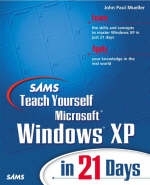
Sams Teach Yourself Microsoft Windows XP in 21 Days
Sams Publishing (Verlag)
978-0-672-32263-1 (ISBN)
- Titel ist leider vergriffen;
keine Neuauflage - Artikel merken
John guides the reader through the new and unfamiliar Windows interface, while introducing the new features. The book provides information in several formats, all integrated with theory, tutorials, procedures, tips and comprehensive.
Topics range from: *
Installation of Windows XP
*
Whether to upgrade and if so, how to do it
*
Configuring services and setting up users
*
Navigation of the new menus
*
Explanation of the new internet options, such as third party cookie alert, firewalls, and web publishing wizard
*
Registry configurations
*
Integration ideas for home networks and explanations about using the networking wizards
*
Accessory overview
*
Using XP on laptops
*
Working with Linux
Maintaining the system & productivity tips
John Mueller is a freelance author and technical editor. He has writing in his blood, having produced 51 books and over 200 articles to date. The topics of his writing range from networking to artificial intelligence and from database management to heads-down programming. Some of his current books include a SOAP developer guide, a small business and home office networking guide, and a Windows 2000 Performance, Tuning, and Optimization book. His technical editing skills have helped over 25 authors refine the content of their manuscripts. John has provided technical editing services to both Data Based Advisor and Coast Compute magazines. He's also contributed articles to magazines, including SQL Server Professional, Visual C++ Developer, and Visual Basic Developer. He is currently the editor of the .NET electronic newsletter for Pinnacle Publishing. When John isn't working at the computer, you can find him in his workshop. He's an avid woodworker and candle maker. On any given afternoon, you can find him working at a lathe or putting the finishing touches on a bookcase. One of his newest craft projects is glycerin soap making, which comes in handy for gift baskets. You can reach John on the Internet at JMueller@mwt.net. John is also setting up a Web site at http://www.mwt.net/~jmueller/. He invites you to visit his site and make suggestions on how he can improve it. One of his current projects is creating book FAQ sheets that should help you find the book information you need much faster.
Introduction.
Intended Audience. Conventions Used in this Book.
Week 1 At a Glance.
Day 1. Introduction to Windows XP.
Why Windows XP Is a Good Choice. How Can You Use Windows XP? What's New in Windows XP? Hardware Requirements. Windows XP Problem Areas. Summary. Workshop.
Day 2. Windows XP Installation and Configuration.
Planning Your Installation. Installing from the CD. Installing from a Network. Unattended Installations. Creating a Dual Boot Setup. Windows XP Upgrades. Checking the Installation. Summary. Q&A. Workshop.
Day 3. Exploring the Interface.
An Overview of Windows Explorer. Changing the View. Working with the Taskbar. Managing the Desktop. Summary. Q&A. Quiz. Exercises.
Day 4. Getting Online.
Creating a Connection Using Internet Connection Wizard. Internet Connection Sharing Ins and Outs. Setting the Internet Options. Connections. Using NetMeeting. Summary. Q&A. Workshop.
Day 5. Using Outlook Express.
Subscribing to and Viewing Newsgroups. Using Outlook Express Mail. Using Outlook Express News. Summary. Q&A. Workshop.
Day 6. Accessory Overview.
Working with the Accessibility Features. A New Way to Collaborate. Sending and Receiving Faxes. Text Processing Aids. Summary. Q&A. Workshop.
Day 7. Playing with Multimedia and Games.
The Standard Windows Multimedia Add-ons. Using the Windows Movie Maker. Scanner and Camera Support. Multimedia Hardware Support. Text to Speech Support. Recording Your Own Data CDs. Game Controller Configuration. Configuring Windows Games. Troubleshooting DirectX. Troubleshooting Techniques for Network Gaming. Playing Windows Games. Summary. Q&A. Workshop.
Week 2 At a Glance.
Day 8. Working with Users.
An Overview of Computer Management. Managing Local Users and Groups. Shared Drive and Folder Monitoring. Multi-user Workstation Setup Tips. Summary. Q&A. Workshop.
Day 9. Working with Software.
Adding and Removing Programs. Using Event Viewer. Checking Performance. Managing Data Sources. Summary. Q&A. Workshop.
Day 10. Working with Hardware.
Configuration Issues. Using the Add Hardware Wizard. Using Device Manager. Using Profiles. Hard Disk Configuration. Printer Installation and Configuration. Keyboard Optimization. Mouse Setting Configuration and Adjustment. Video Advanced Settings. Phone or Modem Configuration. Summary. Q&A. Workshop.
Day 11. Configuring Services.
An Overview of the Control Panel. Understanding the Active Directory Connection. Modifying Service Settings. Configuring the Indexing Service. Setting Power Usage. Summary. Q&A. Workshop.
Day 12. Working with the Registry.
Using RegEdit. Modifying File Associations. Saving and Restoring Application Settings. Registry Settings Located in INF Files. Tips for Avoiding Registry Disasters. Summary. Q&A. Workshop.
Day 13. Using Laptops and Handheld Devices.
Special Configuration Issues for Laptops. Special Configuration Issues for Handheld PCs. Data Transfers. Working with PCMCIA. Using Briefcase. Installing Microsoft ActiveSync. Power Management Strategies. Summary. Q&A. Workshop.
Day 14. Setting Up a Network with Windows XP.
General Network Setup. Configuring a Personal Firewall. Configuring Authentication Options. Special Hardware Considerations. Simple Network Management Protocol. Using the Routing Information Protocol (RIP) Listener. Working with Queued Components. Summary. Q&A. Workshop.
Week 3 At a Glance.
Day 15. Using Windows Networking.
Using the Network Setup Wizard. Building a Network. Sharing Resources. Using Remote Access Server (RAS). Connecting with Dial-Up Networking. Networking Services and Other Features. Summary. Q&A. Workshop.
Day 16. Configuring Security.
Creating a Security Plan. Security Considerations for User Accounts. Managing File/Folder Access. Setting Local Security Policy. Encrypting Data on Your Hard Drive. Overcoming Windows Security Deficiencies. Tips for Thwarting Crackers Inside and Out. Summary. Q&A. Workshop.
Day 17. Working With Linux.
Installing and Configuring Samba. Using Linux as a Print Server. Linux Security Differences. Tips for Optimizing Linux Use with Windows. Working with Linux Clients. Summary. Q&A. Workshop.
Day 18. Working with NetWare.
Using the CSNW Applet. Using the NetWare Client. Using NetWare Administrator. Working with Rconsole. Installing Long Filename Support. Understanding NetWare Printer Support. Tips for Optimizing NetWare Use with Windows. Summary. Q&A. Workshop.
Day 19. Creating Scripts and Automating Tasks.
Script Essentials. Working with Scripting Objects. Using the Files and Settings Transfer Wizard. Scheduling Tasks. Using Synchronize. Summary. Q&A. Workshop.
Day 20. Developing a Web Page.
Working with Internet Information Server. Creating Web Pages. Summary. Q&A. Workshop.
Day 21. Maintaining Your System and Finding Problems.
Maintenance Issues. Locating Software Problems. Locating Hardware Problems. Locating Network Problems. Summary. Q&A. Workshop.
Appendix A. Answers to the Quiz.Appendix B. 52 Productivity Tips that Really Work.Appendix C. Top Ten Windows Web Sites Exposed.
Summary.
Appendix D. Windows XP Command Line Reference.
Using Telnet and Telnet Server Administrator. Using Simple TCP/IP Services. Using the Most Popular Command Line Utilities. Summary. Introduction. Terms.
Glossary.Index.
| Erscheint lt. Verlag | 30.10.2001 |
|---|---|
| Verlagsort | Indianapolis |
| Sprache | englisch |
| Maße | 232 x 187 mm |
| Gewicht | 1320 g |
| Themenwelt | Informatik ► Betriebssysteme / Server ► Windows |
| ISBN-10 | 0-672-32263-3 / 0672322633 |
| ISBN-13 | 978-0-672-32263-1 / 9780672322631 |
| Zustand | Neuware |
| Haben Sie eine Frage zum Produkt? |
aus dem Bereich


