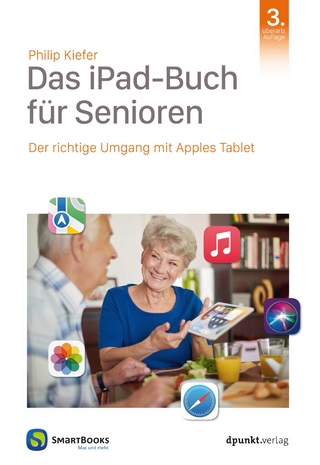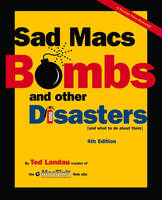
Sad Macs, Bombs, and Other Disasters
Peachpit Press Publications (Verlag)
978-0-201-69963-0 (ISBN)
- Titel ist leider vergriffen;
keine Neuauflage - Artikel merken
Students don't need to be experts to fix their Macs—most problems don't require hardware repair skills or advanced technical knowledge. That's the philosophy behind the bestselling Sad Macs, Bombs, and Other Disasters, now in its fourth edition. Newly updated to cover Mac OS 9 and the G4s, it's the premier troubleshooting guide for anyone who owns a Mac and wants to keep frustrating downtime to a minimum.
Not only will this book help students diagnose and fix the most common—and annoying—Mac problems, it will sharpen their diagnostic skills so they can apply them to problems they may not find in the book. Sad Macs gives them the solutions they're looking for in plain English—not technical jargon—which makes it appropriate for everyone who wants to keep their Mac smiling, from near-beginners on up.
Ted Landau is a contributing editor to Macworld magazine and the Webmaster for MacFixIt, a Web site for Mac troubleshooting. He authored the three previous editions of Sad Macs, Bombs, and Other Disasters and is a past winner of the BMUG Choice Product Award.
I. BACKGROUND AND BASICS.
1. Macintosh Basics: Hardware and Software.
Exactly How Did I Get Here? Macintosh Models and Computer Systems. Computing and Storage Hardware. System Software.
2. Be Prepared: Preventing Problems.
Tooling Up. Damage Control. A Troubleshooter's Toolkit. Preventive Maintenance.
3. Problem Solving: General Strategies.
Uh-Oh… Five Steps to Solving Macintosh Problems. Preventing Problems.
II. SYMPTOMS, CAUSES, AND CURES.
4. System Errors: Living with the Bomb.
The Mac's Worst-Kept Secret. Solve It! A Catalog of System Errors. Solve It! Recurring System Errors.
5. Startup and Disk Problems: Stuck at the Starting Gate.
Unpleasant Topics. Understanding the Startup Sequence. Starting with an Alternative Startup Disk. Solve It! When Your Macintosh Won't Start Up. The Flashing/Blinking ? Icon. Solve It! Generic Problems with Disks.
6. When You Can't Find, Open, or Otherwise Use a File.
It's the Little Things. Understanding Opening and Saving. Solve It! Problems with Files.
7. When You Can't Print.
The Paperless Office? Your Dialog Boxes May Vary. When Things Go Right. Solve It! When Things Go Wrong.
8. Getting Under the Hood: The Invisible Macintosh.
Peeking Under the Hood. File Type and File Creator. Finder Flags (Attributes). Invisible Files and Folders.
9. Fonts and Text: Write and Wrong.
The Write Stuff. Font Basics. The Different Types of Fonts. Solve It! Font File and Font Menu Problems.
10. Graphics: What's Wrong with This Picture? Picture This. Resolution and Display Depth. Types of Graphics, Programs, and Files. QuickTime: Movies, Video, and More. Solve It! Common Graphics Problems.
11. Trouble To Go: Portable Macs and Shared Macs.
You Can Take It with You. Portable Mac Basics. Solve It! Basic Portable Mac Problems. Transfer Files Mac-to-Mac. Solve It! File Transfer Problems.
12. Road Service for the Infobahn: Getting and Staying Connected.
No Mac Is an Island… Anymore. Understanding Dial-Up Modems. Understanding Open Transport. Solve-It! Open Transport Problems.
13. Road Service for the Infobahn: The World Wide Web, Email, and Beyond.
Internet Basics. Solve-It! Web Browser Problems. Solve It! Email Problems.
14. Think Different: the iMac, iBook, Power Mac G4, and Beyond.
It's a Whole New World. NewWorld Macs. Mac Models: A Closer Look.
15. Troubleshooting Mac OS 8.x, Mac OS 9.x, and Mac OS X.
Why This Chapter? QuickFixes! Mac OS 8.x-9.x Problems. Mac OS X.
III. DISASTER RELIEF: THE FIX-ITS.
Fix-It #1: Resolve Hardware and Software Incompatibilities.
General Strategies. A Few Common Hardware Incompatibilities.
Fix-It #2: Delete or Replace Preferences, Plug-ins, and Related Files.
Preferences Files. Plug-Ins and Other Accessory Files.
Fix-It #3: Check for Problems with Extensions and Control Panels (Startup Extensions).
Startup Extension Conflicts. Disable Startup Extensions to Determine if You Have a Startup Extension Conflict. Identify the Problem Startup Extension. Resolve the Conflict. If the Startup Extension Does Not Load or Run.
Fix-It #4: Check for Problems with System Software.
Clean Reinstall of System Software. Normal Install of System Software.
Fix-It #5: Check for Problems with Memory Management.
Check the Advice, If Any, in the Alert Message.
Fix-It #6: Check for Viruses.
Install an Anti-Virus Utility.
Fix-It #7: Defragment/Optimize the Disk.
Optimizing/Defragmenting Basics
Fix-It #8: Rebuild the Desktop.
The Desktop Files Can Become Bloated.
Fix-It #9: Zap the Parameter RAM.
Zapping Basics. Really Zap the PRAM: Use TechTool.
Fix-It #10: Repair Corrupted Disk Directory.
Directory Damage. Using Disk First Aid. Using Norton Disk Doctor. Further Damage Checks.
Fix-It #11: Check for Damaged Disks and Files: Replace, Recover, Restore, or Repair
Restore Volumes. Restore a Damaged or Accidentally Erased Disk. Recover/UnErase Selected Files from a Disk. Repair Damaged Files. Special Case: Recover/Repair Files Damaged Due to Bad Blocks.
Fix-It #12: Update the Disk Device Driver.
Update to Accommodate New System Software and/or Fix Driver Bugs.
Fix-It #13: Format, Initialize, and Verify Disks.
Floppy Disks. Hard Disks. Verifying Disks and Media Damage.
Fix-It #14: Check for Device and Connection Problems: SCSI, ATA (IDE), FireWire, USB, ADB, and Serial.
SCSI. ATA/IDE. FireWire. USB. ADB: Keyboard and Mouse/Trackball/TrackPad. Serial: Printers, Modems, and Networks.
Fix-It #15: Check the Hardware: Logic Board, Memory, Processor, and PCI slots.
Logic Board. PCI Slots. Processors. Processor Upgrades
Fix-It #16: Seek Technical Support or Other Outside Help.
Telephone Technical Support. Web-Based Technical Support. Commercial Software. Shareware and Freeware. Common Troubleshooting Keyboard Shortcuts.
| Erscheint lt. Verlag | 26.7.2000 |
|---|---|
| Verlagsort | Berkeley |
| Sprache | englisch |
| Maße | 188 x 231 mm |
| Gewicht | 1592 g |
| Themenwelt | Informatik ► Betriebssysteme / Server ► Macintosh / Mac OS X |
| Informatik ► Weitere Themen ► Hardware | |
| ISBN-10 | 0-201-69963-X / 020169963X |
| ISBN-13 | 978-0-201-69963-0 / 9780201699630 |
| Zustand | Neuware |
| Haben Sie eine Frage zum Produkt? |
aus dem Bereich