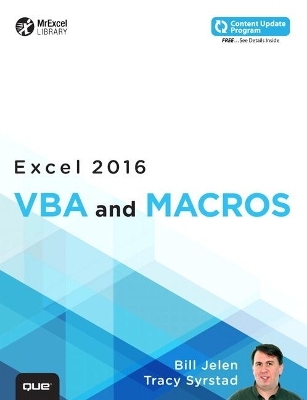
Excel 2016 VBA and Macros
Que Corporation,U.S. (Verlag)
978-0-7897-5585-8 (ISBN)
- Titel erscheint in neuer Auflage
- Artikel merken
Use this guide to automate virtually any routine task: save yourself hours, days, maybe even weeks! Make Excel do things you thought were impossible, discover macro techniques you won’t find anywhere else, and create automated reports that are amazingly powerful. Bill Jelen and Tracy Syrstad help you instantly visualize information, so you can act on it… capture data from anywhere, and use it anywhere… automate Excel 2016’s best new features. You’ll find simple, step-by-step instructions, real-world case studies, and 50 workbooks packed with bonus examples, macros, and solutions–straight from MrExcel!
Get started fast with Excel macro development
Work efficiently with ranges, cells, and formulas
Build super-fast applications with arrays
Automate Excel’s new pivot table enhancements
Collect user data with custom dialogs
Make your macros more reliable and resilient
Pull data from the Internet with web queries
Use advanced classes, collections, and custom functions
Build sophisticated business analysis solutions
Read and write to Access or SQL Server databases
Control other Office programs, and Windows itself
Write code that also works on older Excel versions
Start writing Office Store-style Excel Apps
About MrExcel Library
Every book in the MrExcel Library pinpoints a specific set of crucial Excel tasks and presents focused skills and examples for performing them rapidly and effectively. Selected by Bill Jelen, Microsoft Excel MVP and mastermind behind the leading Excel solutions website MrExcel.com, these books will
Dramatically increase your productivity–saving you 50 hours a year or more
Present proven, creative strategies for solving real-world problems
Show you how to get great results, no matter how much data you have
Help you avoid critical mistakes that even experienced users make
This book is part of Que’s Content Update Program. As Microsoft updates features of Excel, sections of this book will be updated or new sections will be added to match the updates to the software. See inside for details.
Bill Jelen, Excel MVP and the host of MrExcel.com, has been using spreadsheets since 1985, and he launched the MrExcel.com website in 1998. Bill was a regular guest on Call for Help with Leo Laporte and has produced more than 1,900 episodes of his daily video podcast, Learn Excel from MrExcel. He is the author of 44 books about Microsoft Excel and writes the monthly Excel column for Strategic Finance magazine. Before founding MrExcel. com, Bill Jelen spent 12 years in the trenches—working as a financial analyst for finance, marketing, accounting, and operations departments of a $500 million public company. He lives in Merritt Island, Florida, with his wife, Mary Ellen. Tracy Syrstad is a Microsoft Excel developer and author of eight Excel books. She has been helping people with Microsoft Office issues since 1997, when she discovered free online forums where anyone could ask and answer questions. Tracy found out she enjoyed teaching others new skills, and when she began working as a developer, she was able to integrate the fun of teaching with one-on-one online desktop sharing sessions. Tracy lives on acreage in eastern South Dakota with her husband, one dog, two cats, one horse (two, hopefully soon), and a variety of wild foxes, squirrels, and rabbits.
Introduction ....................................................................................1
What Is in This Book? ................................................................1
Reducing the Learning Curve ......................................1
Excel VBA Power .................................................................2
Techie Stuff Needed to Produce Applications ......................................................................................2
Does This Book Teach Excel? ........................................2
The Future of VBA and Windows Versions of Excel .....................................................................................4
Versions of Excel .................................................................4
Differences for Mac Users ..............................................4
Special Elements and Typographical Conventions ......................................................................................5
Code Files .........................................................................................5
Next Steps ........................................................................................5
1 Unleashing the Power of Excel with VBA .................................................................................7
The Power of Excel ......................................................................7
Barriers to Entry ...........................................................................7
The Macro Recorder Doesn’t Work! .........................7
No One on the Excel Team Is Focused on the Macro Recorder ..................................................8
Visual Basic Is Not Like BASIC......................................8
Good News: Climbing the Learning Curve Is Easy .............................................................................9
Great News: Excel with VBA Is Worth the Effort .................................................................................9
Knowing Your Tools: The Developer Tab .........................9
Understanding Which File Types Allow Macros .........................................................................................10
Macro Security ...........................................................................12
Adding a Trusted Location .........................................12
Using Macro Settings to Enable Macros in Workbooks Outside Trusted Locations ..................................................13
Using D
| Erscheint lt. Verlag | 19.11.2015 |
|---|---|
| Sprache | englisch |
| Maße | 180 x 230 mm |
| Gewicht | 975 g |
| Themenwelt | Informatik ► Office Programme ► Office |
| Informatik ► Office Programme ► Excel | |
| ISBN-10 | 0-7897-5585-8 / 0789755858 |
| ISBN-13 | 978-0-7897-5585-8 / 9780789755858 |
| Zustand | Neuware |
| Informationen gemäß Produktsicherheitsverordnung (GPSR) | |
| Haben Sie eine Frage zum Produkt? |
aus dem Bereich


