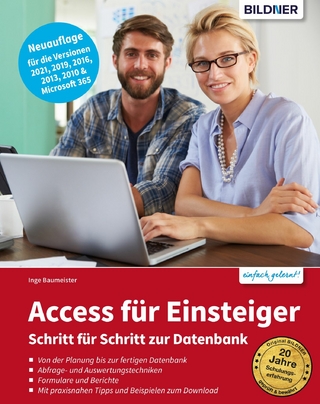Extend Microsoft Access Applications to the Cloud (eBook)
432 Seiten
Pearson Education (Verlag)
978-0-13-396621-3 (ISBN)
This is your complete, practical guide to creating Microsoft Access web apps and migrating existing databases to the cloud. Access MVP Andrew Couch guides you through the entire web app life cycle, from design through deployment and upgrades. After introducing Microsoft Office 365 and the web app development environment, he reviews key issues associated with moving data into a web app or creating cloud apps with new data. Next, he drills down into app construction, from table design to integration. You'll learn how to extend Access with Microsoft Azure SQL, PowerPivot, Visual Studio 2013, SQL Server Reporting Services (SSRS), and Apps for Office, and master important new enhancements in Office 365 SP1.
Learn best practices and techniques to:
Get all code samples, including complete apps, at: http://aka.ms/AccessApps/files
About This Book
Build new Access cloud web apps and migrate desktop databases to the cloud This is your complete, practical guide to creating Microsoft Access web apps and migrating existing databases to the cloud. Access MVP Andrew Couch guides you through the entire web app life cycle, from design through deployment and upgrades. After introducing Microsoft Office 365 and the web app development environment, he reviews key issues associated with moving data into a web app or creating cloud apps with new data. Next, he drills down into app construction, from table design to integration. You'll learn how to extend Access with Microsoft Azure SQL, PowerPivot, Visual Studio 2013, SQL Server Reporting Services (SSRS), and Apps for Office, and master important new enhancements in Office 365 SP1. Learn best practices and techniques to: Capitalize on key Office 365 features in your Access web apps Design and integrate all the features of Access web apps Make your desktop databases compatible with web app table structures Implement and test business rules by using the Macro Programming Tools Understand how your app design translates to objects in the cloud-based Azure SQL Database Use Microsoft SQL Server Management Studio (SSMS) to connect with and manage web apps Improve reporting with PowerPivot, Visual Studio 2013, and SSRS Extend Access web apps with Apps for Office features Capitalize on Office 365 SP1 improvements in change deployment, intellectual property protection, and integration Get all code samples, including complete apps, at: http://aka.ms/AccessApps/files About This Book For experienced Access developers who want a deep understanding of web app design and implementation For new web app developers who want to develop Access web apps with Office 365
| Erscheint lt. Verlag | 21.1.2015 |
|---|---|
| Sprache | englisch |
| Themenwelt | Mathematik / Informatik ► Informatik ► Datenbanken |
| Informatik ► Office Programme ► Access | |
| ISBN-10 | 0-13-396621-6 / 0133966216 |
| ISBN-13 | 978-0-13-396621-3 / 9780133966213 |
| Haben Sie eine Frage zum Produkt? |
Kopierschutz: Adobe-DRM
Adobe-DRM ist ein Kopierschutz, der das eBook vor Mißbrauch schützen soll. Dabei wird das eBook bereits beim Download auf Ihre persönliche Adobe-ID autorisiert. Lesen können Sie das eBook dann nur auf den Geräten, welche ebenfalls auf Ihre Adobe-ID registriert sind.
Details zum Adobe-DRM
Dateiformat: PDF (Portable Document Format)
Mit einem festen Seitenlayout eignet sich die PDF besonders für Fachbücher mit Spalten, Tabellen und Abbildungen. Eine PDF kann auf fast allen Geräten angezeigt werden, ist aber für kleine Displays (Smartphone, eReader) nur eingeschränkt geeignet.
Systemvoraussetzungen:
PC/Mac: Mit einem PC oder Mac können Sie dieses eBook lesen. Sie benötigen eine
eReader: Dieses eBook kann mit (fast) allen eBook-Readern gelesen werden. Mit dem amazon-Kindle ist es aber nicht kompatibel.
Smartphone/Tablet: Egal ob Apple oder Android, dieses eBook können Sie lesen. Sie benötigen eine
Geräteliste und zusätzliche Hinweise
Buying eBooks from abroad
For tax law reasons we can sell eBooks just within Germany and Switzerland. Regrettably we cannot fulfill eBook-orders from other countries.
aus dem Bereich