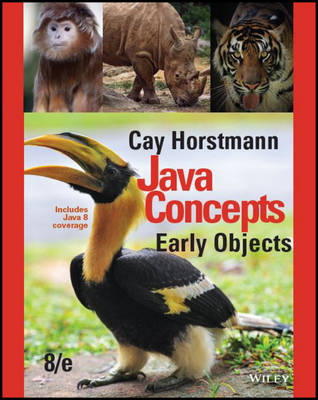
Java Concepts, Binder Ready Version
John Wiley & Sons Inc (Verlag)
978-1-119-05645-4 (ISBN)
- Titel ist leider vergriffen;
keine Neuauflage - Artikel merken
Cay Horstmann grew up in Northern Germany and attended the Christian-Albrechts-Universität in Kiel, a harbor town at the Baltic sea. He received a M.S. in computer science from Syracuse University, and a Ph.D. in mathematics from the University of Michigan in Ann Arbor. For four years, he was VP and CTO of an Internet startup that went from 3 people in a tiny office to a public company. He now teaches computer science at San Jose State University. Cay also writes books and articles on programming languages and computer science education.
Preface v
Special Features xxvi
1 Introduction 1
1.1 Computer Programs 2
1.2 The Anatomy of a Computer 3
1.3 The Java Programming Language 6
1.4 Becoming Familiar with Your Programming Environment 7
1.5 Analyzing Your First Program 11
1.6 Errors 14
1.7 Problem Solving Algorithm Design 15
The Algorithm Concept 16
An Algorithm for Solving an Investment Problem 17
Pseudocode 18
From Algorithms to Programs 18
HT 1 Describing an Algorithm with Pseudocode 19
WE 1 Writing an Algorithm for Tiling a Floor 21
2 Using Objects 31
2.1 Objects and Classes 32
Using Objects 32
Classes 33
2.2 Variables 34
Variable Declarations 34
Types 36
Names 37
Comments 38
Assignment 38
2.3 Calling Methods 41
The Public Interface of a Class 41
Method Arguments 42
Return Values 43
Method Declarations 45
2.4 Constructing Objects 46
2.5 Accessor and Mutator Methods 48
2.6 The API Documentation 50
Browsing the API Documentation 50
Packages 52
2.7 Implementing a Test Program 53
ST 1 Testing Classes in an Interactive Environment 54
WE 1 How Many Days Have You Been Alive?
WE 2 Working with Pictures
2.8 Object References 55
2.9 Graphical Applications 59
Frame Windows 59
Drawing on a Component 60
Displaying a Component in a Frame 63
2.10 Ellipses, Lines, Text, and Color 64
Ellipses and Circles 64
Lines 65
Drawing Text 65
Colors 66
3 Implementing Classes 79
3.1 Instance Variables and Encapsulation 80
Instance Variables 80
The Methods of the Counter Class 82
Encapsulation 82
3.2 Specifying the Public Interface of a Class 84
Specifying Methods 84
Specifying Constructors 85
Using the Public Interface 87
Commenting the Public Interface 87
3.3 Providing the Class Implementation 91
Providing Instance Variables 91
Providing Constructors 92
Providing Methods 93
HT 1 Implementing a Class 96
WE 1 Making a Simple Menu
3.4 Unit Testing 100
3.5 Problem Solving Tracing Objects 103
3.6 Local Variables 105
3.7 The this Reference 107
ST 1 Calling One Constructor from Another 110
3.8 Shape Classes 110
HT 2 Drawing Graphical Shapes 114
4 Fundamental Data Types 129
4.1 Numbers 130
Number Types 130
Constants 132
ST 1 Big Numbers 136
4.2 Arithmetic 137
Arithmetic Operators 137
Increment and Decrement 138
Integer Division and Remainder 138
Powers and Roots 139
Converting Floating-Point Numbers to Integers 140
J8 1 Avoiding Negative Remainders 143
ST 2 Combining Assignment and Arithmetic 143
ST 3 Instance Methods and Static Methods 143
4.3 Input and Output 145
Reading Input 145
Formatted Output 146
HT 1 Carrying Out Computations 149
WE 1 Computing the Volume and Surface Area of a Pyramid
4.4 Problem Solving First Do it By Hand 152
WE 2 Computing Travel Time
4.5 Strings 154
The String Type 154
Concatenation 155
String Input 155
Escape Sequences 156
Strings and Characters 156
Substrings 157
ST 4 Using Dialog Boxes for Input and Output 160
5 Decisions 177
5.1 The if Statement 178
ST 1 The Conditional Operator 182
5.2 Comparing Values 183
Relational Operators 184
Comparing Floating-Point Numbers 185
Comparing Strings 186
Comparing Objects 187
Testing for null 187
HT 1 Implementing an if Statement 190
WE 1 Extracting the Middle
5.3 Multiple Alternatives 193
ST 2 The switch Statement 196
5.4 Nested Branches 196
ST 3 Block Scope 201
ST 4 Enumeration Types 203
5.5 Problem Solving Flowcharts 203
5.6 Problem Solving Selecting Test Cases 206
ST 5 Logging 208
5.7 Boolean Variables and Operators 209
ST 6 Short-Circuit Evaluation of Boolean Operators 213
ST 7 De Morgan’s Law 213
5.8 Application Input Validation 214
6 Loops 237
6.1 The while Loop 238
6.2 Problem Solving Hand-Tracing 245
6.3 The for Loop 250
ST 1 Variables Declared in a for Loop Header 257
6.4 The do Loop 258
6.5 Processing Sentinel Values 259
ST 2 Redirection of Input and Output 262
ST 3 The “Loop and a Half” Problem 262
ST 4 The break and continue Statements 263
6.6 Problem Solving Storyboards 265
6.7 Common Loop Algorithms 268
Sum and Average Value 268
Counting Matches 268
Finding the First Match 269
Prompting Until a Match is Found 270
Maximum and Minimum 270
Comparing Adjacent Values 271
HT 1 Writing a Loop 272
WE 1 Credit Card Processing
6.8 Nested Loops 275
WE 2 Manipulating the Pixels in an Image
6.9 Application Random Numbers and Simulations 279
Generating Random Numbers 279
The Monte Carlo Method 281
6.10 Using a Debugger 282
HT 2 Debugging 285
WE 3 A Sample Debugging Session
7 Arrays and Array Lists 307
7.1 Arrays 308
Declaring and Using Arrays 308
Array References 311
Using Arrays with Methods 312
Partially Filled Arrays 312
ST 1 Methods with a Variable Number of Arguments 315
7.2 The Enhanced for Loop 317
7.3 Common Array Algorithms 318
Filling 318
Sum and Average Value 319
Maximum and Minimum 319
Element Separators 319
Linear Search 320
Removing an Element 320
Inserting an Element 321
Swapping Elements 322
Copying Arrays 323
Reading Input 324
ST 2 Sorting with the Java Library 327
7.4 Problem Solving Adapting Algorithms 327
HT 1 Working with Arrays 330
WE 1 Rolling the Dice
7.5 Problem Solving Discovering Algorithms by Manipulating Physical Objects 332
7.6 Two-Dimensional Arrays 336
Declaring Two-Dimensional Arrays 336
Accessing Elements 337
Locating Neighboring Elements 338
Accessing Rows and Columns 338
WE 2 A World Population Table
ST 3 Two-Dimensional Arrays Row Lengths 341
ST 4 Multidimensional Arrays 343
7.7 Array Lists 343
Declaring and Using Array Lists 344
Using the Enhanced for Loop with Array Lists 345
Copying Array Lists 346
Wrappers and Auto-boxing 347
Using Array Algorithms with Array Lists 348
Storing Input Values in an Array List 348
Removing Matches 348
Choosing Between Array Lists and Arrays 349
ST 5 The Diamond Syntax 352
7.8 Regression Testing 352
8 Designing Classes 375
8.1 Discovering Classes 376
8.2 Designing Good Methods 377
Providing a Cohesive Public Interface 377
Minimizing Dependencies 378
Separating Accessors and Mutators 379
Minimizing Side Effects 380
ST 1 Call by Value and Call by Reference 382
8.3 Problem Solving Patterns for Object Data 386
Keeping a Total 386
Counting Events 387
Collecting Values 387
Managing Properties of an Object 388
Modeling Objects with Distinct States 388
Describing the Position of an Object 389
8.4 Static Variables and Methods 391
ST 2 Alternative Forms of Instance and Static Variable Initialization 394
ST 3 Static Imports 395
8.5 Problem Solving Solve a Simpler Problem First 395
8.6 Packages 400
Organizing Related Classes into Packages 400
Importing Packages 401
Package Names 401
Packages and Source Files 402
ST 4 Package Access 403
HT 1 Programming with Packages 404
8.7 Unit Test Frameworks 405
9 Inheritance 423
9.1 Inheritance Hierarchies 424
9.2 Implementing Subclasses 428
9.3 Overriding Methods 433
ST 1 Calling the Superclass Constructor 438
9.4 Polymorphism 439
ST 2 Dynamic Method Lookup and the Implicit Parameter 442
ST 3 Abstract Classes 443
ST 4 Final Methods and Classes 444
ST 5 Protected Access 444
HT 1 Developing an Inheritance Hierarchy 445
WE 1 Implementing an Employee Hierarchy for Payroll Processing
9.5 Object: The Cosmic Superclass 450
Overriding the toString Method 450
The equals Method 452
The instanceof Operator 453
ST 6 Inheritance and the toString Method 455
ST 7 Inheritance and the equals Method 456
10 Interfaces 465
10.1 Using Interfaces for Algorithm Reuse 466
Discovering an Interface Type 466
Declaring an Interface Type 467
Implementing an Interface Type 469
Comparing Interfaces and Inheritance 471
ST 1 Constants in Interfaces 473
J8 1 Static Methods in Interfaces 473
J8 2 Default Methods 473
J8 3 Conflicting Default Methods 474
10.2 Working with Interface Variables 475
Converting from Classes to Interfaces 475
Invoking Methods on Interface Variables 476
Casting from Interfaces to Classes 476
WE 1 Investigating Number Sequences
10.3 The Comparable Interface 477
ST 2 The clone Method and the Cloneable Interface 479
10.4 Using Interfaces for Callbacks 482
J8 4 Lambda Expressions 485
ST 3 Generic Interface Types 486
10.5 Inner Classes 487
ST 4 Anonymous Classes 488
10.6 Mock Objects 489
10.7 Event Handling 490
Listening to Events 491
Using Inner Classes for Listeners 493
J8 5 Lambda Expressions for Event Handling 496
10.8 Building Applications with Buttons 496
10.9 Processing Timer Events 499
10.10 Mouse Events 502
ST 5 Keyboard Events 506
ST 6 Event Adapters 506
11 Input/Output and Exception Handling 519
11.1 Reading and Writing Text Files 520
ST 1 Reading Web Pages 523
ST 2 File Dialog Boxes 523
ST 3 Character Encodings 524
11.2 Text Input and Output 525
Reading Words 525
Reading Characters 526
Classifying Characters 526
Reading Lines 527
Scanning a String 528
Converting Strings to Numbers 528
Avoiding Errors When Reading Numbers 529
Mixing Number, Word, and Line Input 529
Formatting Output 530
ST 4 Regular Expressions 532
ST 5 Reading an Entire File 533
11.3 Command Line Arguments 533
HT 1 Processing Text Files 536
WE 1 Analyzing Baby Names
11.4 Exception Handling 540
Throwing Exceptions 540
Catching Exceptions 542
Checked Exceptions 543
Closing Resources 545
Designing Your Own Exception Types 546
ST 6 Assertions 549
ST 7 The try/finally Statement 549
11.5 Application Handling Input Errors 549
12 Object-Oriented Design 565
12.1 Classes and Their Responsibilities 566
Discovering Classes 566
The CRC Card Method 567
12.2 Relationships Between Classes 569
Dependency 569
Aggregation 570
Inheritance 571
HT 1 Using CRC Cards and UML Diagrams in Program Design 572
ST 1 Attributes and Methods in UML Diagrams 573
ST 2 Multiplicities 574
ST 3 Aggregation, Association, and Composition 574
12.3 Application Printing an Invoice 575
Requirements 575
CRC Cards 576
UML Diagrams 578
Method Documentation 579
Implementation 581
WE 1 Simulating an Automatic Teller Machine
13 Recursion (Web Only)
13.1 Triangle Numbers
HT 1 Thinking Recursively
WE 1 Finding Files
13.2 Recursive Helper Methods
13.3 The Efficiency of Recursion
13.4 Permutations
13.5 Mutual Recursion
13.6 Backtracking
WE 2 Towers of Hanoi
14 Sorting and Searching (Web Only)
14.1 Selection Sort
14.2 Profiling the Selection Sort Algorithm
14.3 Analyzing the Performance of the Selection Sort Algorithm
ST 1 Oh, Omega, and Theta
ST 2 Insertion Sort
14.4 Merge Sort
14.5 Analyzing the Merge Sort Algorithm
ST 3 The Quicksort Algorithm
14.6 Searching
Linear Search
Binary Search
14.7 Problem Solving Estimating the Running Time of an Algorithm
Linear Time
Quadratic Time
The Triangle Pattern
Logarithmic Time
14.8 Sorting and Searching in the Java Library
Sorting
Binary Search
Comparing Objects
ST 4 The Comparator Interface
J8 1 Comparators with Lambda Expressions
WE 1 Enhancing the Insertion Sort Algorithm
15 The Java Collections Framework (Web Only)
15.1 An Overview of the Collections Framework
15.2 Linked Lists
The Structure of Linked Lists
The LinkedList Class of the Java Collections
Framework
List Iterators
15.3 Sets
Choosing a Set Implementation Working with Sets
15.4 Maps
J8 1 Updating Map Entries
HT 1 Choosing a Collection
WE 1 Word Frequency
ST 1 Hash Functions
15.5 Stacks, Queues, and Priority Queues
Stacks
Queues
Priority Queues
15.6 Stack and Queue Applications
Balancing Parentheses
Evaluating Reverse Polish Expressions
Evaluating Algebraic Expressions
Backtracking WE 2 Simulating a Queue of Waiting Customers
ST 2 Reverse Polish Notation
Appendix A The Basic Latin and Latin-1 Subsets Of Unicode A-1
Appendix B Java Operator Summary A-5
Appendix C Java Reserved Word Summary A-7
Appendix D The Java Library A-9
Appendix E Java Language Coding Guidelines A-29
Appendix F Tool Summary
Appendix G Number Systems
Appendix H UML Summary
Appendix I Java Syntax Summary
Appendix J HTML Summary
Glossary G-1
Index I-1
Credits C-1
| Erscheint lt. Verlag | 6.11.2017 |
|---|---|
| Verlagsort | New York |
| Sprache | englisch |
| Maße | 198 x 252 mm |
| Gewicht | 1157 g |
| Themenwelt | Informatik ► Programmiersprachen / -werkzeuge ► Java |
| Mathematik / Informatik ► Informatik ► Web / Internet | |
| ISBN-10 | 1-119-05645-4 / 1119056454 |
| ISBN-13 | 978-1-119-05645-4 / 9781119056454 |
| Zustand | Neuware |
| Haben Sie eine Frage zum Produkt? |