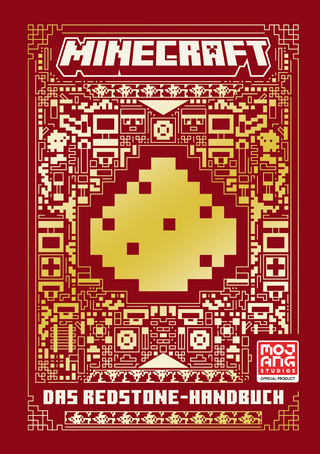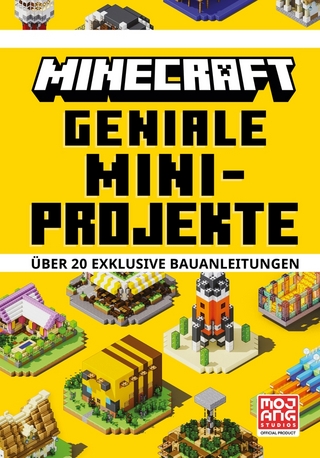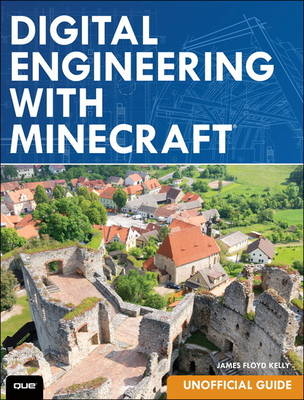
Digital Engineering with Minecraft
Que Corporation,U.S. (Verlag)
978-0-7897-5547-6 (ISBN)
- Titel ist leider vergriffen;
keine Neuauflage - Artikel merken
Digital Engineering with Minecraft
Create amazing objects for Minecraft—and learn valuable real-world 3D design skills!
Transform yourself into a Minecraft “engineer!” Discover how to create great Minecraft objects and structures fast, and push your creative skills to the max. You’ll have a blast, but that’s not all! You’ll learn how to use powerful 3D digital design and CAD tools—the same kinds of tools professionals use to earn big money in the “real” world!
Best-selling tech author James Floyd Kelly covers all you’ll need to know, starting nearly every chapter with an amazing project. Kelly guides you through each step of designing your objects outside Minecraft, and then importing them to your game, where they can come to life! You’ll master powerful techniques using Tinkercad, 123D Creature, 123D Catch, 123D Sculpt, MCEdit, i-funbox, Online-Convert, and more.
Think you can’t create incredible Minecraft stuff like this? Using Digital Engineering with Minecraft’s crystal-clear, step-by-step instructions and full-color photos, you can!
Find great 3D objects on Thingiverse and import them to Minecraft with MCEdit
Create hidden “secret entrances” with maze makers and Online-Convert
Master key Tinkercad skills, including shape creation, rotation, resizing, and grouping
Create and export monsters with 123D Creature
Put yourself in the game with 123D Catch: stitch your selfies into a complete 3D model
Generate rollercoasters and other landscapes in 123D Sculpt—without slow block-by-block in-game editing
Create hollow wireframe domes to transform any terrain into a battle arena
View your Minecraft worlds in 3D using a simple technique
James Floyd Kelly is an avid maker, tinkerer, CAD expert and teacher. He excels at taking complex technology and finding a way to demystify it for non-technical readers. Kelly has written more than 25 guides to a wide variety of technical subjects, including Open Source software, LEGO robotics, 3D printing, and game programming. His recent books include Ultimate iPad and 3D Printing. He has degrees in both industrial engineering and English.
Minecraft is a trademark of Mojang Synergies / Notch Development AB. This book is not affiliated with or sponsored by Mojang Synergies / Notch Development AB.
James Floyd Kelly is a writer from Atlanta, Georgia. He has degrees in industrial engineering and English and has written technology books on a number of subjects, including CNC machines, 3D printing, open source software, LEGO robotics, and electronics.
&>
Introduction
Chapter 1 Taking Over a Castle 7
Digital Tools Make Great Shortcuts 8
Finding a Castle with Thingiverse 9
Preparing the Castle with Tinkercad 14
Importing the Castle into Minecraft 19
Exploring the New Castle 26
Up Next… 28
Chapter 2 Creating Your Own Castle 29
Downloading and Opening MCEdit 30
Discover Your Own Castle…or Something Else! 34
Introduction to CAD Software 40
Using Tinkercad to Prepare Your 3D Model 41
Preparing Your Model For Importing With MCEdit 51
Using MCEdit with Your 3D Model 53
Up Next… 73
Chapter 3 Crafting a Super Maze 75
There’s Almost Always a Solution 77
Creating Your Own Hedge Maze 77
Preparing the Maze with Tinkercad 81
Landscaping for Your Minecraft World 87
Exploring the Maze 92
Up Next… 94
Chapter 4 Getting Lost (in a Maze) 95
Creating Your Maze 96
Converting the Maze with online-convert.com 100
Importing the Maze into Tinkercad 102
Learning to Use MCEdit’s Select Tool 109
Up Next… 122
Chapter 5 Modifying a 3D World 123
More Tools Means More Options 125
Finding a 3D Model with 123D Sculpt+ 126
Converting Files with Binvox 131
Importing and Sizing the Robot 136
Binvox Opens Up Many Possibilities 143
Up Next… 144
Chapter 6 Creating Your Own Monster Island 145
Monster Making for Beginners 146
Using Binvox 162
Converting with Binvox 166
Placing a Monster with MCEdit 170
Up Next… 175
Chapter 7 Seeing Your World in 3D 177
Having Fun Outside Minecraft 179
Viewing with the Oculus Rift 181
Using a 3D Viewer 183
Taking Minecraft Screenshots 184
Locating Your Screenshots 187
Finding Minecraft Screenshots on a Windows Computer 187
Finding Minecraft Screenshots on a Mac 189
Preparing Your Screenshots 190
Creating 3D Image Cards 192
Up Next… 195
Chapter 8 Viewing Your Worlds—Full 360! 197
Creating a 3D Model with Photos 198
Starting with Screenshots—Lots of Them 201
Capturing Screenshots 202
Converting Image Files 207
Using 123D Catch to Create 3D Models 210
Uploading Your Image Files 211
Running the Create Capture Process 214
Up Next… 220
Chapter 9 Custom Creations, Part 1 221
Creating Your Own Designs with Tinkercad 223
Starting a New Project 224
Breaking Ground on the Future City 229
Designing Custom-Shaped Buildings 240
Up Next… 248
Chapter 10 Custom Creations, Part 2 249
Rotating, Twisting, and Turning 249
Deleting, Cutting, and Removing 260
Up Next… 268
Chapter 11 A Super Project To Test Out Your New Skills 269
You’ve Got Skills! 271
The Shape Generator 272
The Align Tool 278
Dome Cities 285
Up Next… 298
Chapter 12 Discover More MCEdit Tools 299
MCEdit Mastery 299
Copy and Paste 300
Mirror, Mirror 303
Clone Clone Clone Clone 308
Conclusion 313
Appendix A MCEdit for Tablets 315
Introducing iFunbox for Mac and Windows 315
Connecting a Tablet to iFunbox 317
MCEdit for Android Mobile Devices 320
Appendix B Adding Interactive Elements With Redstone 321
Redstone Basics 321
A Simple Circuit 322
Advanced Redstone 325
Appendix C Resources 327
Books 327
Videos 328
Websites 329
Index 331
| Erscheint lt. Verlag | 15.10.2015 |
|---|---|
| Sprache | englisch |
| Maße | 179 x 230 mm |
| Gewicht | 478 g |
| Themenwelt | Sachbuch/Ratgeber ► Freizeit / Hobby |
| Informatik ► Weitere Themen ► Computerspiele | |
| ISBN-10 | 0-7897-5547-5 / 0789755475 |
| ISBN-13 | 978-0-7897-5547-6 / 9780789755476 |
| Zustand | Neuware |
| Informationen gemäß Produktsicherheitsverordnung (GPSR) | |
| Haben Sie eine Frage zum Produkt? |
aus dem Bereich