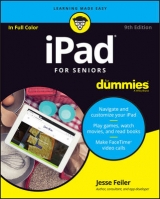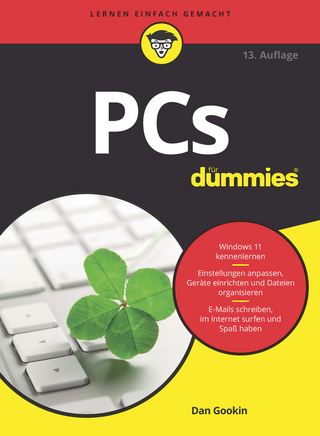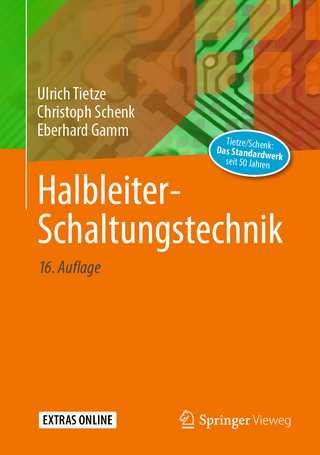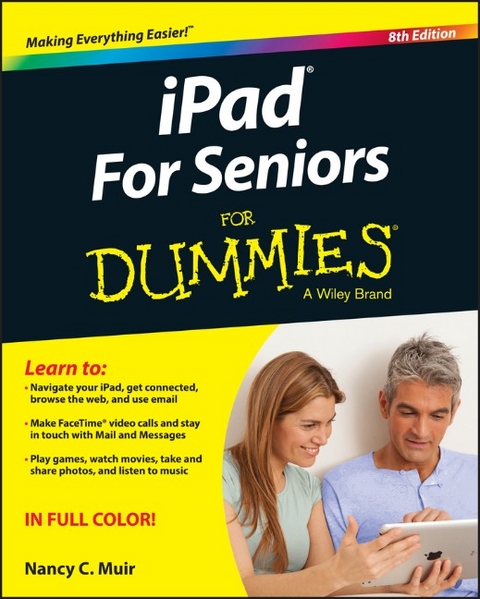
Ipad for Seniors for Dummies, 8th Edition
John Wiley & Sons Inc (Verlag)
978-1-119-13779-5 (ISBN)
- Titel ist leider vergriffen;
keine Neuauflage - Artikel merken
* Access updated coverage specifically developed for the latest generation of iPad products * Review the use of each function and feature, ensuring that you get the most out of your new iPad * Explore information about software, hardware, and the latest features of the updated iOS * Stay engaged throughout the entire book with a straightforward but fun writing style and plenty of full-color graphics iPad For Seniors For Dummies, 8th Edition is the perfect guide for the over-50 group who are either using an iPad for the first time or are upgrading to the latest iPad model.
Nancy C. Muir is the owner of a writing and consulting company that specializes in business and technology topics. She has authored more than 100 books, including Computers For Seniors For Dummies and iPhone For Seniors For Dummies. Nancy holds a certificate in Distance Learning Design and has taught Internet safety at the college level.
Introduction 1 Part I: Making the iPad Yours 5 Chapter 1: Buying Your iPad 7 Chapter 2: Looking Over the Home Screen 25 Chapter 3: Getting Going 57 Chapter 4: Making Your iPad More Accessible 69 Part II: Taking the Leap Online 87 Chapter 5: Browsing the Internet with Safari 89 Chapter 6: Working with Email in Mail 115 Chapter 7: Getting Social with FaceTime, Twitter, and iMessage 137 Chapter 8: Shopping the iTunes Store 157 Chapter 9: Expanding Your iPad Horizons with Apps 171 Part III: Having Fun and Consuming Media 185 Chapter 10: Using Your iPad as an E-Reader 187 Chapter 11: Playing Music on the iPad 211 Chapter 12: Playing with Photos 225 Chapter 13: Getting the Most Out of Video Features 249 Chapter 14: Playing Games 261 Chapter 15: Finding Your Way with Maps 275 Part IV: Managing Your Life and Your iPad 295 Chapter 16: Keeping On Schedule with Calendar and Clock 297 Chapter 17: Working with Reminders and Notifications 317 Chapter 18: Managing Contacts 333 Chapter 19: Talking to Your iPad with Siri 353 Chapter 20: Making Notes 369 Chapter 21: Getting the News You Need 389 Chapter 22: Troubleshooting and Maintaining Your iPad 397 Index 413
| Erscheint lt. Verlag | 19.1.2016 |
|---|---|
| Verlagsort | New York |
| Sprache | englisch |
| Maße | 189 x 232 mm |
| Gewicht | 1 g |
| Themenwelt | Informatik ► Weitere Themen ► Hardware |
| Informatik ► Weitere Themen ► Smartphones / Tablets | |
| ISBN-10 | 1-119-13779-9 / 1119137799 |
| ISBN-13 | 978-1-119-13779-5 / 9781119137795 |
| Zustand | Neuware |
| Haben Sie eine Frage zum Produkt? |
aus dem Bereich