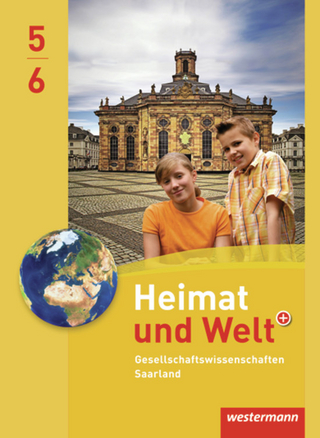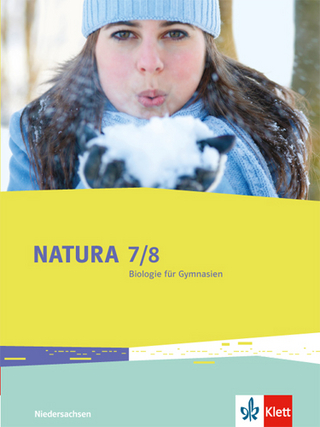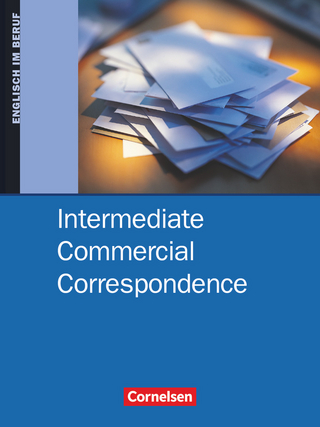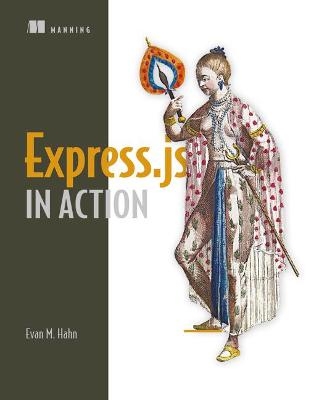
Express.Js in Action
Manning Publications (Verlag)
978-1-61729-242-2 (ISBN)
Digs into Express's inner workings
Systematically explores key development techniques
Node.js is white hot, powering the server side of major web apps from Walmart, PayPal, and Netflix. While super-powerful, raw Node can be complex and awkward.
Express.js is a web application framework for Node that organizes server-side JavaScript into testable, maintainable modules. It provides a powerful set of features to efficiently manage routes, requests, and views, along with beautiful boilerplate for web applications.
Lightweight, fast, and unobtrusive, Express helps harness Node's raw power so developers can concentrate on what the application does instead of managing the nit-picky technical details.
Express.js in Action is a carefully designed tutorial that teaches how to build web applications using Node and Express. It starts by introducing Node's unique characteristics and then shows how they map to the features of Express.
With a clear vision of how an Express application looks, readers can systematically explore key development techniques, meet the rich ecosystem of companion tools and libraries, and even get a glimpse into its inner workings. After just a few chapters, they'll be able to build a simple Node app.
By the end of the book, they'll know how to test it, hook it up to a database, and even automate the dev process.
Readers will need to know the basics of web application design and be proficient with JavaScript. No prior exposure to Node or Express is required.
ABOUT THE TECHNOLOGY
Express is a popular framework for building web applications with Node.js. Large organizations like Walmart, PayPal, Netflix, Groupon, and Mozilla are using Node.js to power their applications.
Evan Hahn is an active member of the Node and Express community. He authors and contributes to many open-source JavaScript projects.
Part 1 Introduction
1. What is Express?
1.1. What is this Node.js business?
1.2. What is Express?
1.2.1. The functionality in Node.js
1.2.2. What Express adds to Node
1.3. Express’s minimal philosophy
1.4. The core parts of Express
1.4.1. Middleware
1.4.2. Routing
1.4.3. Sub-applications
1.4.4. Conveniences
1.5. The ecosystem surrounding Express
1.5.1. Express versus other web application frameworks
1.5.2. What Express is used for
1.5.3. Third-party modules for Node and Express
1.6. The obligatory hello world
1.7. Summary
2. The Basics of Node.js
2.1. Installing Node
2.1.1. Running your first Node script
2.2. Using modules
2.2.1. Requiring built-in modules
2.2.2. Requiring third-party modules with package.json and npm
2.2.3. Defining your own modules
2.3. Node: an asynchronous world
2.4. Building a web server with Node: the HTTP Module
2.5. Summary
3. Foundations of Express
3.1. Middleware
3.1.1. "Hello, World" with Express
3.1.2. How middleware works at a high level
3.1.3. Middleware code that’s passive
3.1.4. Middleware code that changes the request and response
3.1.5. Third-party middleware libraries
3.2. Routing
3.3. Extending request and response
3.4. Views
3.5. Example: putting it all together in a guestbook
3.5.1. Getting set up
3.5.2. The main app code
3.5.3. Creating the views
3.5.4. Start it up!
3.6. Summary
Part 2 Core Express
4. Middleware
4.1. Middleware and the middleware stack
4.2. Example app: a static file server
4.2.1. Getting set up
4.2.2. Writing our first middleware function: the logger
4.2.3. The static file server middleware
4.2.4. 404 handler middleware
4.2.5. Switching our logger to an open-source one: Morgan
4.2.6. Switching to Express’s built-in static file middleware
4.3. Error handling middleware
4.4. Other useful middleware
4.5. Summary
5. Routing
5.1. What is routing?
5.1.1. A simple example
5.2. The features of routing
5.2.1. Grabbing parameters to routes
5.2.2. Using regular expressions to match routes
5.2.3. Grabbing query arguments
5.3. Using routers to split up your app
5.4. Serving static files
5.4.1. Static files with middleware
5.4.2. Routing to static files
5.5. Using Express with HTTPS
5.6. Putting it all together: a simple routing demo
5.6.1. Getting set up
5.6.2. The main app code
5.6.3. The two views
5.6.4. The application in action
5.7. Summary
6. Building APIs
6.1. A basic JSON API example
6.2. A simple Express-powered JSON API
6.3. "Create, Read, Update, Delete" APIs
6.3.1. HTTP verbs (also known as HTTP methods)
6.3.2. CRUD applications with HTTP methods
6.4. API versioning
6.5. Setting HTTP status codes
6.5.1. Setting HTTP status codes
6.5.2. The 100 range
6.5.3. The 200 range
6.5.4. The 300 range
6.5.5. The 400 range
6.5.6. The 500 range
6.6. Summary
Part 3 Express in Context
7. Views & Templates: Jade & EJS
7.1. Express’s view features
7.1.1. A simple view rendering
7.1.2. A complicated view rendering
7.1.3. Making all view engines compatible with Express: Consolidate.js
7.2. Everything you need to know about EJS
7.2.1. The syntax of EJS
7.3. Everything you need to know about Jade
7.3.1. The syntax of Jade
7.3.2. Layouts in Jade
7.3.3. Mixins in Jade
7.4. Summary
8. Persisting your data with MongoDB
8.1. Why MongoDB?
8.1.1. How Mongo works
8.1.2. For you SQL users out there…
8.1.3. Setting up Mongo
8.2. Talking to MongoDB from Node with Mongoose
8.2.1. Setting up your project
8.2.2. Creating a user model
8.2.3. Using our model
8.3. Authenticating users with Passport
8.3.1. Setting up Passport
8.4. Summary
9. Testing Express Applications
9.1. What is testing and why is it important?
9.1.1. Test-driven development
9.1.2. Cardinal rule: when in doubt, test
9.2. Introduction to the Mocha testing framework
9.2.1. How does Node.js testing work?
9.2.2. Setting up Mocha and the Chai assertion library
9.2.3. What happens when we run our tests
9.2.4. Writing your first test with Mocha and Chai
9.2.5. Adding more tests
9.2.6. More features of Mocha and Chai
9.3. Testing Express servers with Supertest
9.3.1. Testing a simple API
9.3.2. Filling in the code for our first tests
9.3.3. Testing HTML responses
9.4. Summary
10. Security
10.1. The security mindset
10.2. Keeping your code as bug-free as possible
10.2.1. Enforcing good JavaScript with JSHint
10.2.2. Halting after errors happen in callbacks
10.2.3. Perilous parsing of query strings
10.3. Protecting your users
10.3.1. Using HTTPS
10.3.2. Preventing cross-site scripting attacks (XSS)
10.3.3. Cross-site request forgery (CSRF) prevention
10.4. Keeping your dependencies safe
10.4.1. Auditing the code
10.4.2. Keeping your dependencies up to date
10.4.3. Check against the Node Security Project
10.5. Handling server crashes
10.6. Various little tricks
10.6.1. No Express here!
10.6.2. Preventing clickjacking
10.6.3. Keeping Adobe products out of your site
10.6.4. Don’t let browsers infer the filetype
10.7. Summary
11. Deployment: Assets and Heroku
11.1. LESS, a more pleasant way to write CSS
11.1.1. Variables
11.1.2. Functions
11.1.3. Mixins
11.1.4. Nesting
11.1.5. Includes
11.1.6. Alternatives to LESS
11.2. Using Browserify to require modules in the browser, just like in Node
11.2.1. A simple Browserify example
11.3. Using Grunt to compile, minify, and more
11.3.1. Installing Grunt
11.3.2. Compiling LESS with Grunt
11.3.3. Using Browserify with Grunt
11.3.4. Minifying the JavaScript with Grunt
11.3.5. "grunt watch"
11.3.6. Other helpful Grunt tasks
11.4. Using connect-assets to compile LESS and CoffeeScript and more
11.4.1. Getting everything installed
11.4.2. Setting up the middleware
11.4.3. Linking to assets from views
11.4.4. Concatenating scripts with directives
11.5. Deploying to Heroku
11.5.1. Getting Heroku set up
11.5.2. Making a Heroku-ready app
11.5.3. Deploying our first app
11.5.4. Running Grunt on Heroku
11.5.5. Making your server more crash-resistant
11.6. Summary
12. Best Practices
12.1. Simplicity
12.2. File structure pattern
12.3. Locking down dependency versions
12.3.1. The simple way: eschewing optimistic versioning
12.3.2. The thorough way: npm’s "shrinkwrap" command
12.3.3. Upgrading and adding dependencies
12.4. Localized dependencies
12.4.1. Invoking commands directly
12.4.2. Executing commands from npm scripts
12.5. Summary
Appendixes
Appendix A: Other Helpful Modules
| Erscheint lt. Verlag | 7.4.2016 |
|---|---|
| Verlagsort | New York |
| Sprache | englisch |
| Maße | 190 x 237 mm |
| Gewicht | 444 g |
| Einbandart | kartoniert |
| Themenwelt | Informatik ► Web / Internet ► JavaScript |
| Schlagworte | Express • JavaScript • Node.js • Webanwendungs-Framework • Web application • Webentwicklung |
| ISBN-10 | 1-61729-242-7 / 1617292427 |
| ISBN-13 | 978-1-61729-242-2 / 9781617292422 |
| Zustand | Neuware |
| Haben Sie eine Frage zum Produkt? |
aus dem Bereich